The term WEBSITE basically refers to a systematic collection of web pages that is put together under and is identified by a common domain name and is published on at least one website, if not more.
Websites can be both private as well as private. The publicly accessible websites collectively form the World Wide Web.
Certain websites which can be accessed only on a private network like any particular company’s internal website for its employees are known as Private websites.
Users can access these websites from a range of devices via the software application which is called the web browser and thus, every website needs to be hosted.
So, what exactly is Web Hosting? Basically, your website thrives on the internet. A web hosting provider is required to maintain it and connect it to the internet to make it available for public access.
When users wish to visit your website, they just feed in your domain name in their browser and get the site pages delivered to them via the server.
So, the first question that would come to your mind is “How to host a website?”.
It might sound like a daunting and complicated process but in reality, is a pretty simple procedure that can be broken down into a few easy steps.
Steps To Host A Website
Register Your Domain Name

The Domain name is the name by which users will identify and reach you and find your site. It is generally in the format www.xyz.com.
Multiple extensions are available to choose from like .org, .in, .com, etc. So, to have a proper domain name fixed for your website is very crucial. If you already have a domain name, you can give this step a miss.
GET TO KNOW MORE ABOUT: HOW TO BUY A DOMAIN NAME
Decide The Type Of Website
Websites are generally of 2 types – Static or Dynamic. You need to choose according to your specific preferences which one to opt for.
Static Or Basic Website
These are basically simple websites of one or two web pages that can be built with the help of softwares like Dreamweaver. Once made, these pages are uploaded to the server with the help of an FTP software.
When these kinds of websites need certain alterations, the pages on your computer software need to be edited accordingly and then uploaded all over again to the server.
This is one of the major drawbacks of Static Websites that they cannot be modified dynamically and are thus low on functionality and cannot be an option for e-commerce or interactivity-based sites.
However, Static websites when compared to dynamic ones are pretty cheap and easy on the pocket.
Dynamic Website
These types of websites are ideal for businesses and organizations and can be ideal for e- commerce sites. These websites can change dynamically depending on an array of factors.
This is because of the fact that these websites are CMS-driven which enables the developers to make any kind of alterations- add, subtract or modify content.
These websites use both, the server-side scripts as well as the client-side scripts to enhance the content.
This allows both of these parties to interact and produce customized responses for each other.
Dynamic websites provide more functionality as compared to the static ones even though they are comparatively expensive.

Choose Your Hosting Server ( Linux / Windows )
The Static Websites can be hosted on almost all web servers. But when it comes to web application sites, one can broadly choose between Linux or Windows Hosting, depending on your individual needs and comfort level.
Linux Hosting
This type of hosting is the most widely used one in today’s date as it usually supports MySQL and PostgreSQL databases and allows running scripts in Unix-originated languages like Python, Perl, PHP amongst others.
This can be a better and a cost-effective option if your website isn’t in the need of any kind of scripting.
Windows Hosting
Known for supporting Microsoft SQL Server and access database, this type of hosting allows running ASP scripts utilizing and other set of technologies under Microsoft.
GET TO KNOW ABOUT: WHICH HOSTING IS BEST LINUX OR WINDOWS?
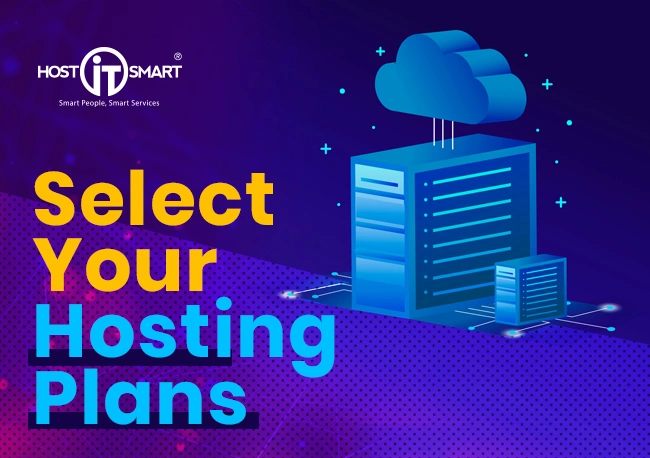
Select Your Web Hosting
There are various types of Web Hosting options available in the market and you can choose the one that suits you the best according to your specific needs.
GET TO KNOW MORE ABOUT: DIFFERENT TYPES OF WEB HOSTING SERVICES
Shared Hosting
One of the cheapest hosting options available; Shared Hosting is where you share your server with other websites.
This kind of hosting is most ideal for new beginners as the overall cost for hosting is shared amongst multiple websites.
Each website has its own, personal account which is properly secured with a password. It is just the server that is shared.
VPS Hosting
This is known as the Virtual Private Server Hosting. A VPS basically refers to a virtual server that is perceived by a user as a dedicated server in spite of it being a single system that is divided virtually into multiple operating systems.
With VPS Hosting, your site does continue to be on a Shared server, although this one would be partitioned or divided into a number of virtual machines; treating each of them as if they were an individual, independent Dedicated Server.
VPS Hosting is much safer, secured and faster as compared to the Shared Server but is not as safe and efficient as the Dedicated Server.
GET TO KNOW MORE ABOUT: WHAT IS VPS HOSTING AND WHEN TO CHOOSE IT?
Dedicated Hosting Server
It is a kind of hosting where you have the entire server dedicated specifically to your website.
It is a shade expensive when compared to the other types of servers but it comes along with a variety of advantages. It is faster as it isn’t being shared and thus is safer as well.
It is ideal for any sorts of websites with a high traffic rate as it allows for flexibility and customization. It can be the perfect server choice for large businesses, especially e-commerce portals.
GET TO KNOW ABOUT: 7 REASONS TO SELECT A DEDICATED SERVER
Cloud Hosting
A setting where a number of VPS servers tend to work in tandem or host a website or even a group of websites can be understood as Cloud Hosting.
This type of hosting has good scalability options allowing its resources to shrink or expand as per the demand of the situation and the kind of traffic you receive.
In fact, cloud hosting is specifically known for its ability to handle sudden patches of heavy traffic.
Websites which are hosted with cloud hosting are not limited to a single server and thus can be ideal for big, heavy websites like e- commerce, newsletters, blogs, etc.
GET TO KNOW ABOUT: VPS HOSTING VS. CLOUD HOSTING FOR YOUR WEBSITE

Select Your Web Hosting Plans
Finding the correct hosting plan for your website is of utmost importance. Factors like your overall budget should be clear by this time and taken into consideration.
Some other factors should be looked at broadly before you finalize a hosting plan for yourself.
Uptime
Ideally your hosting providers should offer you a minimum of 99.9% uptime and if that is not the case then you should look for better options.
Uptime is definitely one of the most important features offered in web hosting and is general guaranteed in the hosting plans.
Most of the hosting providers compensate in cases where they cannot offer the kind of Uptime which they promised for.
Resources
It is of utmost importance to ensure that your Hosting plan has proper and enough resources to efficiently accommodate not just your website content but the traffic on it as well.
Your storage is an important aspect and thus the first thing you must ensure is a good RAM. A good 4GB can be ideal for an average website but you have a heavier one then you will have to look for a better RAM.
Bandwidth is another important aspect which needs to be taken into consideration and stretched as per the kind of traffic you expect on your website. We will talk about this in detail later.
Customer Support
When it comes to technology, you cannot ignore the fact that things can go wrong at some point of time. In such cases, you need an efficient support system that provides the required services when such a situation arises.
To create the best overall experience, you must ensure that you have a good customer service. There shouldn’t be a loss of communication at any point between you and your host.
To avoid this, you can look for hosting options that come with 24/7 support via phone and live chat.
Bandwidth
The kind of Bandwidth that your plan offers can play a very important role in the overall functionality of your website. An average website with a RAM of 4 GB can comfortably do with a good 120 GB of bandwidth.
However, if you have a heavier website with a larger RAM and expect heavy traffic then you should look for a kind of web hosting that offers better bandwidth options.
Renewal Rates
The Web Hosting industry, like any other business is known for gradually increasing the prices and rates of the plans and the add ons.
So, when you are looking for an ideal hosting plan for your website, make sure that it offers everything that you need in the long term and stays within your set budgets even in the longer run.
Change Your DNS Address
DNS refers to Domain Name Servers. It is basically like a directory of IP Addresses. Once you have finalized on your Web Hosting service, to get your website live and working, you need to change the server names of your Domain.
It takes a few easy steps to complete this process.
- Go to the Control Panel of your domain.
- Select the Domain name for which you need to alter the Name servers.
- Go to the Name Servers option and update the new Name Servers given by hosting provider.
Upload Your Website
Now your website is ready to be uploaded and to go live. You can do so by connecting to the server either with the help of a FTP Client or the File Manager of your Control Panel.




