A few years ago, if someone asked you about creating a website, your initial reaction would be -“I don’t know anything about coding, and it is a costly affair.”
Thanks to WordPress. Building a website now is less complicated and cost-effective.
WordPress is not the best web development platform; however, you can create wonders without investing many resources by learning its elements and processes.
Also Read: Using WordPress For Your Next Website Project? Understanding Its Pros And Cons!
In this write-up, we will show you how to create a WordPress website using a step-by-step procedure.
Choose Between Theme or Custom WordPress Website
1. WordPress Website Themes
We are familiar with the term theme. We apply these settings to several apps to modify their appearance. In WordPress, we also use themes to change the outer look of the website.
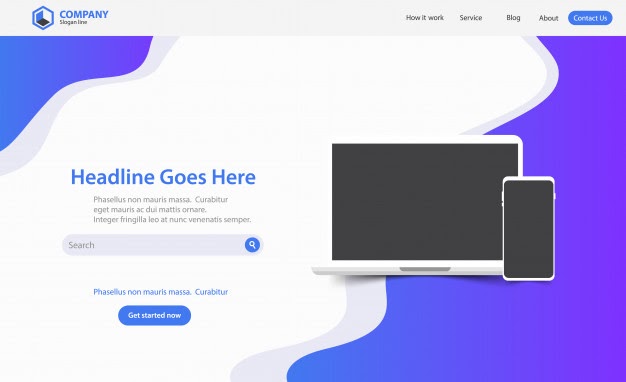
More precisely, a WordPress theme is a collection of style sheets and templates used to establish a WordPress website. They aren’t part of the source code; hence you can use them as per your liking. You have the convenience of both free and paid WordPress websites, but make sure you choose them as per your business requirements.
Minimalism is an ongoing development, so choosing a simplistic theme would be a smart choice to make. Complicated websites often confuse people and drive them away. Therefore, it is crucial to select themes that are clutter-free.
2. Custom WordPress Website
In a custom WordPress website, you don’t get the option to download or purchase a theme. Most businesses choose these options because they don’t want their website to be identical to other websites.

If you want your business to stand out, the first step is to own a unique website. The website-making process is not child’s play. On the contrary, building a website is a long-term process; no matter whether you are a beginner or an experienced website developer, bugs are often going to come your way.
Also Read: WordPress.Com Vs WordPress.Org – What’s The Difference?
What do you need to build a WordPress Website?
Here are six steps you need to consider while building your WordPress website.

Also Read: How To Set A Budget For Your Business Website Development
1. Develop a Wireframe
It’s essential to create a draft before creating a wireframe. A wireframe of a website is used to arrange elements of the website. The primary purpose of a wireframe is to decide how you will direct people’s attention to what you want them to see, such as photos of your product or a call-to-action. In simple terms, wireframes give you a better understanding of the site’s functionality.
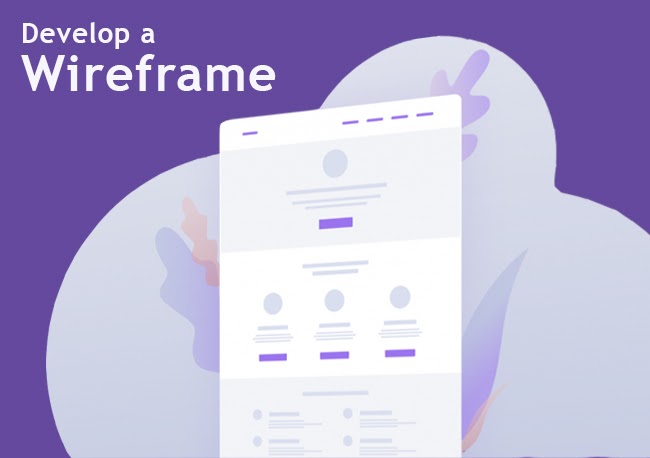
2. Formulate your content strategy
When you are equipped with the wireframe, the next step is to create content. Website content refers to everything you see on a website, including videos, images, articles, and so on. If you are selling a product, make sure you add all the useful information for your customers. Add links to your social media accounts, phone number, email address, and location so your customers can reach you easily.
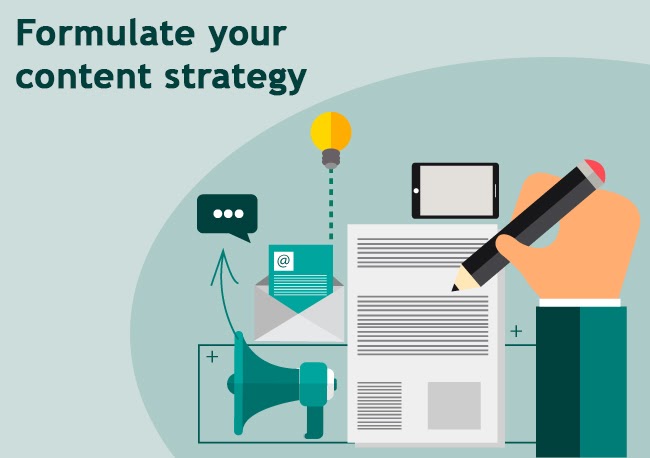
Choose accurate colors and fonts that best represent your brand. Various websites provide free images, or you can also hire a professional photographer to take pictures to display original images without worrying about copyright issues. Don’t forget to optimize your content to reduce its load time and to rank higher on Google.
3. Set up your Website Design
Once wireframe and content are developed, the next goal is to form a design. If you already have a roadmap of how your WordPress website should look, it significantly makes your job easier. Even after much brainstorming, if you still cannot decide your website’s design, the internet has answers to all your questions. Take inspiration from various sites, and come up with your unusual idea. Who knows it could be better than everyone else.
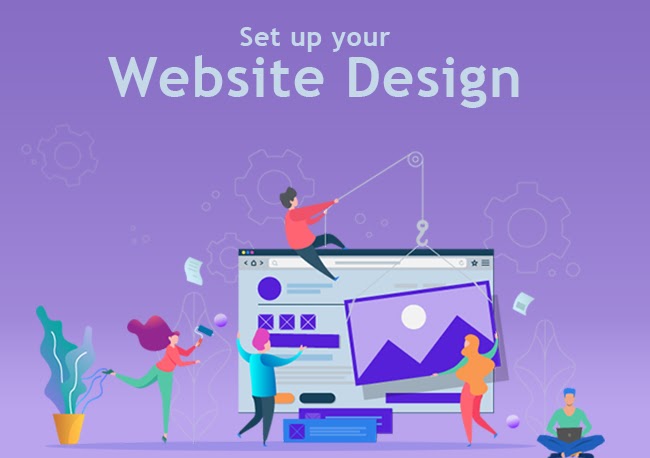
Developing your website’s design before making code is advantageous because practicing coding while creating a design will be stressful and time-consuming. 48% of people consider design as the most important feature of any website.
When designing a WordPress website, ensure that you are using the right set of tools like Dropbox, Google Drive, Photoshop, etc. There are two ways of building a WordPress site. You can either select a theme and modify the PSD files OR build the actual structure from scratch.
Now that your design is ready, the next step is to bring your design to life. You can use several websites to develop a mockup of your websites, such as Adobe XD, Mockplus, Balsamiq, and many more. Most of these websites have premium features where payment is required, while websites that offer a 30-day trial facility.
4. Learn Coding
We are so in luck that it’s 2021, and there are thousands of guides and videos available on the internet where you can learn almost anything, and coding is no exception. You will have to learn certain coding languages such as HTML, CSS, PHP. HTML. These languages are used for color, fonts, graphics, and hyperlink effects. Cascading style and CSS shows how HTML elements will be displayed.

On the other hand, PHP is used to create dynamic websites. Making codes is not that difficult, and you can learn coding within a month with the internet’s help. With the help of books, you can learn basic to high-level coding skills.
5. Optimize your Website
Website optimization is used to grow your website’s traffic and conversions. If you want people to find your website on search engines or buy a product and service from you, you have to optimize your website.
While you can leverage traffic from many resources, you need a good marketing strategy to derive conversions. The good news is that there are ample amounts of tools available to help us get most of our website.
In 2018, Google announced that website speed affects the rankings, so even if your website is top-notch and the content is relevant, Google might show other websites at the top due to their high-speed.
Also Read: Ways To Optimize Your WordPress Website For Speed
6. Use On-page SEO
We mentioned above that website traffic can be increased through marketing, but you will have to rely on On-page SEO to pull traffic organically. In simple terms, any activity we do on the website is called on-page SEO. It comprises rich keywords, quality content, good URLs, and relevant images.

If you are writing a blog for your website, make sure that everything you write adds value and your audience can learn something. Meta descriptions and titles are most important as they significantly contribute to clicks. Include keywords where they are most necessary.
Want To Know About Other Content Management Systems?
Read: Complete Guide To The Content Management System
Creating a WordPress website is undoubtedly a long and tedious process, but it is very much possible if you are passionate about it. Once you learn how to do it, you can get insane results out of it.
We hope this write-up motivates you through your journey towards developing your first ever WordPress Website. If you are not sure to take tech-dirty things on your hands, you can trust Host IT Smart to take care of your website hosting needs.




