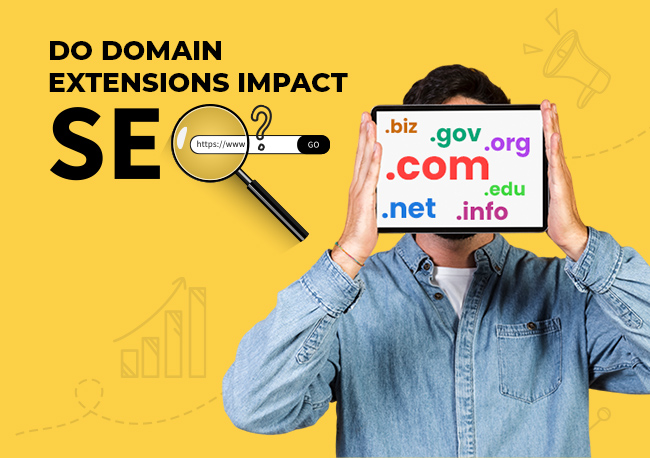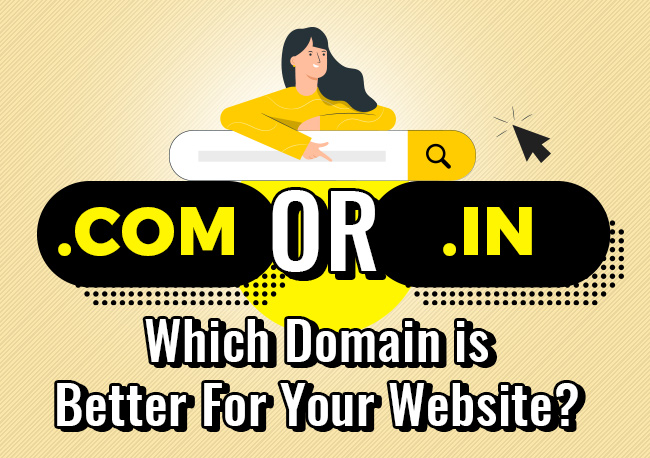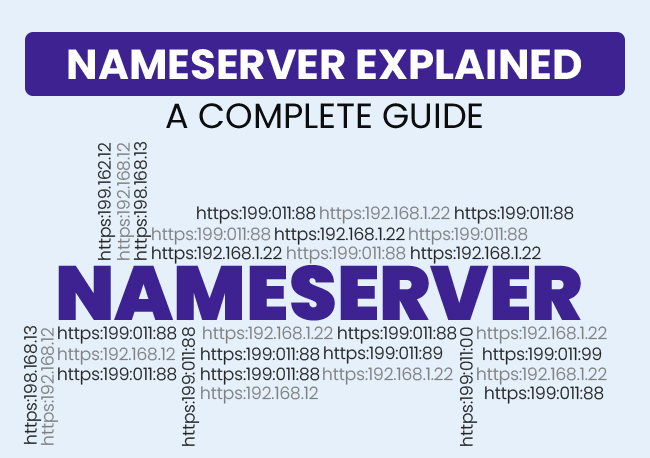| Getting your Trinity Audio player ready... |
In today’s digital era, websites are like the beating heart of any business. And just like our bodies rely on a strong backbone for support, websites depend on domains to function smoothly. Knowing how to handle domains effectively is key for anyone running a business website, developers, and those concerned about cybersecurity in our fast-paced online world.
Now, let’s talk about subdomains. Think of them as helpful signposts within a website. They point you to specific areas or pages, making navigation easier within the website’s overall framework.
What is a Subdomain?
In technical terms, a subdomain is a subsection of a larger domain that organizes and redirects specific areas or functions within a website. Structurally, subdomains are part of the main domain’s hierarchical structure. Typically, it appears as a prefix to the primary domain name. They are mainly helpful in organizing and accessing specific sections or features of a website.
To explain with an example, let’s say there is a web address, “blog.sample.com,” “blog” is the subdomain, and “sample.com” is the main website.
Also Read: What Are Subdomains & How To Use Them?
Why Are Subdomains Important?
Subdomains play a crucial role in website management, structure, and functionality. Essentially, a subdomain is an extension of your main domain that acts as a separate section or website under the same root domain.
Think of your website as a big house. Now, imagine creating smaller rooms for specific activities—one for work, one for relaxing, and maybe one just for your quirky cat pictures.
That’s what subdomains do for your website. They are like these “extra rooms” under your main house (domain), serving different purposes but still belonging to the same place.
For example, in “blog.example.com,” “blog” is the subdomain.
Here’s why subdomains are important:
1. Organizing Content
Subdomains allow businesses to categorize and separate different types of content. For instance, you can create a dedicated subdomain for your blog, store, or support center (“blog.example.com,” “store.example.com,” “support.example.com”).
This helps users navigate your website more easily and enhances user experience.
Also Read: Types of Website Navigation – A Detailed Guide
2. Targeting Specific Audiences
Subdomains can target specific demographics or geographic locations.
For example, a company might create “us.example.com” for U.S. audiences and “eu.example.com” for European users.
This approach allows businesses to deliver region-specific content, language, and services.
3. Testing New Features
Developers often use subdomains for staging or testing environments, such as “test.example.com” or “dev.example.com.”
This keeps the main website unaffected by experimental changes or updates.
Also Read: What Should You Consider When Developing Website Content?
4. SEO Benefits
Subdomains can rank independently on search engines. If your subdomain has unique and valuable content, it can improve your website’s overall visibility and attract more organic traffic.
Also Read: A Complete SEO Strategy Guide For New Websites
5. Branding Opportunities
Subdomains can highlight different aspects of your brand.
For example, if your company offers a product and a community forum, you can separate them with “product.example.com” and “forum.example.com.”
6. Better Management of Resources
By separating sections of your website into subdomains, you can assign specific teams to manage different areas efficiently, ensuring smoother operations.
Difference Between Subdomain and Domain
Utility in a website mainly differs when we think about the difference between a domain and a subdomain. In layman’s terms, a domain is the main address of a house, while a subdomain is a smaller section or room within that house. The domain is the unique name that identifies the website on the internet.
Let’s see the rest below separately,
| Points | Domain | Subdomain |
| Scope and Purpose | A domain represents the main address of a website, serving as its unique identifier on the internet. | A subdomain extends the primary domain, allowing for further segmentation and organization of content or services. |
| Structure | A domain typically consists of two parts: the top-level domain (TLD), such as “.com,” “.org,” or “.net,” and the second-level domain (SLD), which is the customizable portion chosen by the website owner. | A subdomain appears as a prefix to the primary domain name, forming part of its hierarchical structure. For example, in “blog.sample.com,” “blog” is the subdomain, and “sample.com” is the primary domain. |
| Functionality | The primary domain serves as the overarching umbrella for the entire website, representing its main identity. | Subdomains provide a means to create distinct sections or functionalities within the site, such as “blog.sample.com” for the blog section, “shop.sample.com” for e-commerce, or “support.sample.com” for customer support. |
| Organization | Domains establish a website’s overall identity and branding, often reflecting the business name or purpose. | Subdomains facilitate the organization and categorization of content or services, enabling easier navigation and management of complex websites. |
Why Do Finding Subdomains Matter?
Discovering subdomains isn’t just about technical exercise. It’s really important for managing websites, keeping them safe from cyber threats, and ensuring they’re visible and accessible online. Here are several reasons why finding subdomains matters:
➢ Enhanced Security Posture
Subdomains could be an easy spot for hackers to sneak into a website, like finding an unlocked window or door. Finding those and locking them down properly makes the website safer, reducing the chances of hackers stealing your data or causing trouble at any point.
➢ Comprehensive Asset Inventory
With the time and nature of the business progression, websites often evolve over time; you may add new sections or features, creating new subdomains.
Keeping track of all these subdomains gives website owners a complete list of their online assets. This helps them manage everything more effectively and closely monitor what’s going on with their website.
➢ Improved SEO Performance
Subdomains impact a website’s search engine ranking and user experience. Knowing all subdomains helps owners optimize each section for relevant keywords, improving overall search engine visibility.
➢ Effective Resource Allocation
Large companies manage many subdomains for different departments or regions. Identifying them helps allocate resources effectively for properly supporting and optimizing each website section.
➢ Regulatory Compliance
Some rules, like GDPR or HIPAA, say companies must control all their online assets, even subdomains. If companies find and manage all their subdomains, they follow these rules and avoid fines for not following them.
➢ Brand Protection
Subdomains are important for keeping a brand’s image intact online. Monitoring and managing subdomains prevents anyone from using them in ways that could damage the brand’s reputation or break the rules about using their ideas.
➢ Business Continuity
Subdomains can house important parts of a business, like services, apps, or communication methods. Ensuring all subdomains are safe means these important parts can continue working smoothly, even if there are problems elsewhere, keeping the business running without interruptions.
Finding subdomains is essential for bolstering security, maintaining regulatory compliance, optimizing SEO performance, and ensuring effective resource allocation and brand protection.
Website owners can proactively address vulnerabilities, streamline operations, and enhance their online presence and resilience by conducting thorough subdomain reconnaissance.
Also Read: What Are Nameservers & What Does A Name Server Do?
What are the Methods to Find Subdomains?
Uncovering subdomains involves various techniques and tools, from manual to automated solutions. Here, we’ll explore the different approaches to finding subdomains:
1. Manual Methods
➢ Use Google Command
- Google’s search engine indexing can reveal subdomains associated with a domain.
- Utilize the site: operator in Google search, followed by the domain name, to display indexed subdomains. For example, we are taking ‘site:forbes.com’

Also Read: Should I Buy Multiple Domain Names And Extensions?
2. Automated Tools
Automated tools offer efficiency and scalability in subdomain discovery, allowing users to uncover a comprehensive list of subdomains with minimal effort.
Here are twelve tools, along with instructions on how to use them:
➢ Sublist3r
- Sublist3r is a Python-based tool that leverages search engines to enumerate subdomains.
To install that tool into your Linux server, follow the process below:
- For downloading, enter the following command.
| wget https://github.com/aboul3la/Sublist3r/archive/master.zip |
- Once it is done, you have to extract the downloaded file.
| unzip master.zip |
- Add the following command to find the subdomains.
| python sublist3r.py -d example.com |
This command will generate a list of subdomains for the domain.
Also Read: How Do You Transfer A Domain Name
➢ DNSDumpster
- DNSDumpster is an online tool that retrieves subdomain information from DNS data.
- Access the website and enter the domain name to generate a list of subdomains.

➢ Virustotal
- Virustotal, primarily known for malware scanning, also offers subdomain search functionality.
- You just need to visit the website & enter your domain in the ‘Search’ section.

- Visit the Virustotal website, enter the domain name, and navigate to the ‘Subdomains’ tab.

Also Read: Why Should You Renew Your Domain Before It Expires?
➢ Amass
- Amass is an open-source tool for network mapping and subdomain discovery.
- You need to install it by entering the following command.
| snap install amass |
- To find the subdomains, execute the following command
| amass enum -d example.com |
Hence, this command will generate a list of subdomains for the domain.
➢ Censys
- Censys provides a robust search engine for internet-wide network data, including subdomains.
- Visit the Censys website, enter the domain name, and explore the search results.

➢ Knockpy
- Knockpy is a Python-based subdomain discovery tool that utilizes wordlists.
- Install and run Knockpy using the following command.
| git clone https://github.com/guelfoweb/knock.gitcd knock pip install -r requirements.txt |
- Enter the following command to find the subdomains.
| knockpy -d example.com |
Also Read: Is Investing In Domain Name Privacy Protection Necessary?
How Subdomain Finder works?
Imagine your primary domain (like example.com) as a big shopping mall. Within this mall, there are various specialized stores for clothes, electronics, groceries, and more. Each of these stores operates under the mall’s roof but serves a unique purpose.
In the digital world, these stores are like subdomains—smaller sections of a website that handle specific tasks, such as shop.example.com for an online store or blog.example.com for a company blog.
Now, here’s where the Subdomain Finder comes in. Think of it as a detective with a magnifying glass, uncovering all the hidden stores (or subdomains) in the mall. This tool helps identify all the subdomains connected to a primary domain, revealing the complete layout of the digital mall.
Here’s how a subdomain finder works:
Step 1: Input the Root Domain:
Start by entering the primary domain (e.g., example.com) into the subdomain finder tool.
Step 2: DNS Enumeration
The tool queries the Domain Name System (DNS) to discover any subdomains registered under the main domain.
It searches for records like CNAME, A, or TXT records to identify subdomains.
Step 3: Brute Forcing
Some tools use a brute force technique by trying thousands of common subdomain names (e.g., “www,” “blog,” “mail”) to identify valid ones.
This is done efficiently and does not affect the primary domain.
Step 4: Integration with Online Databases
Subdomain finders often integrate with third-party databases to fetch publicly available subdomain information.
Tools like Shodan and VirusTotal store a wealth of data that helps in identifying hidden subdomains.
Step 5: Output the Results
Once the search is complete, the tool provides a detailed list of discovered subdomains.
Some tools also offer additional information, such as IP addresses, hosting providers, and security certificates associated with the subdomains.
Step 6: Export Options
Most subdomain finders allow you to export the results in various formats (CSV, JSON) for further analysis or reporting.
Uncovering Subdomains: Why Security Matters
Subdomains are like giving rooms in your house different names. Imagine your home has a kitchen, a study, and a garage. Each room has its purpose, and naming them makes it easier to organize things.
In the same way, websites use subdomains to keep things tidy and functional. For instance, you might have ‘blog.example.com’ for your blog, ‘store.example.com’ for your shop, and ‘support.example.com’ for customer queries. Sounds neat, right?
But just like a house, if one of those rooms has an unlocked window or a broken door, it could be an easy entry point for burglars. Similarly, if you don’t properly secure your subdomains, hackers can find a way in. That’s where things get tricky.
Hackers and security professionals often use subdomain finders to identify vulnerabilities in a website’s structure.
Here’s why uncovering subdomains is crucial for security:
1. Identifying Misconfigurations
Subdomains can sometimes lead to misconfigured or forgotten services. For example, an old subdomain linked to an abandoned project might still be active and pose a security risk.
Hackers can exploit these forgotten subdomains to gain unauthorized access or inject malicious content.
2. Preventing Subdomain Takeovers
If a subdomain’s DNS record is still active but no hosting service is associated with it, attackers can “take over” the subdomain and use it for phishing or malicious activities.
3. Monitoring for Malicious Subdomains
Cybercriminals might create fake subdomains that resemble your brand (e.g., “login.example.com”) to trick users into providing sensitive information. Regular subdomain discovery can help detect and take down such threats.
4. Improving Overall Security Posture
By regularly scanning for subdomains, businesses can maintain an updated inventory of their digital assets.
This ensures no shadow IT assets (unknown or unmanaged subdomains) are left vulnerable.
5. Enhancing Compliance
For industries with strict regulations (like healthcare or finance), knowing all subdomains ensures compliance with security standards and data protection laws.
Also Read: What To Do When Your Website Is Hacked
Conclusion
In conclusion, there are different ways and tools to find subdomains, from simple searches like Google or NsLookup to more automated options like Sublist3r, DNSDumpster, and Amass. By using these tools well, website owners and cybersecurity folks can make their websites safer, improve how they show up in online searches, and understand their online assets better.
Whether done by hand or with automated tools, checking out subdomains is important for keeping a strong online presence and staying safe from potential threats.