| Getting your Trinity Audio player ready... |
Introduction
WordPress is home to bloggers the world over. If you are reading this blog, then you, too, belong to this tribe of bloggers and wish to explore ways to start a Self-Hosted WordPress Blog.
Besides being popular, WordPress is a powerful platform meant for bloggers, ranging from beginners to pros, to build beautiful blogs equipped with various functionalities.
In this blog post, we’ll discuss the steps necessary for setting up a self-hosted WordPress blog. We will also brief you about choosing a domain name and hosting provider, installing WordPress, choosing a WordPress theme, and customizing your blog or website.
In this guide, you will also get an overview of how to write and publish your first blog post and promote your blog/website to your targeted audience.
If you are excited, join us as we uncover various aspects of starting a self-hosted WordPress blog.
Popularity of Blogging
In recent years, blogging has earned great popularity. The original niche hobby-like activity has now grown into a major platform. This platform has delivered excellence by
offering the power of self-expression and branding budding bloggers.
With social media and digital marketing gaining vital positions in our lives, blogging has escalated to new heights. Even after this major augmentation, the basic purposes of blogging remain the same: helping users, professionals, and businesses connect, share expertise, and build domain authority.
Let us have an overview of a few of the blogging statistics.
- There are approximately 600 million blogs in the world in 2024.
- 7.5 million blog posts are published every day.
- More than 409 million people view over 20 billion pages each month on WordPress.com.
- The average blog post length is 1,416 words in 2023.
- Only 14% of bloggers write blog content that’s 2,000+ words in length.
- 44% of bloggers publish new content between three to six times monthly.
- 65% of content marketers say they have a documented content strategy.
- 71% of B2B buyers consume blog content during their buyer journey.
The above statistical figures can inspire anyone to become a part of the blogger’s community. With a decent internet connection and a wish to express his views, any individual can now become a blogger.
The above statistical figures can inspire anyone to become a part of the blogger’s community. With a decent internet connection and a wish to express his views, any individual can now become a blogger.
Affiliate marketing, sponsored content, and sponsored ads have helped bloggers monetize their WordPress blogs, further inspiring online writers to build their online presence.
Blogging is now the new powerful language to communicate your ideas and thoughts and influence your audience in this digital world.
Difference Between Free Blogs (WordPress.com) & Self-Hosted Blogs (WordPress.org)
Before proceeding to our next section, it is essential to understand the difference between free blogs and self-hosted blogs, or WordPress.com and WordPress.org.
WordPress offers two options: free blogs on WordPress.com and self-hosted blogs on WordPress.org. Here’s a quick breakdown to help you decide:
- Free with Limitations: The free plan that WordPress.com offers can work great for beginners. This concept is similar to a rented apartment. You can easily move in, use it, and move out, but nothing belongs to you. You can neither paint the walls with your favorite color nor make major changes of your choice.
- You get limited customization options with a subdomain. Your blog URL will look something like www.yourblogname.wordpress.com.
- Self-Hosted: If you wish to present your blog as a professional platform where you can publish your thoughts and ideas and engage with your audience, then self-hosted WordPress is your best buddy.
- Owning Your Space: Self-hosted WordPress (WordPress.org) is like having your own home. You purchase a domain name (yourblogname.com) and host it on a server by taking the services of a hosting company. Here, hosting for a domain name is the same as having a land where you build your house.
In this scenario, you have complete control over the blog design, plugins installed, and monetization. You can always migrate to higher hosting plans as your blog and audience grow.
Also Read: Top 13 techniques to find creative domain names for your business.
- Free WordPress (Rented apartment): A student blogger would use WordPress.com to share their travel experiences. He can write and publish his content but can’t add custom advertising or have a fully customized website.
Also Read: Are Travel Blogs Still Popular?
- Self-Hosted WordPress (Owned house): A professional photographer would have a unique domain name and use a self-hosted WordPress.org blog to showcase his professional work. He would install a few plugins to create a sleek gallery and integrate payment gateways to accept online payments against his sales of photo prints. He would prefer to have a personalized and customized website for his business.
Why is a Self-Hosted WordPress Blog the Best Choice?
A self-hosted WordPress blog comes with several benefits, making it a popular choice amongst bloggers. Here, you get to have complete control and ownership of your digital space. With options to customize your website, its design, and functionalities, you can easily monetize your blog, making it an extension of your unique vision.
With self-hosting, you can access a vast collection of plugins and themes. You can install the plugins and themes of your choice to enhance the capabilities of your blog and create a truly personalized online experience.
When you own a blog, you get superior flexibility and scalability. As a result, you can grow and evolve your platform with time and establish your domain authority.
Also Read: Do You Need Web Hosting With WordPress?
Step-by-Step Guide to Starting Your Self-Hosted WordPress Blog
A self-hosted WordPress blog gives you complete control over your content and design, allowing you to create a unique online presence that reflects your style and interests. So, let’s get started with this step-by-step guide.
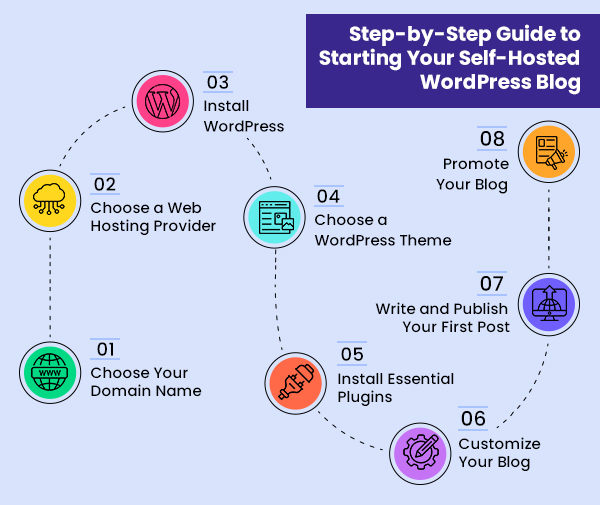
1. Choose Your Domain Name
A domain name is your digital address in cyberspace. A domain name is essential for establishing your online identity and brand presence. It enhances your credibility and makes it easier for visitors to find and remember your website.
A well-chosen domain name can improve your search engine visibility. As a result, you can expect better web traffic and user engagement. A unique domain name provides a professional touch to your brand, setting it apart from competitors and conveying trustworthiness and reliability to your audience.
In today’s digital landscape, investing in the right domain name is crucial for long-term success and recognition.
Also Read: Can Buying a Domain Name from Someone Else be Possible?
- Tips for choosing the perfect domain name
Check out the following tips while choosing a domain name:
- Relevance: You must be sure to purchase a domain name that matches your blog’s topic or niche.
- Memorability: Always select a domain name that is easy to remember and spell.
- Availability: Always check if your preferred domain name is available before registering.
- Keywords: Make your primary keyword the basis of your domain name. Incorporate relevant keywords into your domain name to improve the SEO of your blog.
- Branding: Determine how your domain name aligns with your overall branding and messaging.
- Extensions: While .com is the most popular extension, you can still explore other options like .net, .org, or country-specific (.in or .co.in) extensions that might be suitable for your blog.
Also Read: Do Domain Extensions Impact SEO?
Host IT Smart offers domain registration services at affordable rates. Hence, it becomes easy to create your online identity. You can find the perfect name for your blog or business from the available domain extensions.
Our easy-to-use interface and reliable support make domain registration seamless. You can get your blog up and running fast.
2. Choose a Web Hosting Provider
You must choose a web hosting provider who is reliable and offers the necessary features, support, and guidance to empower your WordPress blog.
- Explanation of Web Hosting and its Importance.
Web hosting is the service that provides the space and necessary infrastructure to help you host your website and make it available online. It is the responsibility of your hosting provider to ensure that your website remains available to visitors, loads quickly, and has proper security against threats.
Always discuss your needs with your hosting provider before choosing the web hosting plan. This process will ensure the success and performance of your blog.
Also Read: 5 Things Small Business Should Know About Web Hosting
- Different Types of Web Hosting
There are several types of web hosting available. However, the essential part is to match your requirements with the features each hosting type offers.
- Shared Hosting is great for small and medium-sized websites. As it offers shared resources to all the websites hosted on it, the overall cost becomes affordable.
Also Read: Difference Between Shared Hosting And WordPress Hosting
- VPS (Virtual Private Server) Hosting offers more control and resources than shared hosting. This hosting option is great for established sites or those with specific requirements.
Also Read: Difference between VPS and WordPress Hosting
- Dedicated Hosting provides complete control over the server. It is ideal for large-scale websites, online gaming portals, eCommerce websites, or applications receiving high traffic.
Also Read: VPS Hosting VS. Dedicated Hosting – 6 Key Factors to Consider
Why Do You Need a Reliable Hosting Service For a Smooth WordPress Experience?
Reliability is crucial when you buy a hosting service for your domain/website. It is required for the smooth functioning of your WordPress website or blog. A reliable hosting service helps your blog load quickly, remains accessible to visitors, and is protected from security threats.
When you buy hosting from a trusted service provider, you get essential features like automatic backups (paid), fast loading times, and excellent customer support. All these facilities contribute to a positive user experience and help your blog perform and thrive.
Host IT Smart offers a range of cheap web hosting plans, including shared hosting and VPS, that are perfectly compatible with WordPress. We provide the necessary resources, performance, and support to ensure your WordPress blog runs smoothly.
Whether you’re starting a small personal blog or growing your business website, Host IT Smart has a hosting plan to meet your needs.

Get a Power-packed WordPress Hosting.
3. Install WordPress
WordPress is an open-source content management system (CMS). It means that the source code is freely available, allowing a large community of developers to contribute to the growth and development of this platform.
Installing WordPress is a straightforward process. With a few simple steps, you can have your own WordPress blog up and running in no time. Host IT Smart offers you cPanel with your hosting plan to manage your website/blog.
1. Login to your cPanel.
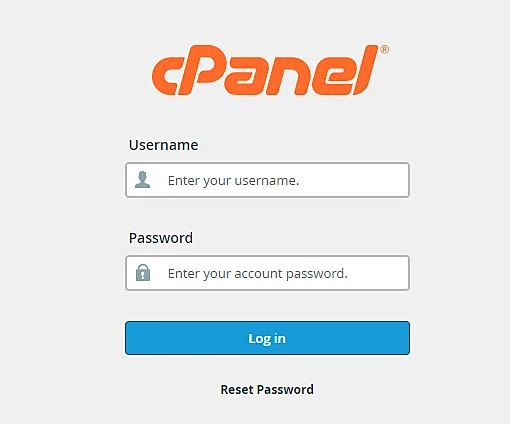
2. Navigate to the ‘Softaculous’ app installer to install WordPress.
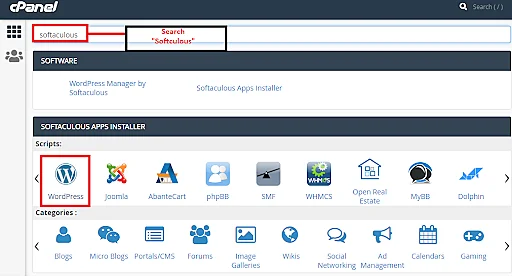
3. Go to the Home page and click ‘Install’ under WordPress.
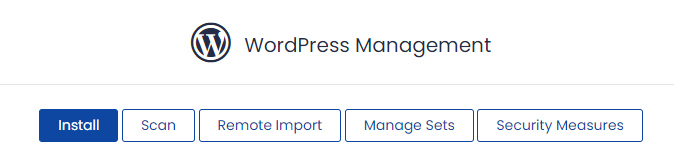
4. On the next page, fill in your details:
- Choose the domain name for your WordPress site.
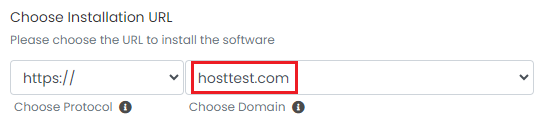
- In the ‘In Directory’ field, specify the root folder for WordPress installation. This field is empty by default, and it allows installing WordPress on yourdomain.com directly. To install WordPress to a subfolder, like yourdomain.com/blog, type “blog” in this field.

5. Select the ‘WordPress version’.
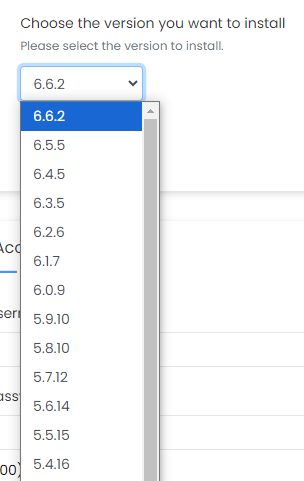
6. Fill in the ‘Site Settings’ section as needed. You can change it in the future if required.
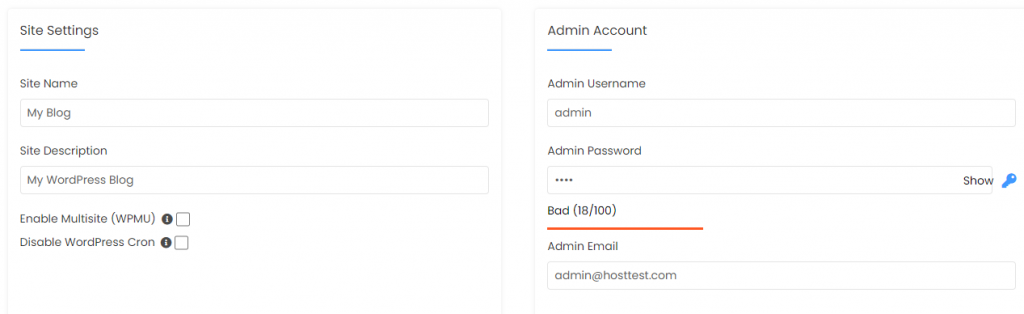
Set secure, hard-to-guess password in the Admin Account section.
Once done, scroll down and press Install. In a few minutes, you will see the message ‘WordPress has been successfully installed.’
Now that your WordPress has been installed take the next step and log in to your WordPress Dashboard. Begin creating your website.
Also Read: Can WordPress Be Used For A Business Website?
4. Choose a WordPress Theme
Let your blog look aesthetically beautiful and functionally strong with relevant WordPress themes.
You must select a theme that matches your blog’s content, concept, and branding. A matching theme delivers a cohesive and professional appearance to your website and enables users to have a memorable experience.
You can research your competitors or any WordPress website for inspiration & know which WordPress theme website is using to get the most out of your design.
Also Read: How Can You Make A Website Look More Professional?
- How to Select and Install a WordPress Theme (Using Free or Premium Themes).
To select a WordPress theme:
1. Browse the WordPress Theme Directory or premium theme marketplaces.
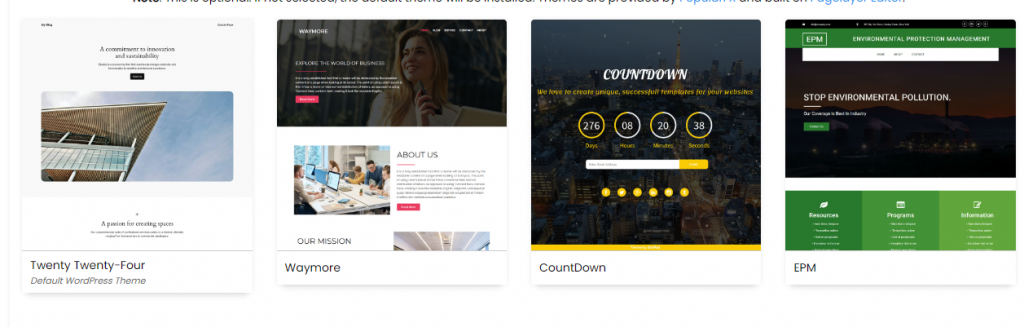
2. Consider factors like design, features, and compatibility.
3. Once chosen, install the theme from your WordPress dashboard or upload the theme file manually.
4. Activate the theme to apply it to your blog.
Host IT Smart offers hosting plans that are optimized for each & every theme and compatible with WordPress. They work seamlessly with many themes. You can choose the best theme that aligns with your blog in terms of design and functionalities.
Also Read: How to Activate WordPress Theme from cPanel?
5. Install Essential Plugins
Plugins are an essential part of the WordPress ecosystem. They extend and enhance the functionalities of your self-hosted WordPress blog. They offer a wide range of features, from SEO optimization and social media integration to contact forms and eCommerce capabilities.
- You can install and activate relevant plugins, customize your blog to your specific needs, improve user experience, and achieve your blogging goals.
- List of Essential WordPress Plugins for Beginners
Here is a list of essential WordPress plugins that beginners need to enhance their blog’s functionality:
- Yoast SEO: Yoast SEO is one of the best SEO plugins that optimize your blog for search engines. Improves its visibility and traffic.
- Akismet: Protects your blog from spam comments. This plugin keeps your content clean and focused.
- WP Super Cache: It improves website loading speed and enhances user experience and SEO.
- Contact Form 7: Create customizable contact forms. Let your visitors get in touch with you.
- Google Analytics: Track website traffic, user behavior, and performance metrics. Make informed and data-driven decisions.
- Jetpack: A suite of tools offering features like social media integration, sharing buttons, and security enhancements.
- Classic Editor: To have the traditional editing experience, use this plugin. It restores the classic editor interface.
- WooCommerce: (If you plan to have an eCommerce setup) Create an online store and manage your products, orders, and payments.
- Elementor: (Useful for more design control) A drag-and-drop page builder that lets you create custom layouts without coding.
These plugins work great for beginners. They provide essential features to enhance your blog’s performance and functionality. As your blog grows, you may discover additional plugins that cater to your specific needs.
Also Read: Best WordPress Security Plugins (Paid+Free)
6. Customize Your Blog
Customize your WordPress blog to present your unique style and branding. Try out different themes, plugins, and design elements to create a visually appealing and engaging online space. Let your creation resonate with your audience’s interests.
- How to customize your WordPress blog’s design
The first step towards customizing your WordPress blog’s design is to explore the available themes and choose the one that aligns with your blog’s purpose. The next step should be to adjust colors, fonts, layouts, and other visual elements. Use them to match your desired aesthetic.
Use custom CSS if you are a pro and wish to make advanced modifications.
Now, continue with page builders or drag-and-drop editors. Create unique layouts and design elements even without coding knowledge. Try out different combinations till you achieve the perfect look for your blog.
Also Read: How You Can Find Fonts From Website?
- Setting up the necessary pages
- There are a few important pages on your blog website that you must create to establish your WordPress blog.
- Start by making your “Home” page, which is actually your blog’s landing page.
- Next, create an “About Us” page. This page will contain your introduction and details about the purpose of your blog. If you want your audience to reach out to you, a “Contact Us” page is mandatory.
- If your blog discusses and publishes information related to specific categories or topics, consider creating dedicated “Category” pages. This will help organize your content well.
- To safeguard yourself and win over the trust of your visitors, create a “Privacy Policy” page. Through this page, inform visitors about your data collection policies and fair usage practices.
The pages mentioned above are the basic requirements. They will form the foundation of your blog’s structure and help visitors navigate your content effectively.
Also Read: What Makes a Good Website Checklist? A Complete Guide
- Customize Your Blog Settings
You must customize the settings of your self-hosted WordPress blog to leverage its performance and functionality. Begin by adjusting your site’s title and tagline. Set your blog’s time zone and date format, and configure the permalink structure for clean URLs.
You can also turn comments and trackbacks on or off, manage user roles and permissions, and customize your blog’s reading settings. Fine-tune these settings to customize your blog’s behavior and match them to your preferences and needs.Also Read: How to Make an SEO-Friendly Website?
7. Write and Publish Your First Post
Now that you’ve customized your blog settings, it’s time to create and publish your first post.
- Tips for creating your first blog post
When you write your first blog post, it is essential to concentrate on creating original, informative, and high-quality content. This content must be engaging and should offer to present a solution to your audience. Make sure that your post is search engine friendly.
Unless you don’t research well on your topic, you won’t get your hands on valuable information that will form the basis of your blog post. Proper research from authentic resources will add accuracy to your content.
Use clear and concise language, break up your text into headings and subheadings, and short paragraphs. Incorporate relevant images or visuals to make your content appealing.
Add relevant keywords naturally throughout your content to improve your post’s SEO. Optimize your meta title and description. Don’t forget to use internal and external links strategically.
Follow these tips to create a compelling blog post that attracts readers and ranks well in search engine results.
Also Read: How Many Keywords Can A Website Have For SEO?
- How do you Format and use media?
Just like text, images, and videos are also essential to enhance your blog’s visual appeal and engagement.
Optimize your photos by resizing and compressing them before adding them to your blog. Use descriptive Image Alt Text to improve accessibility and SEO.
You can embed videos from YouTube or Vimeo, or you can upload your video directly to WordPress. Positioning your media (images and videos) is crucial. Hence, place them strategically within your posts. Use the media to break up text, enhance readability, and improve engagement.
To give a unique feel and appearance to your blog, you must experiment with different formatting options before presenting your content to your audience.
Host IT Smart prioritizes website speed. It ensures your WordPress blog loads and provides a great user experience. Our optimized servers will deliver your blog’s content quickly. This will improve engagement and reduce bounce rates. Faster page loading will enhance your search engine rankings and help more readers find your blog.
8. Promote Your Blog
Creating your blog is important, but sharing it with your audience is crucial because that is the way to increase and build your brand.
To increase your blog’s visibility and attract new readers:
- Study different promotion strategies that people adopt.
- Share your posts on social media platforms like Linkedin, Facebook, and Instagram. Contact and connect with bloggers and influencers in your niche. Participate in online communities and forums.
- Use email marketing to build a (permission-based) subscriber list. Send out regular updates to them. Remember not to spam their inbox.
- Explore guest posting opportunities on other relevant blogs to reach a new audience and establish yourself as an authority in your field.
Consistent promotion of your blog and building relationships with your community members will help you expand your readership and achieve your blogging goals.
Also Read: 11 Benefits Of Email Marketing
Why Choose Host IT Smart for Your WordPress Blog?
Host IT Smart offers you a reliable hosting experience, exceptional support, and affordable pricing for your WordPress blog. Our optimized servers and user-friendly control panel make it easy to manage your blog and focus on creating great content to build your brand.
- Reliable Uptime and Fast Speed
- 24/7 support for WordPress hosting
- Affordable Pricing for Bloggers on a Budget
- One-click WordPress Installation and Easy-to-use Control Panel
- Scalability as Your Blog Grows
Our high-performance servers and strong infrastructure keep your WordPress blog running. This ensures a seamless, enjoyable experience for your audience.
Host IT Smart provides dedicated 24/7 support to its WordPress hosting users. Our expert team is always available to assist you with any technical issues or questions. Our core purpose is to make sure that your blog runs smoothly and efficiently.
Host IT Smart believes in offering affordable solutions that fit the budget of our users (bloggers). Our competitive pricing plans deliver excellent value without compromising on quality. Let Host IT Smart help you start your WordPress blog and build your brand.
Host IT Smart makes it convenient for its WordPress users to install WordPress. We offer our unique one-click WordPress installation and a user-friendly control panel to make your installation process seamlessly smooth.
Our primary purpose is to simplify the blog setup process and manage its settings. Create great content to elevate your business to the next level.
Also Read: 11 Best Web Hosting Control Panels (Paid+Free)
Host IT Smart offers scalability for your growing blog. Our flexible hosting plans help you upgrade from shared hosting to VPS or dedicated servers to meet your increasing traffic needs.
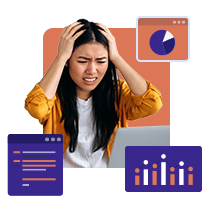
Switch to Host IT Smart and supercharge your site today!
Conclusion
Starting a self-hosted WordPress blog is an exciting journey for every blogger. Through his WordPress blog, the blogger can express ideas and opinions, show his creativity and imagination, connect with like-minded individuals, align with other influencers, and build his brand presence.
Through this comprehensive guide, we have highlighted the necessary information required to set up your blog successfully. We have also shared essential insights to help you customize your blog design and start sharing your unique content with the world.
If you are serious about building your brand, choosing a reliable hosting provider like Host IT Smart is mandatory. Select from free and premium WordPress themes. Pick the one that aligns well with your business brand. Extend your blog’s functionalities and performance with essential plugins.
With dedication, consistency, and a passion for establishing yourself as a subject matter expert, create an innovative and unique blog that inspires and engages your audience.
Frequently Asked Questions
The cost of hosting a WordPress blog depends on several factors, like the hosting provider, the selected plan and its features, and your specific needs.Generally, shared hosting plans are the most affordable ones. However, VPS and dedicated hosting can be more expensive. Compare the pricing to find the best fit for your budget and requirements.
No, you don’t need extensive technical skills to set up your WordPress website/blog. WordPress offers a highly user-friendly platform, and Host IT Smart offers one-click WordPress installation. This facility makes the installation process even simpler.
With some basic computer knowledge and a willingness to learn, you can easily set up your WordPress blog. In a worse scenario, you may avail of our world-class support for your self-hosted WordPress blog.
Yes, you can monetize your self-hosted WordPress blog because that is the purpose of creating this guide. Consider ways like advertising, affiliate marketing, sponsored content, selling digital products, and offering services to monetize your WordPress blog.
To be able to monetize your blog, you must have complete control over it. Full control and customization will allow you to implement monetization strategies, keeping your audience and business goals in view.
Yes, you can switch hosting providers later if you’re unhappy with your current service. In this case, you must consider factors such as data migration, downtime, and potential costs associated with the transfer.
Before you risk changing your hosting provider, you should research different hosting providers and compare their features, plans, pricing, and customer support. Make this decision only if inevitable.
WordPress.org is generally secure and has a good track record of patching vulnerabilities.
However, the security of your self-hosted WordPress blog depends on several factors:
- Updates: Keeping WordPress core, themes, and plugins updated is crucial to address security risks.
- Strong passwords: Use strong passwords for your admin accounts and database.
- Hosting security: Choose a reliable hosting provider with security features like malware scanning and backups.
- Plugins: Be cautious about installing plugins from untrusted sources, as some can introduce vulnerabilities.




