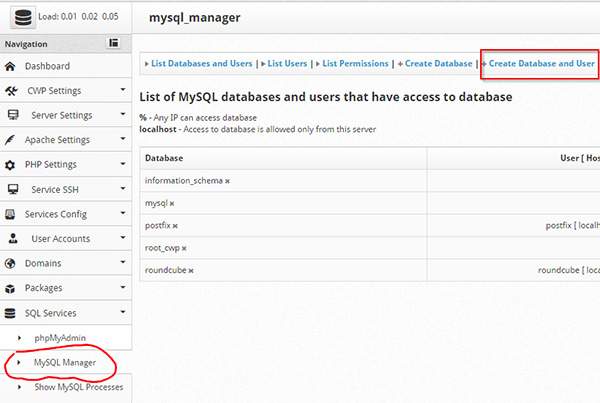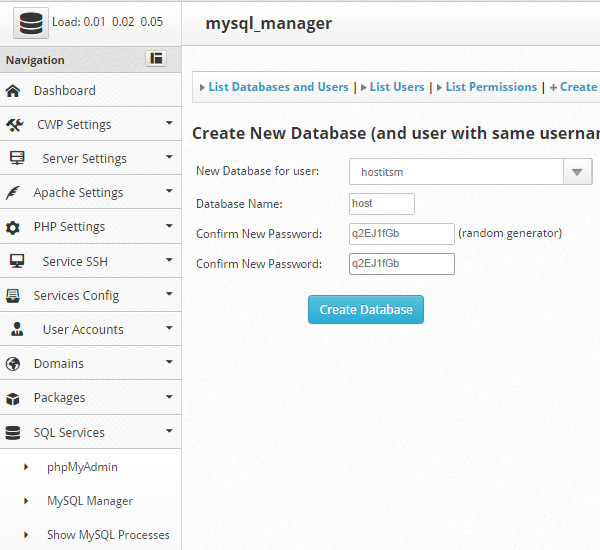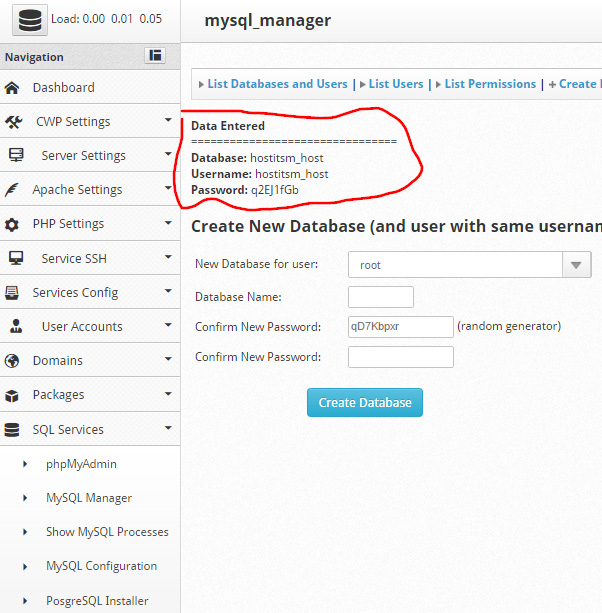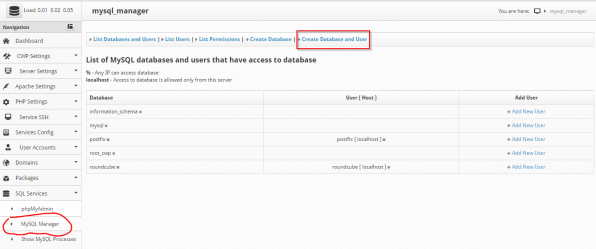
In this article, we will be explaining to you about creating the new database and user. A user can create the database using root or user login.
Related Blog: Five Best Open Source Control Panels for Servers
1) Log in to your account (https://your-server-ip:2030) using root details.
2) Navigate to SQL Services –> MySQL Manager and on the top, you will be able to see the option Create Database and User
You will be navigated to the next page, where you need to enter the below details.
New Database for user: Select the username (associated with the website) for which the database will be used.
Database Name: Enter the database name
Confirm New Password: Password for your database
3) Click create and your database along with the username and password will be created.