| Getting your Trinity Audio player ready... |
In today’s fast-paced digital world, having a robust hosting solution isn’t just a choice—it’s a necessity.
Whether you’re running a personal blog, an e-commerce store, or a growing enterprise, your hosting solution plays a pivotal role in ensuring your online presence is fast, secure, and reliable.
India’s hosting industry is rapidly expanding, offering a variety of VPS providers that cater to diverse needs and budgets. But with so many options available, how do you pick the right one?
Don’t worry! We have got your back.
In this blog, we’ve curated a list of the 6 Best VPS Hosting Services in India, what makes each provider stand out, what are their pricing plans, and the unique features they bring to the table.
By the end, you’ll have all the information needed to choose the perfect VPS solution for your online goals.
Let’s dive in and find the hosting service that’s tailor-made for you.
Best VPS Hosting Providers in India
1. Host IT Smart

➢ Overview of the Provider
Host IT Smart is a budget-friendly web hosting provider known for its reliable and customizable VPS hosting solutions. Based in India, it serves customers globally, offering hosting services tailored to small businesses, developers, and individuals. The company emphasizes high performance, affordability, and exceptional customer support to meet diverse hosting needs.
➢ What’s Core Advantage?
Host IT Smart is ideal for small businesses, startups, and individuals looking for cost-effective VPS hosting with customizable features and scalable resources.
➢ Key Features
- Full Root Access: Complete control over server configuration.
- SSD Storage: Faster read/write speeds for optimal performance.
- 99.9% Uptime Guarantee: Reliable hosting for uninterrupted services.
- Instant Provisioning: Quick setup to get started immediately.
- Multiple OS Options: Supports Linux and Windows environments.
- 24/7 Support: Dedicated customer support via chat, email, WhatsApp, and phone.
➢ Pricing & Packages
| VPS – SM1 ₹420/mo | VPS – SM2 ₹545/mo | VPS – SM3 ₹835/mo | VPS – SM4 ₹1675/mo |
1 vCPU Core | 2 vCPU Core | 4 vCPU Core | 8 vCPU Core |
| 4 GB RAM | 8 GB RAM | 16 GB RAM | 32 GB RAM |
50GB Enterprise SSD | 100GB Enterprise SSD | 200GB Enterprise SSD | 400GB Enterprise SSD |
4 TB Bandwidth | 8 TB Bandwidth | 16 TB Bandwidth | 32 TB Bandwidth |
1 Dedicated IP | 1 Dedicated IP | 1 Dedicated IP | 1 Dedicated IP |
➢ Pros and Cons
★ Pros:
- Highly affordable plans for VPS hosting.
- Multiple OS options cater to diverse user needs.
- Instant server provisioning for quick deployment.
- 24/7 support ensures assistance is always available.
★ Cons:
- Smaller global presence in terms of data centre locations.
➢ Customer Reviews and Ratings
Host IT Smart garners positive feedback for its affordability and responsive customer support. However, advanced users may find it lacking in data centre expansion.
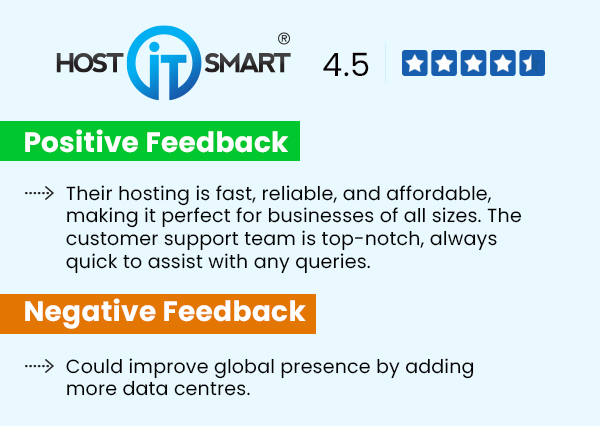
Host IT Smart is a reliable option for budget-conscious users who need flexible and scalable VPS hosting solutions with dedicated support.
2. Hostinger

➢ Overview of the Provider
Hostinger, established in 2004, is a globally recognized web hosting provider based in Lithuania. With a user-friendly approach and competitive pricing, Hostinger has built a reputation for reliability and performance. Its VPS hosting services cater to users seeking scalability, full root access, and dedicated resources for their projects.
Whether you’re a developer, business owner, or tech enthusiast, Hostinger offers tailored solutions to meet diverse hosting needs.
➢ What’s Core Advantage?
Hostinger’s VPS hosting is best suited for small to medium-sized businesses, developers, and tech-savvy users who need customizable server environments at an affordable price.
➢ Key Features
- Full Root Access: Complete control over server configurations.
- SSD Storage: Faster performance with solid-state drives.
- IPv6 Support: Ensures future-ready networking.
- Dedicated IP Address: Enhanced security and performance.
- Automated Backups: Reliable data protection options.
- 24/7 Support: Assistance available via live chat and tickets.
➢ Pricing & Packages
| KVM 1 ₹439.00/mo | KVM 2 ₹599.00/mo | KVM 3 ₹849.00/mo | KVM 4 ₹1,699.00/mo |
1 vCPU core | 2 vCPU cores | 4 vCPU cores | 8 vCPU cores |
4 GB RAM | 8 GB RAM | 16 GB RAM | 32 GB RAM |
50 GB NVMe disk space | 100 GB NVMe disk space | 200 GB NVMe disk space | 400 GB NVMe disk space |
4 TB bandwidth | 8 TB bandwidth | 16 TB bandwidth | 32 TB bandwidth |
Data centers worldwide | Data centers worldwide | Data centers worldwide | Data centers worldwide |
Linux operating systems | Linux operating systems | Linux operating systems | Linux operating systems |
➢ Pros and Cons
★ Pros:
- Affordable pricing for VPS hosting.
- Excellent performance with SSD storage.
- Scalable resources for growing businesses.
- Custom hPanel for intuitive server management.
★ Cons:
- Unmanaged hosting may require technical expertise.
- No phone support from the company.
➢ Customer Reviews and Ratings
Hostinger receives praise for its affordability, performance, and ease of use. However, some users note that its unmanaged plans may not be suitable for beginners.
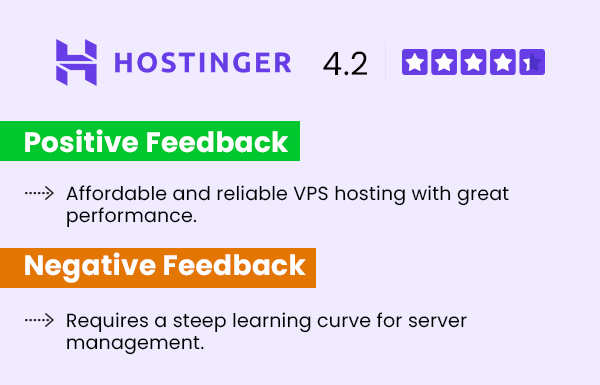
Hostinger is a solid choice for those who value affordability and performance while having the technical skills to manage their servers.
3. Namecheap

➢ Overview of the Provider
Namecheap is a well-known web hosting provider offering cost-effective solutions for domain registration and hosting services. Their VPS hosting plans are designed for affordability and flexibility, making them an attractive option for small businesses, developers, and tech-savvy users.
With a focus on reliability and customization, Namecheap stands out as a budget-friendly choice in the VPS hosting market.
➢ What’s Core Advantage?
Namecheap is best suited for individuals, startups, and small to medium-sized businesses that require affordable yet reliable VPS hosting. It is also ideal for developers and tech-savvy users who want greater control over their hosting environment through unmanaged plans.
➢ Key Features
- Fully Managed or Unmanaged Options: Choose between full control of your server or expert management by Namecheap.
- Customizable Resources: Adjust CPU, RAM, storage, and bandwidth to suit your needs.
- Fast SSD Storage: Ensures quick website loading speeds and reliable performance.
- 99.9% Uptime Guarantee: Namecheap’s robust infrastructure provides high uptime, keeping websites operational.
- Root Access: Full root access for advanced configurations and software installations.
- Free Migration: Assistance with migrating your existing website to Namecheap’s VPS servers.
- 24/7 Support: Technical support available via live chat and the ticketing system.
➢ Pricing & Packages
| Pulsar ₹599.84/mo | Quasar ₹1122.96/mo | Magnetar ₹2169.20/mo |
2 CPU cores | 4 CPU cores | 8 CPU cores |
2 GB RAM | 6 GB RAM | 12 GB RAM |
40 GB SSD RAID 10 | 120 GB SSD RAID 10 | 240 GB SSD RAID 10 |
1000 GB bandwidth | 3000 GB bandwidth | 6000 GB bandwidth |
➢ Pros and Cons
★ Pros:
- Budget-Friendly: One of the most affordable VPS hosting options in the market.
- Customizable Plans: Resources can be tailored to match specific website requirements.
- Free Website Migration: Hassle-free transfer of your website to Namecheap servers.
- User-Friendly Dashboard: Simplifies server management for both beginners and experts.
- Reliable Uptime: Ensures consistent website accessibility with a 99.9% uptime guarantee.
★ Cons:
- Limited Features on Basic Plans: Advanced features like priority support and backups may require additional fees.
- No Phone Support: Customer support is available only via live chat and tickets.
- Steeper Learning Curve for Unmanaged Plans: Users opting for unmanaged plans need to have technical knowledge.
➢ Customer Reviews and Ratings
Namecheap receives generally positive reviews for its VPS hosting services. Customers appreciate the affordability, customization options, and consistent performance. However, some users have reported challenges with the support system and limitations on basic plans.
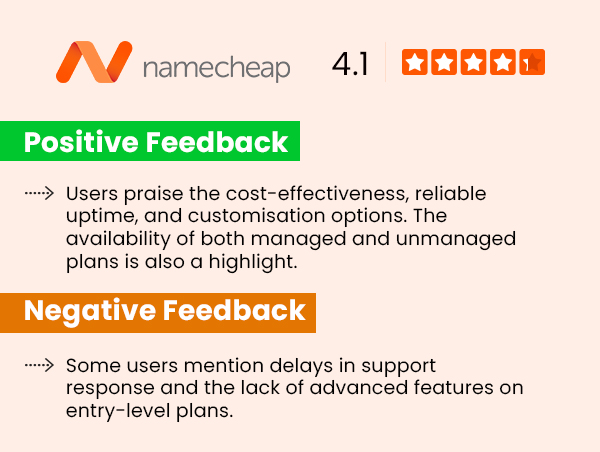
Namecheap VPS hosting is a great option for cost-conscious users seeking flexibility and control. While its lower pricing may come with some trade-offs in advanced features and support, the overall value and performance make it a competitive choice for small businesses and developers.
4. Bluehost
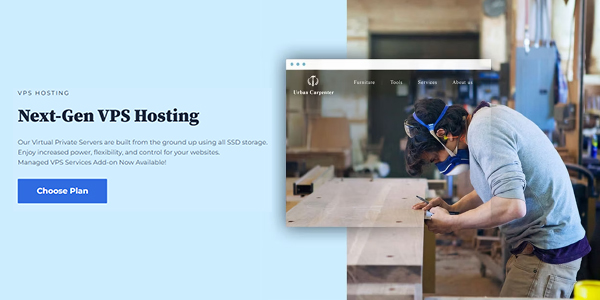
➢ Overview of the Provider
Bluehost is a leading name in the web hosting industry, renowned for its robust infrastructure and excellent customer support. As a part of the Endurance International Group, Bluehost offers various hosting solutions, including VPS hosting, catering to both beginners and experienced users.
Its VPS hosting is designed for scalability, performance, and ease of use, making it a popular choice for businesses and individual website owners.
➢ What’s Core Advantage?
Bluehost is ideal for small to medium-sized businesses, bloggers, e-commerce sites, and developers looking for reliable and scalable VPS hosting. Its user-friendly interface and managed hosting options make it particularly suitable for users with limited technical expertise.
➢ Key Features
- High-Performance Servers: Built using advanced open-source technology like KVM and OpenStack, Bluehost VPS hosting ensures speed and reliability.
- SSD Storage: All VPS plans come with SSD storage, providing enhanced speed and performance for hosting applications and websites.
- Instant Resource Management: Users can add resources like RAM, CPU, or storage instantly without downtime.
- Free Domain: Bluehost offers a free domain for the first year with all VPS plans.
- Enhanced cPanel: Bluehost’s cPanel is optimized for VPS hosting, making it easier to manage server configurations and settings.
- Root Access: Full root access is available, giving developers complete control over their servers.
- Multi-Server Management: Users can integrate other Bluehost services with their VPS hosting and manage everything from a single dashboard.
➢ Pricing & Packages
| Standard ₹1,749/mo* | Enhanced ₹2,099/mo* | Ultimate ₹3,499/mo* |
2 vCPU cores | 2 vCPU cores | 4 vCPU cores |
2GB RAM | 4GB RAM | 8GB RAM |
30GB SSD Storage | 60GB SSD Storage | 120GB SSD Storage |
30-day Money-Back Guarantee | 30-day Money-Back Guarantee | 30-day Money-Back Guarantee |
1TB Bandwidth | 2TB Bandwidth | 3TB Bandwidth |
cPanel license fee included | cPanel license fee included | cPanel license fee included |
1 dedicated IP | 1 dedicated IP | 1 dedicated IP |
Free migration included | Free migration included | Free migration included |
➢ Pros and Cons
★ Pros:
- Easy Scalability: Bluehost allows seamless upgrading of resources as your website grows.
- Enhanced Security: Integrated features like SiteLock, SSL certificates, and automated backups ensure data security and site stability.
- User-Friendly: Bluehost’s intuitive dashboard and cPanel make managing VPS servers simple for users with minimal technical knowledge.
- Reliable Uptime: With robust infrastructure, Bluehost guarantees high uptime, ensuring your website remains accessible.
- 24/7 Customer Support: Support is available through live chat, phone, and tickets, with knowledgeable staff addressing technical issues promptly.
★ Cons:
- Higher Costs for Add-Ons: Features like backups and advanced security measures are not included in basic plans and may require additional payment.
- Limited Advanced Features for Developers: While adequate for most users, highly technical users may find some customization options lacking.
- Higher Renewal Rates: Renewal pricing can be significantly higher than initial promotional rates, which might be a concern for budget-conscious users.
➢ Customer Reviews and Ratings
Bluehost receives generally positive reviews for its VPS hosting services. Customers appreciate the ease of use, reliable uptime, and solid performance. However, there are some concerns about pricing and the cost of add-ons.

Bluehost’s VPS hosting strikes a balance between affordability, performance, and ease of use, making it an excellent choice for businesses and individual users seeking reliable and scalable hosting solutions. While its higher renewal rates and optional add-ons may deter some users, the overall quality of service ensures it remains a strong contender in the VPS hosting market.
5. GoDaddy

➢ Overview of the Provider
GoDaddy is one of the largest and most well-known web hosting companies globally, offering a wide range of services, from domain registration to VPS hosting. They provide both managed and unmanaged VPS hosting plans, catering to businesses and individuals seeking enhanced control and performance for their websites or applications.
GoDaddy is known for its easy-to-use interface, reliable performance, and strong customer support.
➢ What’s Core Advantage?
GoDaddy is best suited for small to medium-sized businesses, eCommerce websites, and personal projects that need a reliable, high-performance hosting solution with robust support. It’s also a good choice for users who need to manage multiple domains or websites under one provider, as GoDaddy offers great domain management tools alongside VPS hosting services.
➢ Key Features
- Managed and Unmanaged VPS Plans: GoDaddy offers both managed and unmanaged VPS plans, allowing customers to choose the level of control they prefer.
- SSD Storage: VPS hosting plans come with SSD storage, ensuring faster data access and better performance.
- Customizable Plans: Users can choose from a range of resource configurations (RAM, CPU, and storage), allowing for tailored hosting plans to suit individual needs.
- 24/7 Customer Support: GoDaddy provides round-the-clock customer support via phone, live chat, and email.
- Full Root Access: For users opting for unmanaged VPS hosting, GoDaddy provides full root access, giving complete control over server configurations.
- Free Microsoft SQL Database: Some plans come with a free Microsoft SQL database, which is an added benefit for database-heavy websites or applications.
- cPanel/WHM: GoDaddy offers cPanel/WHM control panel integration with some of its VPS plans, making it easier to manage server settings and hosting accounts.
➢ Pricing & Packages
GoDaddy offers a variety of VPS hosting plans, ranging from basic options to more resource-intensive configurations:
➔ Standard Performance Plans:
| 1 vCPU / 2GB RAM ₹ 649.00 /mo | 2 vCPU / 4GB RAM ₹ 1,299.00/mo | 4 vCPU / 8GB RAM ₹ 2,699.00 /mo | 4 vCPU / 16GB RAM ₹ 3,299.00 /mo |
1 vCPU core | 2 vCPU cores | 4 vCPU cores | 4 vCPU cores |
2 GB RAM | 4 GB RAM | 8 GB RAM | 16 GB RAM |
40 GB NVMe SSD Storage | 100 GB NVMe SSD Storage | 200 GB NVMe SSD Storage | 200 GB NVMe SSD Storage |
Snapshot backups | Snapshot backups | Snapshot backups | Snapshot backups |
Linux only | Linux or Windows compatible | Linux or Windows compatible | Linux or Windows compatible |
cPanel or Plesk available | cPanel or Plesk available | cPanel or Plesk available | cPanel or Plesk available |
1 additional IP available upon request | 2 additional IPs available upon request | 3 additional IPs available upon request | 3 additional IPs available upon request |
Global data centers | Global data centers | Global data centers | Global data centers |
➔ High Performance Plans
| 8 vCPU / 16GB RAM ₹ 4,999.00 /mo | 8 vCPU / 32GB RAM ₹ 6,999.00 /mo | 16 vCPU / 64GB RAM ₹ 11,999.00 /mo | 32 vCPU / 128GB RAM ₹ 14,999.00 /mo |
8 vCPU cores | 8 vCPU cores | 16 vCPU cores | 32 vCPU cores |
16 GB RAM | 32 GB RAM | 64 GB RAM | 128 GB RAM |
400 GB NVMe SSD Storage | 400 GB NVMe SSD Storage | 800 GB NVMe SSD Storage | 1.5 TB NVMe SSD Storage |
Snapshot backups | Snapshot backups | Snapshot backups | Snapshot backups |
Linux or Windows compatible | Linux or Windows compatible | Linux or Windows compatible | Linux or Windows compatible |
cPanel or Plesk available | cPanel or Plesk available | cPanel or Plesk available | cPanel or Plesk available |
3 additional IPs available upon request | 3 additional IPs available upon request | 3 additional IPs available upon request | 3 additional IPs available upon request |
Global data centers | Global data centers | Global data centers | Global data centers |
GoDaddy also offers additional features like backups, additional storage, and SSL certificates as add-ons, with higher-tier plans offering more resources and enhanced features.
➢ Pros and Cons
★ Pros:
- Affordable Pricing: GoDaddy offers competitive prices for its VPS plans, especially for users who are just starting with VPS hosting.
- Strong Support: Their 24/7 customer support is reliable, with knowledgeable staff ready to assist with technical or hosting-related issues.
- Scalability: GoDaddy allows users to easily scale their VPS hosting plans as their website or application grows, ensuring that resources can be upgraded without major disruptions.
- High Performance: GoDaddy’s SSD-powered VPS hosting provides fast load times and reliable performance, making it suitable for both small and medium-sized websites.
- Comprehensive Security Features: GoDaddy offers robust security options, such as DDoS protection, firewalls, and secure backups, to protect data and ensure uptime.
★ Cons:
- Higher Renewal Rates: Like many hosting providers, GoDaddy’s renewal rates can be significantly higher than the initial promotional prices, which can be a downside for long-term users.
- Limited Customization with Basic Plans: The lower-tier VPS plans may not offer enough resources or customization for users with more demanding websites or applications.
- Additional Fees for Add-Ons: Certain essential features like backups, SSL certificates, and additional storage may incur extra costs, which can add up over time.
- Limited Advanced Features for Developers: For advanced developers or businesses requiring highly specialized configurations, GoDaddy’s VPS offerings might not provide enough flexibility.
➢ Customer Reviews and Ratings
GoDaddy generally receives positive feedback for its reliable uptime, solid customer support, and ease of use. Customers appreciate the user-friendly control panel and good performance for websites of all types & sizes.
However, some users report concerns about the higher renewal rates and upselling tactics for additional services.

GoDaddy remains a trusted choice for users seeking reliable, affordable VPS hosting with the backing of a global provider and excellent customer support, though its higher renewal rates and additional fees for advanced features are worth considering.
6. BigRock
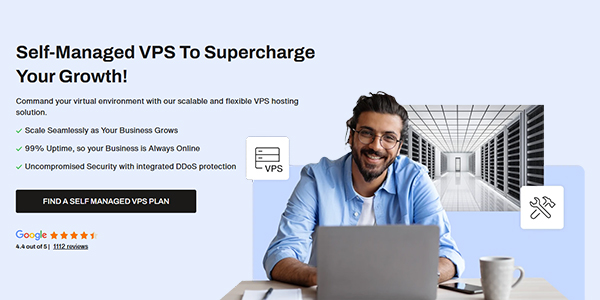
➢ Overview of the Provider
BigRock is a prominent web hosting provider, especially well-known for its affordable hosting solutions. With a wide range of services, including domain registration, shared hosting, and VPS hosting, BigRock caters to small businesses and individuals looking to establish their online presence.
They offer scalable VPS hosting plans that provide flexibility, high performance, and control, making it a solid choice for users who need more resources than shared hosting can provide but at a competitive price.
➢ What’s Core Advantage?
BigRock is ideal for small to medium-sized businesses, startups, and personal projects that require a reliable yet affordable VPS hosting solution. It’s also suitable for users who need scalability without breaking the bank, offering the flexibility to upgrade or downgrade resources as needed. Their VPS plans are especially good for developers, webmasters, and e-commerce sites looking for performance, reliability, and flexibility.
➢ Key Features
- Fully Managed VPS: BigRock offers both managed and unmanaged VPS plans, providing flexibility based on user preference and technical expertise.
- Root Access: Full root access to the server allows complete control over software, settings, and configurations.
- SSD Storage: VPS plans come with SSD storage for better performance and faster load times.
- Multiple OS Options: Choose between various Linux and Windows-based operating systems.
- DDoS Protection: Ensures your site is secure from traffic attacks with built-in DDoS protection.
- Scalability: The option to easily scale up resources as your website or application grows.
- Free Backups: Automatic daily backups are included in managed VPS plans to keep data safe.
➢ Pricing & Packages
BigRock offers competitive pricing for its VPS hosting plans. The pricing is tiered based on the resources provided, and they offer both Linux and Windows VPS options:
| Plan Name | CPU | RAM | Storage | Data Transfer | Price |
NVMe 1 | 1 Core | 1 GB | 15 GB | 500 GB | ₹ 329/mo |
NVMe 2 | 1 Core | 2 GB | 20 GB | 1 TB | ₹ 349/mo |
NVMe 4 | 2 Cores | 4 GB | 50 GB | 2 TB | ₹ 839/mo |
NVMe 6 | 2 Cores | 6 GB | 60 GB | 3 TB | ₹ 1029/mo |
NVMe 8 | 4 Cores | 8 GB | 80 GB | 4 TB | ₹ 1349/mo |
NVMe 12 | 4 Cores | 12 GB | 100 GB | 6 TB | ₹ 1699/mo |
NVMe 16 | 6 Cores | 16 GB | 150 GB | 8 TB | ₹ 2499/mo |
NVMe 32 | 6 Cores | 32 GB | 200 GB | 16 TB | ₹ 3399/mo |
➢ Pros and Cons
★ Pros:
- Affordable Pricing: BigRock offers some of the most budget-friendly VPS hosting plans in the industry, making it a great option for cost-conscious users.
- Easy to Use: The user interface is intuitive and easy to navigate, even for those who aren’t highly experienced with web hosting.
- Scalability: You can easily upgrade or downgrade your plan depending on your resource needs, making it flexible for growing businesses.
- Strong Support: BigRock provides excellent customer support with 24/7 live chat and phone assistance.
- Good Uptime: BigRock guarantees 99.9% uptime, which is crucial for maintaining your website’s availability.
★ Cons:
- Limited Data Center Locations: BigRock’s data centers are mainly located in India and the U.S., so international users may experience slower loading times if they are located farther away from these centers.
- Higher Renewal Rates: While initial pricing is competitive, renewal prices can be higher, making it important to plan for future costs.
- Limited Features on Basic Plan: The entry-level VPS plan comes with fewer resources compared to other providers, which might not be enough for some users.
➢ Customer Reviews and Ratings
BigRock generally receives positive feedback for its affordable pricing, reliable uptime, and good customer support. Users appreciate the ease of use, especially for beginners. However, some reviews mention that the renewal prices are higher than initially advertised, and a few users have reported slower performance in certain regions outside of the U.S. and India.

BigRock remains a solid choice for users looking for a cost-effective VPS hosting provider with a reasonable balance of features and support.
How to Choose the Right VPS Hosting Services?
When it comes to selecting the right Virtual Private Server (VPS) hosting service, the decision can be overwhelming due to the range of options available. VPS hosting offers more control, flexibility, and performance than shared hosting, making it an ideal choice for businesses and developers who require dedicated resources without the high cost of a dedicated server.
Read More: How to Choose VPS Hosting? – A Complete Guide
➢ Linux VPS vs. Windows VPS
| Feature | Linux VPS | Windows VPS |
| Cost | Generally more affordable, often cheaper. | Typically more expensive due to licensing fees. |
| Operating System | Open-source (e.g., Ubuntu, CentOS, Debian). | Proprietary (Windows Server versions). |
| Customization | Highly customizable & flexible for developers. | Less customizable compared to Linux. |
| Ease of Use | Requires technical knowledge (command-line interface). | User-friendly with a graphical user interface (GUI). |
| Software Compatibility | Supports open-source applications and the LAMP stack (Linux, Apache, MySQL, PHP). | Ideal for Microsoft-based applications (e.g., ASP.NET, MS SQL Server). |
| Security | High security with frequent updates and strong community support. | Requires regular patching and security updates from Microsoft. |
| Performance | Lightweight, better for resource-intensive tasks. | Can be resource-heavy, especially with GUI. |
| Support | Large community support and free resources available. | Official Microsoft support and documentation. |
The choice between Linux and Windows depends on your application requirements and familiarity with the OS.
Read More: Linux VPS vs Windows VPS – What Should You Choose?
➢ Managed VPS vs. Unmanaged VPS
| Feature | Unmanaged VPS | Managed VPS |
| Cost | More affordable since you handle the management yourself. | Generally more expensive due to included management services. |
| Support | Limited support, mainly for hardware issues and basic network problems. | Full support from the hosting provider, including troubleshooting, software updates, and server management. |
| Control | Full control over the server, allowing you to configure it as you wish. | The hosting provider manages the server, including security, software updates, and maintenance. |
| Technical Expertise | Requires technical expertise to manage, configure, and troubleshoot the server. | No technical expertise required; ideal for businesses and individuals who prefer hands-off management. |
| Security | Responsibility for security falls on you, including configuring firewalls and updates. | Regular security patches and updates are managed by the hosting provider. |
| Software Updates | You need to manually install and manage updates. | Automatic updates and maintenance are handled by the provider. |
| Customization | Full customization of server settings, software, and configuration. | Limited customization due to the managed nature of the service. |
| Backup | Backup management is your responsibility unless you pay extra for it. | Managed backups are included or available as an additional service. |
Managed VPS is ideal for beginners, while unmanaged VPS suits experienced developers.
Also Read: What is Windows VPS – Perfect Guide For Beginners
➢ Pricing Strategies for VPS Hosting
When it comes to VPS hosting, pricing strategies vary widely based on the target audience, features offered, and levels of service. Here are the most common pricing strategies employed by hosting providers:
| Pricing Strategy | Description |
| Tiered Pricing | Providers offer multiple plans with different levels of resources (CPU, RAM, storage) and services. Customers can choose a plan that fits their needs and upgrade as required. |
| Pay-As-You-Go | Charges are based on usage, making it ideal for businesses with fluctuating resource demands. Customers pay for only what they use, such as bandwidth or processing power. |
| Flat Rate Pricing | A fixed monthly or annual fee for specific plans with predefined resources and features. This is simple and predictable for customers. |
| Freemium Model | Basic plans are offered for free with limited features. Premium features, such as enhanced performance or managed services, require additional payment. |
| Discounted Long-Term Plans | Hosting providers encourage longer commitments by offering significant discounts on annual or multi-year subscriptions compared to monthly billing. |
| Add-On Pricing | Core plans are priced competitively, but additional services like backup, managed support, or security enhancements are offered at extra costs. |
| Resource-Based Pricing | Pricing adjusts based on market conditions, demand, or resource availability. This approach is less common but can be beneficial for seasonal businesses. |
| Bundled Pricing | Customers are charged based on specific resources like CPU cores, RAM, or storage they choose, allowing for customization of costs. |
Key Considerations for Customers:
- Budget: Understand your hosting requirements to avoid overpaying for resources or features you won’t use.
- Scalability: Opt for plans that allow easy upgrades to accommodate growing needs.
- Value-Added Features: Compare included features like backups, customer support, and security when evaluating pricing.
- Hidden Costs: Check for additional fees for features like bandwidth overages or premium support.
➢ Data Center Locations
When choosing the right VPS hosting service, the location of the data center is a critical consideration. Data center location affects performance, reliability, and regulatory compliance, making it essential to evaluate this aspect carefully.
Why Data Center Locations Matter:
- Latency and Speed:
The closer the data center is to your target audience, the faster the data delivery. Proximity reduces latency, ensuring smooth website performance and quicker load times. For example, if your primary audience is in Europe, a data center located in that region will offer optimal performance.
- Global Reach:
Businesses targeting international markets require providers with multiple data centers in key locations worldwide. This ensures consistent performance for a dispersed user base.
- Regulatory Compliance:
Hosting data in regions with specific data protection laws (like GDPR in Europe or CCPA in California) helps ensure compliance and avoids legal complications.
- Disaster Recovery and Redundancy:
Providers with geographically diverse data centers offer better redundancy. If one center experiences an issue, another can ensure continued operation, minimizing downtime.
- Scalability:
As your business grows, you may need to reach new markets. A VPS provider with a wide range of data center locations enables smooth scaling to accommodate new audiences.
- Reliability:
Data centers in stable regions with robust infrastructure offer higher reliability and fewer risks of downtime due to natural disasters or political instability.
➢ Processor and Memory Options
The performance of your VPS hosting service heavily relies on the processor and memory resources it offers. These factors determine how efficiently your applications run and how well your server handles traffic, making them critical considerations when choosing the right VPS hosting provider.
Why Processor and Memory Options Matter:
- Server Performance:
A powerful processor ensures fast data processing and quick execution of server tasks, which is essential for websites or applications with high traffic or resource-intensive operations.
- Smooth Multitasking:
Adequate memory (RAM) allows your server to handle multiple tasks simultaneously without slowdowns, ensuring smooth operation even during traffic spikes.
- Scalability:
As your business grows, you may need additional resources to handle increased traffic or more complex applications. Providers offering scalable CPU and RAM options make it easy to upgrade your server without downtime.
- Application Compatibility:
Certain applications or software require specific processor capabilities or a minimum amount of RAM to run efficiently. Ensure that your VPS plan meets these technical requirements.
- Cost Efficiency:
Overpaying for resources you don’t need can strain your budget, while underestimating your requirements can lead to performance bottlenecks. Balancing processor and memory needs with cost is key to efficient hosting.
Tips for Choosing Processor and Memory Options:
- Evaluate Your Needs:
Assess the type of applications or websites you’re hosting. For basic websites, a lower CPU and RAM might suffice, but for e-commerce or database-heavy applications, higher specifications are necessary.
- Consider Traffic Volume:
High-traffic websites require more CPU power and memory to handle simultaneous user requests without lag.
- Check Scalability:
Look for providers that allow easy resource upgrades so you can adjust as your needs grow.
- Opt for Modern Hardware:
Ensure the VPS provider uses modern processors (e.g., Intel Xeon or AMD EPYC) and high-speed memory (DDR4 or DDR5) for optimal performance.
By carefully evaluating processor and memory options, you can ensure that your VPS hosting service is robust, scalable, and capable of supporting your business needs effectively.
➢ Storage and Bandwidth Considerations
When selecting the right VPS hosting service, storage and bandwidth are two critical factors that directly influence your website’s functionality, performance, and ability to handle traffic. Evaluating these resources ensures your hosting plan aligns with your business requirements.
Why Storage and Bandwidth Matter:
- Data Storage Needs:
The type and amount of storage determine how much data, files, and applications you can host on your server. Businesses with large databases, multimedia content, or heavy applications require ample storage capacity.
- Website Performance:
Storage type impacts the speed of data retrieval. Solid-State Drives (SSD) are significantly faster and more reliable than traditional Hard Disk Drives (HDD), improving website loading times.
- Traffic Management:
Bandwidth refers to the amount of data that can be transferred between your server and users in a given time. Higher bandwidth ensures your website can handle traffic surges without slowdowns or outages.
- Scalability:
As your business grows, your storage and bandwidth needs may increase. A VPS provider that offers flexible and scalable options ensures your hosting plan can adapt to your requirements.
- Cost Efficiency:
Overprovisioning bandwidth or storage can lead to unnecessary costs, while underestimating your needs can result in downtime or additional charges. Balancing your requirements is essential.
Tips for Choosing Storage and Bandwidth:
- Determine Your Storage Needs:
Evaluate the type of files and applications you’ll host. SSD storage is ideal for high-speed performance, while HDD storage might be sufficient for basic use.
- Consider Bandwidth Allocation:
Estimate your average and peak traffic volumes. Choose a plan with a bandwidth that supports your traffic, especially if your website experiences frequent surges.
- Check Scalability:
Opt for a VPS provider that allows easy upgrades to storage and bandwidth as your business expands.
- Monitor Performance:
Select a provider offering tools to monitor your storage and bandwidth usage to avoid overages and optimize performance.
Also Read: How Much Storage Do I Need For My Website?
➢ Control Panel Options
The control panel is an essential tool for managing your VPS hosting service. It allows you to control various server functionalities, such as setting up websites, managing domains, monitoring server health, and configuring security settings. When choosing a VPS hosting provider, evaluating the available control panel options is key to ensuring ease of use and optimal performance.
Why Control Panel Options Matter:
- Ease of Management:
A user-friendly control panel simplifies server management, allowing both technical and non-technical users to manage their hosting environment effectively. An intuitive interface can save you time and reduce the complexity of managing server configurations.
- Customization and Flexibility:
Some VPS providers offer custom or third-party control panels that provide advanced features and greater flexibility for managing resources. Depending on your business needs, you may prefer a control panel that allows more customization options.
- Server Monitoring:
Control panels often include tools to monitor server health, including CPU usage, memory usage, and disk space. This helps you identify performance issues early and take action before they affect your site’s performance.
- Security Management:
Security is paramount in server management. Many control panels include built-in security features such as firewalls, SSL certificate management, and automatic security updates, ensuring that your server is protected from potential vulnerabilities.
- Multiple Website Management:
For businesses hosting multiple websites, a control panel that allows you to manage multiple domains or sites from a single interface is essential. This feature saves time and makes it easier to scale operations.
Popular Control Panel Options:
- cPanel/WHM:
One of the most popular control panels, cPanel offers an intuitive, easy-to-use interface for managing websites, email, and databases. WHM (Web Host Manager) is used by administrators to manage multiple cPanel accounts.
- Plesk:
Plesk is another widely used control panel that offers a similar feature set to cPanel but supports both Linux and Windows-based servers. It’s often preferred for users who need to manage a large number of websites or applications.
- VestaCP:
VestaCP is a free, open-source control panel that is lightweight and easy to use. It provides essential features for managing websites, databases, and email accounts, making it suitable for smaller businesses or those on a budget.
- DirectAdmin:
Known for its simplicity and speed, DirectAdmin offers an affordable option for server management with a clean, no-frills interface that’s easy to navigate.
Tips for Choosing the Right Control Panel:
- Assess Your Technical Skill Level:
If you’re new to managing a VPS, choose a control panel with an intuitive interface like cPanel or Plesk. For more advanced users, consider a control panel that offers more customization and control.
- Consider Your Hosting Needs:
For single-site hosting, a basic control panel like VestaCP may suffice. For businesses with multiple websites or applications, a more feature-rich panel like Plesk or cPanel will be more efficient.
- Check for Security Features:
Ensure that the control panel includes built-in security features such as firewall management, SSL certificate management, and regular security updates to safeguard your server.
- Review Compatibility with Your OS:
Make sure the control panel you choose is compatible with your server’s operating system (Linux or Windows) to avoid compatibility issues.
By selecting the right control panel, you can streamline the management of your VPS hosting service, enhance security, and ensure that your server operates efficiently and effectively.
Read More: 11 Best Web Hosting Control Panels (Paid+Free)
➢ Support and Service Quality
Support and service quality are critical factors when choosing the right VPS hosting service. No matter how powerful the server, you may encounter issues related to performance, security, or configuration that require prompt attention. Reliable customer support ensures that you can resolve problems quickly and maintain uptime for your business or website.
Why Support and Service Quality Matter:
- 24/7 Availability:
VPS hosting issues can arise at any time, and having 24/7 access to customer support ensures that your website or application is not left unaddressed during critical moments. Look for providers that offer round-the-clock support via multiple channels such as phone, live chat, and email.
- Technical Expertise:
VPS hosting can be complex, and having support staff who are knowledgeable about server management, security, and troubleshooting is essential. A provider with expert technical support ensures that your issues are resolved quickly and accurately.
- Response Time:
Fast response times are a key indicator of a hosting provider’s service quality. Delayed responses can lead to prolonged downtime, which can negatively affect user experience and revenue. Look for a VPS host with a reputation for quick, effective support.
- Proactive Monitoring and Maintenance:
Some VPS providers offer proactive server monitoring to prevent issues before they occur. This includes things like automatic updates, security patches, and performance checks. Proactive support helps reduce the likelihood of outages and ensures optimal performance at all times.
- Customer Satisfaction and Reviews:
The best way to gauge the quality of support is by reading reviews from other users. Positive testimonials and feedback about responsive customer service and problem resolution can give you confidence that the provider offers high-quality support.
Tips for Evaluating Support and Service Quality:
- Check Support Channels:
Make sure the hosting provider offers multiple support options, such as 24/7 live chat, phone support, and an extensive knowledge base. The more channels available, the easier it will be to get help when needed.
- Look for SLA Guarantees:
Some VPS providers offer Service Level Agreements (SLAs) that define the response times and uptime guarantees. These can help ensure that the provider will address any issues promptly and maintain consistent service quality.
- Read Customer Reviews:
Go through online reviews, forums, and testimonials to gauge the level of customer satisfaction. Look for feedback on how quickly the provider responds to issues, the knowledge of their support team, and the quality of service provided.
- Test the Support Before Committing:
Many providers offer trial periods or money-back guarantees. During this time, test their support services by contacting them with technical or non-technical questions to assess their response time and helpfulness.
- Check for Documentation and Resources:
Ensure that the hosting provider offers comprehensive guides, tutorials, FAQs, and other resources to help you resolve common issues independently. A well-organized knowledge base can save you time and effort when you encounter problems.
By evaluating the support and service quality of VPS hosting providers, you can ensure that any issues you face will be handled professionally and quickly, minimizing downtime and allowing you to focus on growing your business.
Also Read: Difference between VPS and WordPress Hosting
➢ Additional Services and Perks
When selecting a VPS hosting service, it’s essential to consider any additional services or perks offered by the provider. These extra features can significantly enhance your hosting experience and provide added value for your investment. Whether it’s advanced security measures, automated backups, or content delivery networks (CDNs), these services can improve website performance, reliability, and security.
Why Additional Services and Perks Matter:
- Enhanced Security:
Security is a top priority for any website, and many VPS hosting providers offer additional security measures such as DDoS protection, firewalls, malware scanning, and SSL certificates. These features help protect your data and ensure that your website is safe from cyber threats.
- Automated Backups:
Regular backups are critical to safeguard your data in case of accidental loss or server failure. Providers that offer automated backup services save you time and reduce the risk of losing important files or website content.
- Content Delivery Network (CDN) Integration:
A CDN improves your website’s loading speed by distributing content across multiple global servers. This service is especially beneficial for websites with international visitors or high traffic, ensuring fast page loads regardless of geographical location.
- Free Domain Name or SSL Certificate:
Some hosting providers offer free domain registration or SSL certificates as part of their hosting package. These perks add value to your plan and help simplify the website setup process, especially for new businesses.
- 24/7 Monitoring and Maintenance:
Regular monitoring of server performance and security is essential for maintaining uptime and reliability. VPS providers that offer 24/7 server monitoring and automated maintenance can help ensure optimal server performance without manual intervention.
- Resource Scaling and Upgrades:
The flexibility to scale your resources (CPU, RAM, storage) as your business grows is a key perk. Some VPS hosting providers offer easy upgrades, allowing you to add more resources as needed without downtime or complex migrations.
Tips for Evaluating Additional Services and Perks:
- Assess Security Features:
Ensure the provider offers robust security services like DDoS protection, SSL certificates, and regular malware scans to protect your site and customer data.
- Check Backup Policies:
Look for VPS hosting plans that include automated backups or offer flexible backup options at an additional cost. Having regular backups can be a lifesaver in case of an emergency.
- Evaluate CDN Options:
If you expect global traffic or run a media-heavy website, consider a VPS host that includes CDN integration or offers it as an optional add-on to improve load times and performance.
- Look for Free Perks:
Some VPS providers offer additional services, such as free domains, SSL certificates, or a site-building tool. These perks can save you money and simplify the process of setting up your website.
- Check for Resource Scalability:
Consider how easy it is to scale resources with the provider. Having the option to add resources (RAM, CPU, storage) as your website grows is important for business continuity and performance.
By considering the additional services and perks offered by VPS hosting providers, you can enhance the value of your hosting plan and ensure your website operates securely, efficiently, and reliably.
➢ Third-Party Reviews
Third-party reviews are invaluable when selecting the right VPS hosting service. These reviews provide unbiased feedback from actual users and experts who have experienced the service firsthand. By considering third-party reviews, you can gain insights into the provider’s performance, reliability, customer service, and overall user experience.
Why Third-Party Reviews Matter:
- Unbiased Feedback:
Third-party reviews are often written by independent users or experts who have no vested interest in the hosting provider’s success. This makes the feedback more reliable and objective compared to promotional content provided by the hosting provider itself.
- Insight into Performance and Uptime:
Many third-party reviews focus on key metrics such as server uptime, speed, and reliability. Learning about these factors from actual users helps you gauge whether a provider will meet your expectations for uptime and performance.
- Customer Service Experience:
Reviews often highlight the responsiveness and helpfulness of the hosting provider’s customer support team. If the provider has a track record of offering prompt and effective customer service, it’s a good sign that they will be reliable when you need assistance.
- Feature Comparisons:
Independent reviews often compare different hosting services and highlight their strengths and weaknesses. This can help you make a more informed decision by seeing how a particular VPS provider stacks up against others in terms of features, pricing, and support.
- Real-World Use Cases:
Reviews typically discuss how well the hosting service performs in real-world conditions, including handling traffic spikes, security threats, or resource demands. This type of information is valuable because it gives you an idea of how the service will perform under typical usage scenarios.
By carefully evaluating third-party reviews, you can make a more informed decision when choosing your VPS hosting provider, ensuring that you select a service that meets your performance, support, and feature needs.
Also Read: VPS Hosting VS. Dedicated Hosting – 6 Key Factors to Consider
Conclusion
Selecting the best VPS hosting service in India involves analyzing your specific needs, budget, and technical expertise. The six providers listed above offer a range of features and pricing plans to suit different requirements.
Whether you’re a developer, a small business, or an enterprise, these VPS hosting solutions can elevate your online presence and performance.
Frequently Asked Questions
VPS hosting provides dedicated resources, advanced performance, and enhanced security, which justify its higher cost compared to shared hosting.
Assess your website’s traffic, resource needs, and technical expertise to pick a suitable plan.
The number of connections depends on the allocated resources and configuration.
Traffic capacity is determined by the VPS plan’s bandwidth and server specifications.
Managed VPS is beginner-friendly, while unmanaged VPS requires advanced technical knowledge.




