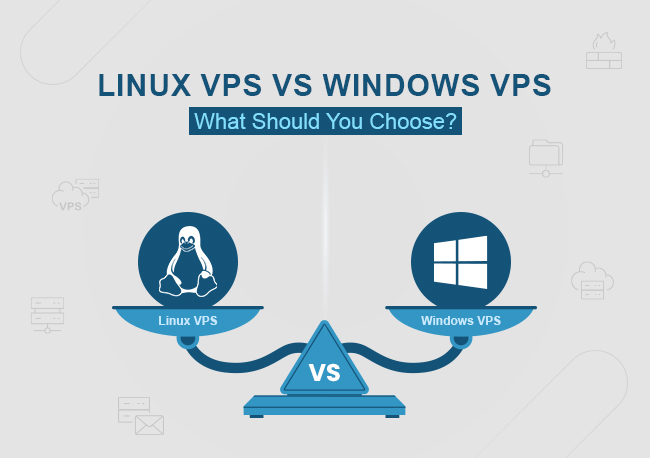First, let’s start with the basic question: What is a Control Panel?
Control Panel is what the name suggests; it is a tool used to control or manage a website.
Let’s understand with an easy example; you have a computer, right? So where do you go when you want to change some settings, see the hardware devices connected to your PC, troubleshoot something you are having a problem with, or change, modify, or update any of the settings of your Windows? You go to the Control Panel of your Windows.
Just like a control panel in your windows, a Web Hosting Control Panel helps you control and manage your website. It is a graphical user interface (or sometimes a web-based interface) that provides various tools for managing a website, the web hosting account, and sometimes the server. You can access this control panel online, mostly via a web browser.
Every web hosting company offers you a control panel; some of these companies also provide various control panels you can choose from. Your web hosting experience is directly proportional to the number of great features and functionality of the control panel you use.
Either you can fall for a bad web hosting control panel that can single-handedly make your internet journey a nightmare, or you can compare different control panels and choose the best web hosting control panel so your journey is easy and comfortable.
Let’s move on to a fundamental question:
What is a Control Panel Used For in Web Hosting?
You can use a Hosting control panel for various purposes:
➢ Domain Management – Tasks like Domain Renewal, DNS editing, Domain Forwarding, IP addresses, registering new domains, MX records, Subdomain management, etc., are done.
➢ Application Installation – You can easily install Web applications or Content Management Systems (CMS) like WordPress, Drupal, etc.
➢ Account Administration – Plan Renewal, Altering billing profile, updating the password, etc.
➢ Email Management – Setting Up mail accounts, email forwarders, and spam filters. Managing and deleting Email accounts can be done.
➢ File Transfer Protocol/FTP – Accessing files and folders on the server.
➢ Backups – Create Backups regularly via cPanel, so you don’t lose your data.
➢ Website Setup – You can easily setup up your website through cPanel.
➢ Website data transfer – You can easily transfer data using FTP.
➢ Website Analytics – Analytical tools to constantly monitor the growth of your website.
➢ File and Database Management – Easy file and database management.
➢ Support – Live chat support and other support features.
Also Read: How To Host A Website In Simple Steps
You can also do all of this directly by logging into the server, but you’ll have to have web development knowledge. One wrong step and all of your hard work go to waste. Moreover, web panels are fun; they are intuitive and simple. Would you like to watch a Movie or read its script? Of course, you’d like to watch it; it’s more fun and simpler.
Now that we have tackled some fundamental questions, it will be ‘fun’ to move on to the article’s main topic.
Also Read: 5 Things Small Business Should Know About Web Hosting
11 Best Web Hosting Control Panels
1. cPanel
cPanel is one of the most popular Control Panels based on Linux. It was initially released in 1996 and is the oldest hosting control panel software. It beautifully incorporates a graphical and server management interface through Web Host Manager (WHM). It is easy to navigate and is suitable for both beginners and developers.

Some of the features of cPanel include:
★ Email Creation and Management.
★ Spam filters, autoresponders, and email forwarders.
★ Visitor and Error Logs.
★ Domain name Settings, registration, and transfer.
★ Database management.
★ Great Security features like IP blocker, leech protection, and password-protected directories.
★ Performance Monitoring, Analytical tools.
★ Automatic Backups.
★ File management and FTP.
★ There are lots of compatible third-party apps and tools that can be used to extend its functionality.
Also Read: Everything You Need To Know About Cpanel – Beginner’s Guide
2. Plesk
Plesk is also one of the most popular hosting control panels. While cPanel’s interface is based on Linux, Plesk’s interface is heavily influenced by Windows. While few control panels are offered for windows, Plesk is available for Windows and Linux. It has a lot of great automation tools, which makes server maintenance very easy.

It has 4 different Login Levels with additional permissions and responsibilities:
➢ Administrator – It is the highest level of the four and can manage multiple servers.
➢ Client/Reseller – This level requires permission from the administrator and can create and manage multiple domain names.
➢ Domain Owner – As the name suggests, this can manage only one domain name.
➢ Mail User – It is the lowest level of the four levels and can manage mail-related options like spam filters, passwords, webmail interface, etc.
Some of the features of Plesk include:
★ Have an Application vault for Installing a variety of Applications
★ Includes WordPress Toolkit
★ Includes eCommerce Integration
★ Simple File Management
★ Consists Database Support
★ Consists of Web Framework Support
★ Consists of Free & Premium Extensions
★ Includes Self-Repair Tools
Also Read: 7 Best CMS For Building An ECommerce Website
3. Direct Admin
Direct Admin was initially released in 2003 and has been updated continuously to overcome limitations. That’s why it is a very stable control panel. It is available for Linux and BSD Systems. It has a Multilingual Interface.

Some of the features of Direct Admin include:
★ Multiple Access Levels – Administrator, User, and Reseller for better security.
★ Built-in anti-spam tools.
★ DNS management.
★ Backup creation
★ Database Creation and management.
★ Reseller account creation and management.
★ File Management.
★ Analytical tools
★ Simple to use
4. H-Sphere
First things first, H-Sphere is a complex tool. You’ll have to learn it well, but once you know the ways of H-Sphere, you’ll not regret it, as it is a more advanced hosting control panel. And it has solid documentation and robust community support. So, if you get lost in the functions, there is a community to help you out of them.

Some of the features of H-Sphere include:
★ Site Building tools
★ SSL Support
★ Multilingual Support
★ Scalable clustering
★ E-commerce functions
★ Email System, etc.
Once you learn to control the force, the force will make you powerful.
Also Read: How To Set A Budget For Your Business Website Development
5. FlyWP
FlyWP is a complete, cloud-based server manager focused on the keys, logs, clocks and plugins of your WordPress sites. Features include automatic updates to core, plugins and themes, advanced caching and leading edge security including Docker-isolated sites and automatic SSL.
FlyWP also provides destinations for backups with sites in the cloud, developer tools including WP-CLI support and Git, and the ability to easily create and manage staging sites for testing.

Key Features Of FlyWP
- Simple, easy-to-understand dashboard. See and manage all of your WordPress sites in one place.
- Ensure your plugins, themes and WordPress core are continually kept up to date automatically for improved security & performance.
- Full Page Caching and Redis based caching for Performance improvements.
- Docker-isolated sites, automated SSL certificates and integrated Cloudflare protection.
- Automatic and Manual Backup options saving to a third-party cloud storage such as AWS S3 or Google Cloud.
- Comprehensive Developer Tools like WP CLI support, Git integration for deployments & a powerful WP Config Editor.
- Provision staging sites instantly and move changes between live environments without losing anything.
6. Webmin
Webmin is more of a multi-server management tool than a control panel. It is available for almost all systems, including Linux, Unix, BSD, Solaris, etc. It is also available for windows but only offers some of the features. It is not very user-friendly and simple, but it is highly customizable.
One of the most important features of Webmin is that it can manage multiple servers, making it very useful for large businesses.

It offers 3 different kinds of panels:
Usermin – It helps you manage emails, set up mail filters and passwords, etc.
Cloudmin – Used to manage virtual servers.
Virtualmin – It helps you manage multiple virtual hosts.
Some of the features of Webmin include:
★ Allows to host web files & applications remotely
★ Consists Firewall Modules
★ Consists of Command Line Management
★ Includes Monitoring System
★ Have Advanced access controls
★ Have DNS & DHCP Management
Also Read: How To Migrate A Website From One Server To Another
7. InterWorx
InterWorx is a web hosting control panel allowing administrators and companies to manage their servers and websites from a single, easy-to-use interface.

Some of the features of InterWorx include:
➢ User management: InterWorx allows for creating and managing multiple user accounts, with granular control over each user’s permissions and access to server resources.
➢ Website management: InterWorx makes it easy to manage the websites hosted on a server, including the ability to create and manage multiple websites, manage DNS zones, and manage email accounts.
➢ Server management: InterWorx provides various tools to help server administrators manage their servers, including the ability to monitor server resource usage, manage services, and configure security settings.
➢ Backup and restore: InterWorx provides a built-in backup and restore system that allows users to easily create and manage backups of their websites and server configurations.
➢ Reporting and logging: InterWorx provides various tools that allow users to view detailed statistics on server usage, website traffic, and other metrics.
➢ Add-ons: InterWorx has many add-ons that can extend the functionality of the control panel, including billing systems, email delivery tools, and more.
➢ Scalable: It is designed to manage servers with many websites and high-traffic sites easily. It is commercial software; however, they offer a free trial version, which is available for Linux operating systems.
Also Read: Website Optimization Tips To Increase Website Performance
8. ISP Manager
ISPmanager primarily focuses on virtual private server (VPS) hosting or dedicated servers; it can also be used for shared or reseller hosting. It offers two versions; Lite is for personal use, while Business is for business websites that provide shared hosting services.
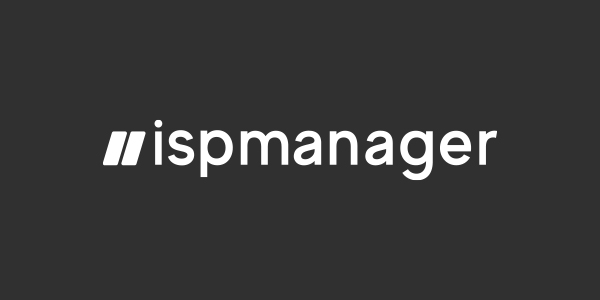
You may not need the full version of this control panel as it is loaded with functions; if you are an individual user, go for the lite version and increase the functionality according to your needs by adding extensions. It can support third-party software like Apache, MySQL, PostgreSQL, Sendmail, etc.
Some of the features of ISP Manager include:
★ Database management
★ DNS management
★ Logs and Statistics
★ Flexible user management
★ File Manager
★ High availability
★ Integrated Billing
★ Customizable
★ Multi-language support
Also Read: VPS Hosting VS. Dedicated Hosting – 6 Key Factors To Consider.
9. vDesk
vDesk is a web hosting control panel that offers various server and website management features. One of its unique features is its focus on simplicity and ease of use, making it an ideal choice for novice and experienced users.
It is like Plesk and cPanel but has more advanced tools and built-in features.

Some of the features of vDesk include:
★ User-friendly interface
★ Advanced Website Management tools
★ Robust server management system
★ Reporting and logging tools
★ Built-in firewall, VPN, and SSL certificate management
★ Multiple-language support
★ e-Commerce tools
★ Marketing-related services
Also Read: How Does A VPS Work? A Complete Guide For Beginners
10. Froxlor
Froxlor is a powerful and flexible web hosting control panel that offers various server and website management features. Its lightweight design, multi-server support, automation, and security features make it a unique solution.

It is a good option for hosting providers, resellers, developers, and system administrators who need an open-source, customizable, and multi-language supported control panel.
Some of the features of Froxlor include:
★ Multi-server support
★ Lightweight Automation
★ Flexible customer management
★ Security
★ Customizable
★ Multi-language support
★ Domain Name services
★ Multiple email creation and management
★ Multiple FTP account creation and management
11. HC9
HC9, or Hosting Controller, is a hybrid multi-cloud control panel. It can manage both Linux and Windows servers. It effectively manages different hosting servers on various platforms through a single interface.

Some of the features of Froxlor include:
★ Multi-platform support
★ Multi-language support
★ Billing and Automation
★ Customer management
★ Email Management
★ Website Management
★ Domain Management
★ Top-Notch Security
★ Web-based services
★ Cloud-based services
★ APIs for all supported applications control actions
★ It provides quota management which includes cost-control measures
Also Read: Linux VPS Vs Windows VPS – What Should You Choose?
Frequently Asked Questions About Control Panel
We’ve discussed the best 11 hosting control panels for different uses, and maybe you’ve got some questions. Let’s answer them.
You don’t NEED a hosting control panel, but if you want to manage your hosting server easier, you may want to use it. If you have limited technical knowledge, having a web hosting control panel will make your life easier.
No, they are two different tools for different purposes. cPanel is a web hosting control panel that helps you manage a web hosting account, whereas WordPress is a content management system that enables you to create a website. Also, cPanel is the default control panel in WordPress.
Control Panel in web hosting is a software tool that allows server administrators and web hosting companies to manage their servers and websites from a single, easy-to-use interface.
The location of your web hosting control panel will depend on the web hosting provider and the type of control panel they are using. Some web hosting providers will provide a web interface where you can log in to your account and then access your control panel.
Others may give you a direct URL to access your control panel, or some hosting providers allow you to access the control panel using an IP address and port; this is common when you buy VPS hosting or dedicated servers.
Having a control panel for your VPS can make managing your server and websites easier and more user-friendly, but it’s not strictly necessary. You can still manage your VPS using command-line tools, scripts, and other tools.
However, a control panel provides a more intuitive graphical interface for many people, allowing them to perform a wide range of tasks without needing advanced technical knowledge. So, it depends on your needs and the level of control you want over your hosting environment.
It depends on the web hosting provider and the type of hosting plan you have chosen. Some web hosting providers include a control panel as part of their hosting plans, while others may offer it as an add-on service or not at all. Before signing up for a hosting plan, it’s important to check the features and options included.
If a control panel is not included, check if the provider can add it as an extra service or if it’s possible to install one yourself.
cPanel is an easy-to-use tool. It is widely used for its ease of use and intuitive interface. The control panel is designed to make it easy for users to manage their servers and websites, even with little or no technical experience.