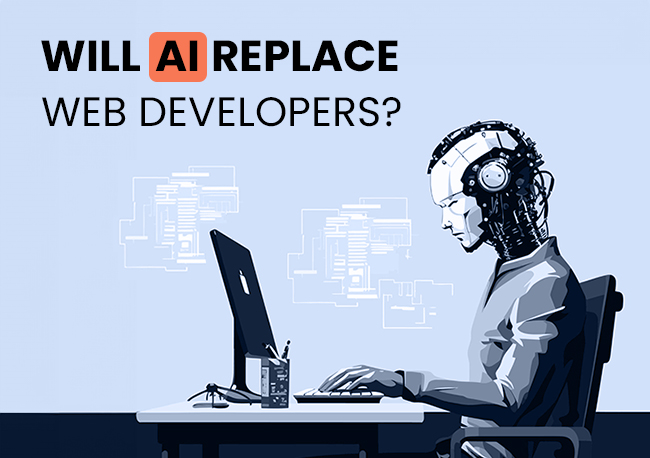| Getting your Trinity Audio player ready... |
Your website is crucial for your business’s success; that’s why you’ve invested in a user-friendly and feature-rich site.
But it doesn’t end there!
Websites need regular maintenance to run smoothly and offer a good user experience. Neglecting this can hurt your conversions, damage your brand, and even cause security issues.
If you don’t have the time or resources to handle it yourself, how much would outsourcing website maintenance cost?
In this blog, we’ll discuss what website maintenance is, why it’s important, and the expected cost of various website maintenance in 2024.
Let’s start with the basics!
What is Website Maintenance?
Website maintenance provides regular checks to ensure your website runs flawlessly and securely based on various parameters. While everyone has their own methods for determining when a site needs maintenance, certain tasks like domain and hosting renewals are essential for every website.
The first step is to identify any issues and then fix them promptly. This ensures visitors can easily access and navigate your site, keeping your online operations running smoothly.
Also Read: Is Making a Website Hard – Know the Truth
Importance of Website Maintenance
Regular website maintenance is key to keeping your site secure, functional, and up to date. It improves user experience, boosts search engine rankings, and prevents issues like slow load times of websites or security breaches. Without maintenance, your site risks becoming outdated or vulnerable, affecting your brand’s reputation and business revenue or lead generation directly.
But what type of maintenance do you need to do? Here, we listed some of the important checks you need to do regularly.
Key Components of Website Maintenance
- Software Updates
Keep your website platform and plugins updated to prevent bugs and security risks.
- Security Checks
Run regular scans to protect your website from hackers and malware.
- Backups
Regular backups ensure you can recover data if something goes wrong.
- OptimizationPerformance
Boost your site’s speed and efficiency for a smooth user experience.
- Content Updates
Keep your site fresh with updated content to engage visitors and improve SEO.
- SEO Maintenance
Continuously optimize for search engines to keep your site visible and competitive.
- User Experience Improvements
Enhance design and usability to keep visitors engaged and satisfied.
- Compliance and Accessibility
Make sure your site meets legal standards and is accessible to all users.
- Analytics and Reporting
Track site performance and user behavior to make informed improvements.
- Hosting and Domain Management
Renew your domain and hosting services on time to keep your site live and accessible.
Also Read: Which Functions are the Important on a Website?
Factors that Affect Website Maintenance Cost
1. Type of Website
The type of website greatly affects maintenance costs. Simple blogs or informational sites have lower costs since they only need basic updates like content changes, plugin updates, and security checks.
However, eCommerce and custom-built websites need more upkeep. eCommerce sites require regular updates for inventory, payments, and security. Custom-built sites often need specialized coding, frequent updates, and technical support, which increases their maintenance costs.
Also Read: Important Things Business Websites Should Have
2. Size and Complexity
The size and complexity of a website heavily influence maintenance costs. Larger sites with many pages, features, and sections need more regular updates. For instance, sites with lots of product pages or media require more resources to stay efficient.
Complex sites with advanced features like user accounts, custom forms, or multiple third-party integrations (e.g., payment systems or social media) need more technical work. This increases the time and effort needed, leading to higher maintenance costs
Also Read: How to Find All Pages on a Website?
3. Frequency of Updates
How often a website needs updates affects maintenance costs. Sites that require regular content changes, like blogs, news websites, or eCommerce platforms, need ongoing maintenance. Adding new content, updating product listings, or making design changes takes time and resources.
Websites that frequently introduce new features or tools also need more development and testing to ensure everything works properly. The more frequent the updates, the higher the maintenance costs. Regular updates are also crucial for security patches and keeping the site compatible with new software versions.
Also Read: Website Optimization Tips to Increase website performance
4. Security Requirements
Websites that handle sensitive data, like eCommerce or financial sites, need strong security measures. There is a lot of important information that needs to be protected in eCommerce websites as they are more prone to cyberattacks, requiring SSL certificates, encryption, firewalls, and regular security checks. Keeping these security features up-to-date is crucial but adds to maintenance costs.
These sites must also follow strict regulations (like GDPR or PCI-DSS), which means more ongoing monitoring and updates. All this extra work increases the overall cost of maintenance.
Also Read: Do I Need Privacy Policy For My Website?
5. Hosting and Server Costs
Different hosting types impact maintenance costs:
- Shared Hosting: Cheapest but has limited control and resources; more maintenance is needed if your website grows.
- VPS Hosting: More control, better performance, higher cost, and more management.
- Dedicated Hosting: Best performance and security; most expensive with full server management.
- Managed Hosting: Provider handles maintenance and security; higher cost but less work for you.
Your choice affects both cost and maintenance needs.
Also Read: Difference Between Shared Hosting And WordPress Hosting

Host IT Smart offers premium hosting at a price that makes sense.
6. Professional vs. DIY Maintenance
- Professional Maintenance: More expensive, but experts provide better results with advanced security, troubleshooting, and quicker problem-solving.
- DIY Maintenance: Cheaper, but requires learning new skills and can lead to issues if not done correctly, affecting performance and security.
In brief, professionals offer better expertise and results, while DIY is cost-effective but can be less reliable.
Also Read: How You Can Find Bugs in Websites Manually?
7. Custom Features and Functionality
Custom features, plugins, and third-party integrations can increase maintenance costs:
- Custom-Built Features: Unique code for custom features needs regular updates and fixes, requiring skilled developers. This complexity raises maintenance costs.
- Plugins: WordPress Plugins add extra functions but need regular updates to stay compatible. Outdated plugins can cause issues and increase maintenance work.
- Third-Party Integrations: Integrations with services like payment gateways or CRM systems add complexity. They need ongoing monitoring and adjustments, which can raise maintenance costs.
In short, custom features and integrations make a site more complex and costly to maintain.
Also Read: How Can You Make A Website Look More Professional?
8. Technical Support Needs
Technical support can impact maintenance costs significantly:
Regular Support: Sites with frequent issues need ongoing support for server problems, bug fixes, and user issues. This leads to higher costs due to the time and expertise required.
Troubleshooting: Frequent glitches or performance issues require detailed problem-solving. The more complex the problems, the higher the support costs.
On-Call Support: Urgent issues may need on-call support, which is more expensive because it involves having staff available outside regular hours.
Maintenance Contracts: Contracts for routine checks, updates, and emergency support add to the overall maintenance budget
Also Read: Which Technology is Best For Website Development?

At Host IT Smart, you’re not just a ticket number.
9. Performance Optimization
Optimizing your website affects maintenance costs in several ways:
- Speed Improvement: Boosting speed requires tools and expert techniques like caching and image optimization. This expertise adds to costs.
- Reducing Downtime: Keeping downtime low involves monitoring servers and quick issue resolution. This often needs specialized tools and services, increasing costs.
- Performance Monitoring: Regular checks on speed and functionality using analytics tools require ongoing expert attention, which raises expenses.
- Technical Expertise: Enhancing performance requires skilled professionals for tasks like server and database optimization. This expertise can drive up maintenance costs.
In short, improving performance requires advanced tools and skills, leading to higher maintenance costs.
Also Read: Ways to Prevent Website Crash From Traffic?
10. SEO and Marketing
Ongoing SEO and digital marketing add to maintenance costs:
- Content Optimization: Regular updates to improve search rankings require continuous work, including keyword research and content tweaks.
- Tracking and Analytics: Monitoring site performance and marketing campaigns with analytics tools need regular analysis and adjustments.
- SEO Updates: Adapting to search engine algorithm changes involves updating SEO strategies and site elements.
- Digital Marketing Campaigns: To take proper benefit of email marketing and social media campaigns requires ongoing content creation, performance tracking, and adjustments.
In brief, effective SEO and marketing need regular updates and management, which increases maintenance costs.
Also Read: How SEO and SEM Work Together?
11. Backup and Recovery
Regular and automated website backups are important for data security but can raise maintenance costs:
- Automated Backups: Regularly saving data using tools adds to backup tools and storage costs.
- Data Recovery: Frequent backups require more storage and management, increasing costs, especially for large sites.
- Backup Storage: Backups require extra space, which can be expensive for sites with a lot of content.
- Regular Testing: Testing backups to ensure they work adds to maintenance efforts and costs.
- Scalability: Growing sites need more resources for backups, raising costs.
Website backups are vital for security; they increase maintenance costs due to the need for tools, storage, testing, and management.
Also Read: Ways to backup a WordPress website without a plugin
12. Licensing and Subscriptions
Ongoing costs for licenses, plugins, themes, and subscriptions are important parts of website maintenance. Here’s a quick look:
- Software Licenses: Websites often use licensed software, like CMS or security tools, which have recurring fees. Keeping this software up-to-date adds to the cost.
- Subscriptions: Services like email marketing, analytics, or cloud storage usually have monthly or annual fees, adding to the budget.
Also Read: Best CMS Platform Optimized For SEO
Breakdown of Website Maintenance Costs
1. Domain and Hosting Renewal
Every website requires a domain name and web hosting. Both renewal fees can range from a few dollars to hundreds annually, depending on the hosting type (shared, VPS, dedicated) and domain provider.
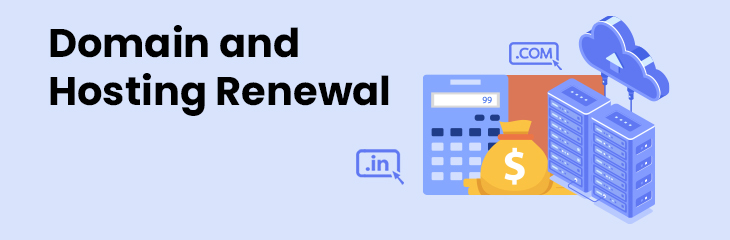
Here’s a cost breakdown in INR:
Domain Renewal: Usually costs ₹500 to ₹2,000 per year, depending on the domain type (.com, .in) and registrar.
Hosting Renewal:
- Shared Hosting: ₹2,000 to ₹5,000 annually. It’s affordable but offers limited resources.
- VPS Hosting: ₹10,000 to ₹25,000 per year. VPS server hosting offers more resources and control.
- Dedicated Hosting: ₹30,000 to lakhs annually. It provides top performance and control but is the most expensive.
Costs vary based on the web hosting provider and the features you choose.
Also Read: VPS Hosting VS. Dedicated Hosting – Key Factors to Consider
2. Regular Updates and Patches
Updating your website’s software, CMS, and plugins is crucial for security and smooth performance.

Here’s a cost breakdown in INR:
- Software and CMS updates address security issues and improve features. Professional updates might range from ₹1,000 to ₹5,000 per month, depending on the site’s complexity and frequency.
- Plugins provide features but require regular security and functionality updates. Typically, each plugin costs between ₹500 and ₹2,000 each year.
- Installing security fixes protects your website from dangers. The annual fee might range from ₹2,000 to ₹6,000, depending on the size of your site and frequency of changes.
- Maintenance packages with updates and patches range from ₹5,000 to ₹20,000 per year.
While updates and patches are essential, they can increase maintenance costs, especially if done by professionals.
Also Read: 5 Best Website CMS Detector Tools You Must Try
3. Security Measures
Protecting your website from hackers and malware is essential, especially since 20% of global companies face data breaches yearly. The costs for firewalls, SSL certificates, security audits, and malware removal vary depending on your site’s security needs and the size of your business.

This is a basic cost prediction on all these mentioned security measures –
- SSL Certificates: It can vary from ₹1,000 to ₹5,000 per year for encrypting data.
- Firewalls: It depends on your business size and layers of firewalls to protect your data and site, which usually range between ₹5,000 to ₹5,00,000 annually to block malicious traffic.
- Security Audits: It can cost you ₹10,000 to ₹2,00,000 yearly for checking and fixing vulnerabilities.
- Malware Removal: Depending on the size of your digital infrastructure, it can vary between ₹5,000 to lakhs if your site and application get infected.
These security measures are essential but increase your maintenance costs.
Also Read: 9 Types of SSL Certificates – Make the Right Choice
4. Content Updates
To keep your website fresh and entertaining, you should add or update material regularly.

- Content creation costs ₹1,000 to ₹5,000 per page or article, based on intricacy and length.
- Visuals & Graphics: ₹2,000-₹10,000 for new photos, infographics, or design enhancements.
- Depending on frequency and complexity, professional management of ongoing updates might cost between ₹3,000 and ₹15,000 per month.
Maintaining and developing your website content demands investment, especially when done by experts.
Also Read: How to Organize the Content of Your Website?
5. Performance Optimization
Improving website speed, minimizing downtime, and ensuring smooth functionality require periodic assessments and technical adjustments. These performance checks often incur additional costs for professional optimization services or tools.
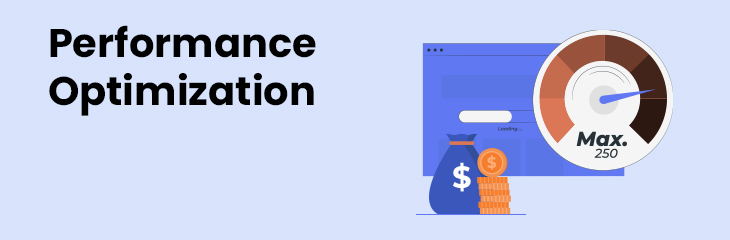
- Speed optimization strategies such as caching, image optimization, and code changes might cost between ₹5,000 and ₹15,000.
- Reduce downtime by investing between ₹10,000 and ₹30,000 annually in monitoring tools and failover solutions.
- The monthly cost for performance monitoring tools and services ranges from ₹3,000 to ₹10,000.
- Professional optimization services go from ₹10,000 to ₹40,000 per project based on the complexity and breadth of changes.
Also Read: What Makes a Good Website Checklist? A Complete Guide
6. Technical Support
Expert intervention may be needed for issues with your website, such as downtime, broken links, or coding problems that are compulsory for smooth user experiences and maintaining SEO performance. Here, we divided these costs into small pieces:

Regular Support: The cost ranges from ₹5,000 to ₹15,000 per month. This includes ongoing technical support to handle routine issues and perform regular maintenance.
Emergency Support: Costs range from ₹10,000 to ₹25,000 per incident. This is for urgent fixes outside of regular hours or for unexpected significant problems.
On-Call Support: This service costs from ₹20,000 to ₹50,000 a year and offers 24/7 support to address critical issues as they arise.
While maintenance contracts cost between ₹30,000 to ₹1,00,000 per year, these contracts provide extensive support, such as frequent updates, troubleshooting, and emergency services.
Hiring technical support regularly ensures your website stays operational and runs efficiently, with costs varying by service provider.
Also Read: 11 Benefits of WordPress Development For Your Website
Tips to Reduce Website Maintenance Costs
- Schedule Regular Maintenance
Prevent major issues by maintaining a regular schedule for updates, backups, and checks. Consistent upkeep reduces the chances of costly emergency fixes.
- Choose the Right Hosting Plan
Select a hosting plan that meets your needs without overpaying for unnecessary features. A scalable plan lets you adjust as your site grows.
- Automate Routine Tasks
Use automation tools for tasks like backups, security scans, and updates. This saves time and reduces the need for manual intervention.
- Keep Software and Plugins Minimal
Only use essential plugins and software to avoid slowdowns and reduce the chance of conflicts. Fewer tools mean fewer updates and lower risk of vulnerabilities.
- Optimize Images and Media
Reduce file sizes to improve website speed and minimize hosting and bandwidth costs. Use image compression tools and efficient media formats.
- Use a Reliable CMS
A stable, widely supported content management system like WordPress ensures fewer bugs, better security, and lower maintenance needs.
- Invest in Security Measures
A secure website is less likely to be hacked, which avoids costly cleanups. Invest in SSL certificates, firewalls, and regular security audits.
- Train Your Team
Train your team to handle basic website tasks, like content updates or minor fixes. This cuts down on outsourcing costs.
- Bundle Services
Bundle website maintenance services with other essential tasks, like hosting or SEO. Providers often offer discounts when services are grouped.
- Monitor Website Performance
Regularly monitor your site’s speed and functionality to catch potential problems early before they become expensive to fix.
- Negotiate Contracts
If you’re using professional services, negotiate long-term contracts for maintenance. Providers may offer reduced rates for committed clients.
- Regular Content Audits
Perform regular content audits to keep your site relevant and clean. Removing outdated content reduces complexity and overall upkeep.
- Leverage Free Tools
Use free tools for basic tasks like SEO audits, analytics, and performance monitoring. Many reliable free options can replace costly premium versions.
- Opt for Managed Hosting
Managed hosting takes care of routine maintenance tasks like backups, security, and updates, potentially saving you time and money.
Also Read: How to Make an SEO-Friendly Website?
Summing Up
Maintaining your business website is crucial to keeping it safe, functional, and easy to use for your customers. A website’s upkeep costs are influenced by several variables, including its size, security requirements, updates, and kind of site.
Investing in appropriate website maintenance ensures long-term success and protects your site’s operation, user experience, and brand reputation. Therefore, you should consider economical maintenance methods, like frequent audits, automation, and service bundling.