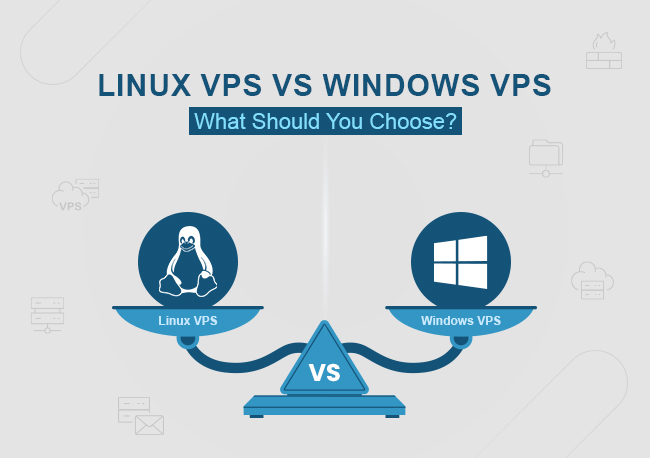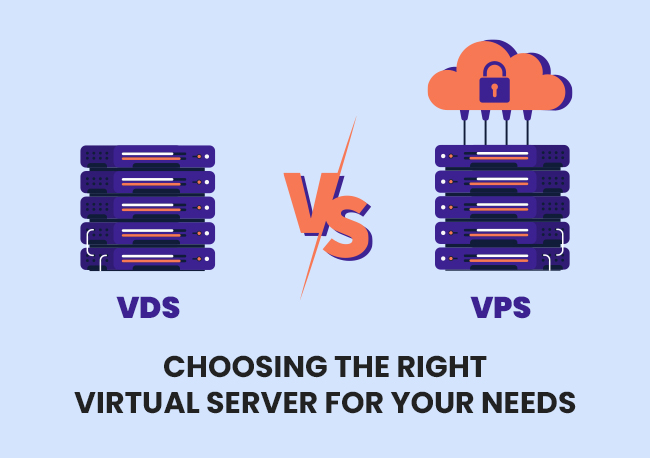Web Hosting is a critical and crucial decision for every website owner who wants to establish his brand presence in this vast digital landscape. One must make a sensible decision while choosing a web hosting provider as it impacts the performance, security, accessibility, and brand acceptability of his website.
There is nothing more essential than ensuring quick loading times, highest uptime, and powerful customer support, all setting up the stage for an exceptional and memorable user experience.
If you are truly focused on delivering the best to your customers, consider web hosting as a strategic move toward propelling your business website to success.
Web hosting cannot be generalized as each type caters to customers’ needs. They can be broadly divided into:
- Shared Hosting
- VPS Server Hosting
- Dedicated Server Hosting
- Cloud Hosting
- Reseller Hosting
- Colocation Hosting
- Free Web Hosting
This guide is specifically meant for beginners needing clarity on different types of web hosting services. Read this guide further to learn about various types of web hosting services and choose the right fit for your website.
What is Web Hosting?
Web hosting is a service provided by a hosting provider that lets individuals and organizations host the websites on their public servers. After completing the hosting process, your website will be available on the Internet.
The primary purpose of hosting a website is to store its files, media, and content on a server that is always connected to the internet. Your web hosting company provides the essential infrastructure, security, and support needed to run your website smoothly and make it available to visitors.
➢ Understand with Example
Web hosting is like renting a space for your website on the internet. Imagine you want to build a house (your website) where people can visit and see your stuff. To do that, you need a plot of land (web hosting) where your house can be built and accessed by others.

Just like in real life, when you build a house, you need a specific place to put it, so it’s stable and people can find it. Web hosting provides that place for your website, making sure it’s available online 24/7. The web hosting company is like your landlord, giving you space on their server (the plot of land) so your website (house) can live there and be visited by anyone on the internet.
Also Read: 5 Things Small Business Should Know About Web Hosting
Different Types of Web Hosting Services
Let’s discuss different types of web hosting services that cater to unique customer needs.
1. Shared Hosting
➔ Definition with an example for beginners
Shared Hosting is the most basic type of web hosting facility. In shared hosting, multiple websites are stored on the same server. All these websites use common (shared) server resources like storage space, memory, processor, and bandwidth.
Example:
In simple words, shared hosting is like a dormitory where several students (websites) share the same living space (server). Each student has their room but shares common areas like the kitchen and washroom (resources).
This setting makes living affordable for everyone there. Similarly, shared hosting is a budget-friendly hosting option for website owners.
➢ How does Shared Hosting Work?
In the Shared Hosting option, the hosting company allows multiple websites to be installed on a single server. All these websites share common server resources like CPU, RAM, and hard disk (storage) space.
Every website is assigned a designated portion of the server’s common resources so that it can operate independently. When a user visits a shared website, the server processes his request, and the site’s content is delivered to him through his browser.
➢ Ideal Users For Shared Hosting
Individuals, professionals, bloggers, and business startups receiving low to moderate traffic can switch to shared hosting for their websites. The shared hosting option is best for individuals planning to create their blogs, portfolios, or simple informational website types with low to medium budgets.
Startups and non-profit organizations are ideal users for shared hosting as they can benefit from its affordability and user-friendliness. Your hosting provider will offer you user-friendly tools to help you with website management and maintain your online business presence without extensive technical knowledge or high operating costs.
Also Read: Difference Between Shared Hosting And WordPress Hosting
➢ Pros & Cons of Using Shared Hosting
Shared hosting is a popular choice for many website owners due to its affordability and simplicity. However, it’s important to weigh the benefits and drawbacks to see if it’s the right fit for your needs.

If you are a startup, blogger, or professional planning to launch your website without burning a hole in your pocket, then check out affordable web hosting plans by Host IT Smart. You get to have top-notch service, good performance, user-friendly tools, and 24/7 expert support, all at an unbeatable price.
2. VPS Server Hosting
➔ Definition with an example for Beginners
VPS stands for Virtual Private Server. VPS hosting is a type of web hosting that provides users with a virtualized server environment. This virtualized server environment is present within a physical server. This means that one physical server can house multiple VPS. So, VPS offers better control and resources than shared hosting.
Here, each VPS operates independently within its operating system and uses dedicated resources, making it an ideal solution for beginners who want more flexibility and scalability for their websites or applications. VPS users get the freedom from the complexities and high costs of a dedicated server.
Example:
Now, imagine VPS hosting as an apartment building. In this scenario, each resident (website) has their own private apartment (server space). While they still share the overall building structure, each apartment is more independent and has its own dedicated resources like electricity and water supply (CPU, RAM, storage).

This setup provides more privacy, better security, and greater control compared to a dormitory.
Also Read: What is a VPS Server Used For? Everything You Need to Know
➢ How VPS Hosting Works?
The hosting company partitions a physical server into multiple virtual servers to offer VPS hosting to its users. Each VPS operates independently within its operating system.
A simple understanding of the process:
1. Virtualization Technology: A hypervisor (virtual machine manager) is used to create virtual environments on a physical server. This software allows for the isolation of each virtual server while sharing the underlying hardware resources.
2. Resource Allocation: Each VPS is allocated a specific amount of CPU power, RAM, storage, and bandwidth. Hence, unlike shared hosting, where resources are pooled among multiple users, each VPS is assigned dedicated resources that are not affected by the performance of other VPS accounts on the same physical server.
3. Independent Operating System: Each VPS can run its independent operating system (OS), which can be configured using any software that the user needs. VPS offers its users the flexibility to manage applications and websites.
4. User Control: In VPS hosting, users get root access to their VPS. As a result, the users can install, configure, and manage software at will. Hence, users get superior control over their virtual environment compared to shared hosting.
5. Scalability: With VPS hosting, users can easily scale their virtual server and its resources. When the website’s traffic increases, users can easily upgrade their resources right within that environment without migrating to a new server.
VPS hosting offers a combination of the best aspects of shared and dedicated hosting, where users can enjoy independence, control, and reliability.
Also Read: How Does a VPS Work? A Complete Guide For Beginners
➢ Ideal Users For VPS Hosting
For users operating small to medium-sized businesses and looking for more control over their web presence, VPS server hosting is ideal for them. With VPS hosting, they can save on the heavy costs of dedicated servers.
Here are a few examples to understand the users of VPS hosting:
Web developers, web designers, and mobile application developers require a customizable environment for testing various applications or managing multiple websites. They can count on VPS to offer them the flexibility they need.
Your eCommerce site, with time, may experience more traffic growth and demonstrate better performance. For such a case, VPS hosting can be the best match to handle increased traffic and ensure reliable performance.
For instance, if your store is built on WordPress, a VPS allows you to install plugins and make configurations that fit your specific needs while ensuring your site runs smoothly.
Also Read: Linux VPS vs Windows VPS – What Should You Choose?
➢ Pros & Cons of Using VPS Hosting
VPS hosting offers more control and flexibility than shared hosting, making it a popular choice for growing websites. However, it’s important to understand both the advantages and potential downsides before committing to this solution.

If your shared hosting is limiting the expanse of your website and is not able to manage your growing traffic, elevate your website or application with reliable and scalable VPS server hosting by Host IT Smart.
If you’re operating a growing eCommerce site, developing apps, or managing multiple projects, experience a digital transformation with our dedicated resources, lightning-fast performance, complete control over your virtual server environment, affordable price, and expert support.
Also Read: How to Choose VPS Hosting? – A Complete Guide
3. Dedicated Server Hosting
➔ Definition with an example for Beginners
Dedicated server hosting is a type of web hosting where the hosting company provides its users with an entire physical server. Each server is exclusive to one user or organization.
It means that the user has full control over the server and its resources, performance, and configuration. The dedicated server is an ideal solution for well-established businesses receiving high traffic on their website, running resource-intensive applications, or having specific regulatory requirements.
Where shared and VPS hostings have limitations, dedicated servers provide top-notch reliability and performance. Dedicated servers are a perfect fit for those who need maximum power, high security, and total customization.
Example:
Finally, think of a dedicated server as owning a standalone house.
In this case, you have the entire property (server) to yourself, with no need to share anything with anyone else. You have full control over every aspect of your home, from the number of rooms to the layout and the resources (CPU, RAM, storage).

This means you can customize it entirely to your liking without worrying about other residents. Similarly, a dedicated server gives website owners complete control, maximum performance, and enhanced security, making it ideal for those who need the highest level of power and reliability.
Also Read: How Much Storage Do I Need For My Website? Must-Know Factors
➢ How Dedicated Server Hosting Works?
When you buy a dedicated server hosting plan, a single physical server is exclusively assigned to you. In this type of hosting, you have complete control over the server’s resources, including CPU, RAM, storage, and bandwidth.
You can customize the server’s configuration to meet your specific needs. You also get the benefit of customizing your software installations and security settings.
Unlike shared or VPS hosting, dedicated hosting ensures that all resources are dedicated to one client. Here, the client acquires optimal performance, enhanced security, and reliability for resource-intensive applications or high-traffic websites.
➢ Users For Dedicated Server Hosting
Dedicated server hosting is not for a commoner. It is a great match for established businesses and individuals with high-performance demands, such as large eCommerce websites, online gaming platforms, or resource-intensive applications.
Organizations like financial institutions, healthcare providers, or pharmaceutical data processors manage large amounts of sensitive data. These organizations benefit from enhanced security and compliance features offered by dedicated servers.
Digital marketing agencies managing multiple projects or clients requiring customized environments and maximum uptime consider dedicated hosting as their best ally.
All these institutions mentioned above need significant resources and full control over their server environment. They also need consistent performance under heavy traffic, which only dedicated server hosting can provide.
Also Read: VDS vs VPS: Choosing the Right Virtual Server
➢ Pros & Cons of Using Dedicated Server Hosting
Dedicated server hosting offers unmatched control and performance, making it ideal for websites with high traffic or specific resource needs. However, it’s essential to consider both the advantages and challenges before committing to this powerful solution.
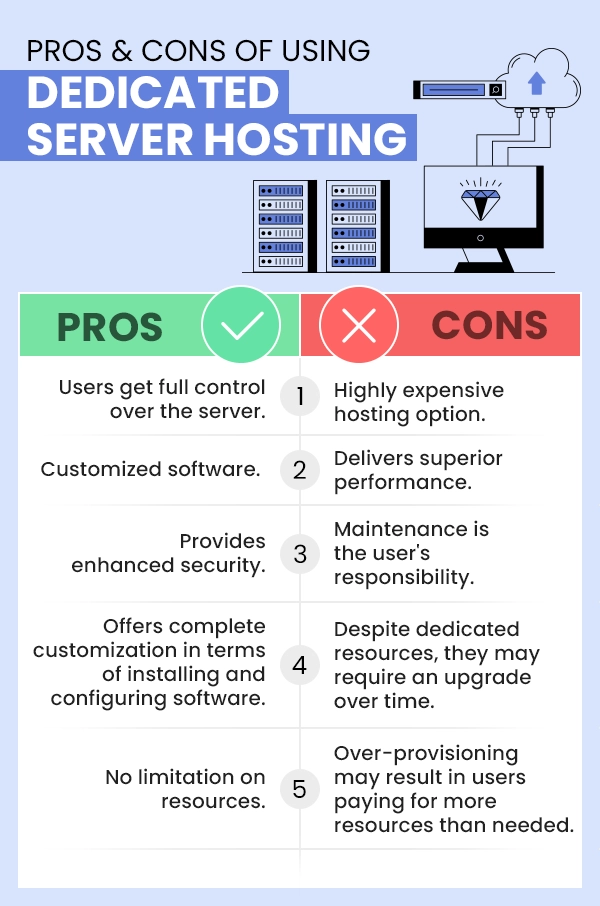
Unlock unparalleled performance and complete control with dedicated server hosting solutions from Host IT Smart that are exclusively tailored to meet your business needs.
Experience the power of having an entire server dedicated to your website. Our dedicated server hosting ensures lightning-fast speeds, enhanced security, and maximum uptime.
Whether you’re managing high-traffic websites, running complex applications, or handling sensitive data, our expert support team is here to assist you 24/7. Experience ultimate customization and powerful scalability with Host IT Smart as your hosting partner.
4. Cloud Hosting
➔ Definition with an example for Beginners
Cloud hosting is the most trending concept in the hosting industry. When a hosting provider offers multiple servers or a cluster of servers that act as a single system to host your website, then that solution is called Cloud Hosting. Providing resources dynamically over the internet is the specialty of cloud hosting.
With cloud hosting, the user does not need to depend on a single physical server because cloud hosting offers a network of virtual servers. The user will get the benefits of better scalability, reliability, and superior performance.
Resource management is never an issue with cloud hosting. Here, the user can easily adjust the resources based on traffic needs. With this freedom, cloud hosting is the best fit for businesses of all sizes.
Example:
Cloud hosting, on the other hand, is like living in multiple luxury apartments across different cities. Instead of relying on just one apartment (server), you have access to several, and you can move between them as needed. If something happens to one apartment, you can instantly shift to another without any disruption.

This setup provides the ultimate flexibility, scalability, and reliability because you’re not tied down to one location (server). Similarly, cloud hosting uses a network of servers to ensure your website is always up and running, with the ability to scale resources as needed, making it perfect for businesses with varying traffic or resource demands.
Amazon Web Services (AWS), Google Cloud Platform (GCP), and Microsoft Azure are a few popular cloud hosting providers.
Also Read: A Guide to AWS for Beginners
➢ How Cloud Hosting Works?
Cloud hosting utilizes a network of interconnected virtual servers. These virtual servers are hosted in data centers around the world.
Let’s understand the processes:
As a result of virtualization, each physical server comprises multiple virtual servers. Each virtual server operates independently, allowing efficient resource allocation.
1. Resource Pooling: The beauty of cloud hosting lies in pooling resources like CPU, RAM, and storage from multiple servers. Now, your website or application can use extra resources from a vast collection of resources.
It is essential to understand that these additional resources should be used only when the traffic or demand on your website is high. On normal days, you stick to your pre-assigned plan.
2. Load Balancing: With cloud hosting, load balancing is never a challenge. In case of high traffic, the website load is distributed across the entire network of virtual servers, which ensures that no single server gets overloaded. The result of this feature is improved performance and excellent uptime.
3. Scalability: Cloud hosting offers its users the freedom to use additional resources when the traffic is high effortlessly. Users can automatically upgrade their resource usage without downtime. Similarly, they can go back to the original hosting plan by reducing resource usage during low-traffic periods.
4. Redundancy and Reliability: As we understand, cloud hosting offers multiple virtual servers within one physical server. This facility provides redundancy to your website. If one server fails, others can take over seamlessly, minimizing downtime and improving reliability.
Cloud hosting is an amazing option if you want a flexible, scalable, and cost-effective solution for hosting websites and applications while managing varying traffic demands with negligible downtime.
➢ Ideal Users For Cloud Hosting
You may look at any business, ranging from startups to large enterprises; cloud hosting will be ideal for them. Businesses of all sizes require flexibility, security, and scalability. So, there is no limitation to the type of organization that would be an ideal customer for cloud hosting.
Generally, two types of websites experience fluctuating traffic. One of them is an eCommerce website, while the other is an online gaming portal. Both these websites can benefit significantly, as they can quickly adjust resources and adapt to the high demand during peak hours without significant downtime.
Developers and tech startups looking for rapid deployment and testing environments should consider cloud hosting. Ease of scalability and access to advanced tools will simplify their processes.
Post-pandemic organizations have started allowing remote work access to their teams. Cloud hosting environments can be great for such organizations as they enable work collaboration and application access.
Any business seeking enhanced reliability and data security will appreciate the redundancy, reliability, stability, flexibility, and backup solutions offered by cloud hosting.
➢ Pros & Cons of Using Cloud Hosting
Cloud hosting has gained popularity for its scalability and reliability, making it a go-to solution for businesses of all sizes. However, understanding both the pros and cons will help determine if cloud hosting aligns with your specific requirements.
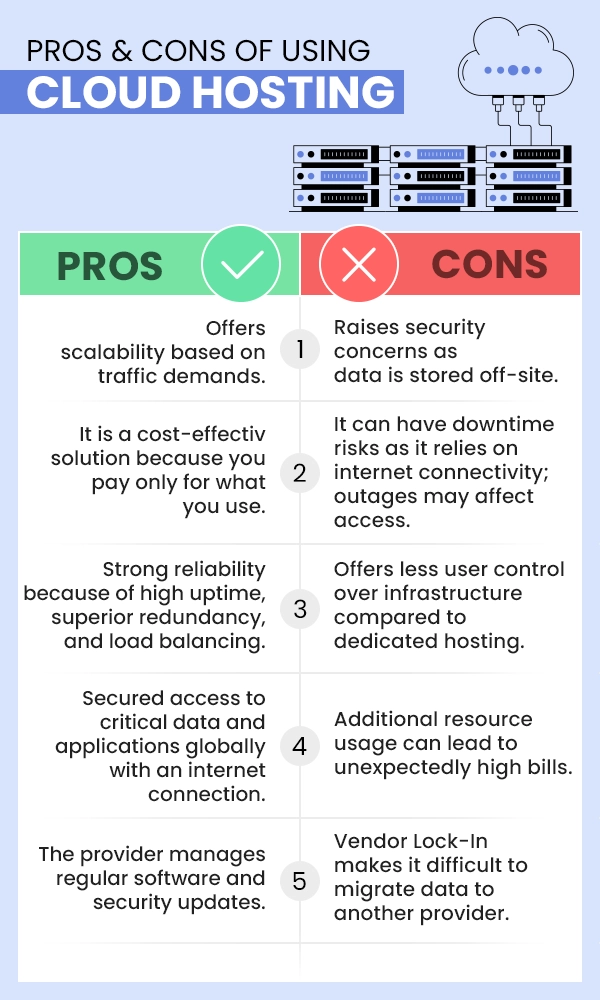
5. Reseller Hosting
➔ Definition with an example for Beginners
Individuals and companies in the reselling business opt for Reseller Hosting. Under the reseller hosting option, resellers can purchase server space and bandwidth in bulk quantities from a web hosting provider to further resell to others.
Beginners can start their small-scale hosting business. Reseller hosting is a great option as it saves resellers from heavy investment in physical servers or extensive technical infrastructure. Reseller hosting offers a great opportunity to enter the web hosting industry with minimal upfront costs.
Example:
Reseller hosting is like owning a large apartment building and renting out individual apartments to others. As the building owner, you manage the property (server) and can lease out each unit (hosting space) to different tenants (clients).

You control how much space each tenant gets and set the rental terms, while the building (server) infrastructure is managed by someone else. This setup allows you to run your own rental business without needing to build or maintain the apartments yourself.
Similarly, with reseller hosting, you can sell hosting services to your clients under your brand, managing their accounts while the technical aspects are handled by the hosting provider.
➢ How Reseller Hosting Works?
Here is a standard process highlighting the way in which Reseller Hosting Works:
1. Purchase a Reseller Plan: You can begin by buying a reseller hosting package from the original hosting provider. This package will include a fixed disk space, bandwidth, and other resources like CPU and RAM.
2. Create Sub-Accounts: Presuming that you have onboarded your clients. Use the control panel that your original hosting company provided you with to create individual client hosting accounts. Each of these accounts operates independently.
3. Set your end-user pricing: You are at liberty to create packages/plans and set end-user prices for your sub-accounts. You can offer tailored services to your customers.
4. Customer Management: The reseller takes care of customer support, billing, and client management. At the same time, the original hosting provider maintains and keeps his infrastructure up-to-date.
5. Profit Generation: The reseller generates profit based on the difference between what he pays to his original hosting provider and what charge he collects from the clients.
In simple terms, a reseller is like an intermediary. He markets the hosting services and manages his client accounts while leveraging the infrastructure of the original hosting provider.
➢ Ideal Users For Reseller Hosting
Freelance web developers and designers, tech startups, and digital marketing agencies are ideal users for Reseller Hosting. On a broader spectrum, anyone looking to offer comprehensive services to their clients can buy Reseller hosting.
Small business owners in the tech domain or consultancy business can create an additional revenue stream through a reseller hosting package. If you come across an entrepreneur aiming to start his own web hosting business without significant upfront investment, reseller hosting will excite him.
Reseller hosting is not for everyone, as resellers must have adequate technical knowledge. They should have good marketing and communication skills. They should be pro at managing client accounts and providing support.
➢ Pros & Cons of Using Reseller Hosting
Reseller hosting provides a unique opportunity for individuals or businesses to offer hosting services to others under their own brand. Before diving in, it’s crucial to understand both the benefits and limitations of reseller hosting to determine if it aligns with your business goals.

Also Read: Important Things Business Websites Should Have
6. Colocation Hosting
➔ Definition with an example for Beginners
Colocation hosting is a unique concept that allows individuals and businesses to rent rack space in a data center. The colocation hosting option is for those who own servers and other equipment and wish to use the data center’s infrastructure to deliver services to their clients.
Keeping servers in-house is a costly affair and requires a significant amount of maintenance. Businesses use controlled environments of colocation facilities where their servers get constant power, adequate cooling, physical security, protection against natural hazards, and high-speed internet connectivity.
The data center will provide a control panel on a remote PC to enable businesses to manage their server. The data center would also provide redundancy in all possible services to allow your server to perform well.
Example:
Colocation hosting is like renting a space in someone else’s house to store your valuable things. Imagine you have a lot of important belongings, but your own house doesn’t have enough space or security. So, you find a friend who has a big, secure house with extra rooms. You pay your friend to use one of those rooms to store your stuff.

In colocation hosting, your “stuff” is your servers and IT equipment. Instead of keeping them in your own office (which might not be as secure or have the necessary power and cooling), you rent space in a data center.
The data center takes care of security, electricity, cooling, and internet connection, while you still own and manage your servers. It’s like having your own equipment but storing it in a safer, more reliable place.
Your workflow would be like:
Your business begins by purchasing a powerful server to host your application. You select a local colocation provider that has a well-equipped data center. You physically transport your server to their facility and install it within a dedicated rack.
The colocation provider ensures the server stays powered, cooled, and secured while providing high-speed internet access. If something goes wrong, they offer technical support to help troubleshoot issues.
This arrangement allows you to completely control your hardware while benefiting from the professional environment of a data center. Your customers will never know if the server is on your premises or elsewhere. Yet, you will be delivering services to their satisfaction.
➢ How Does Colocation Hosting Work?
➔ Your Equipment: You purchase your server and other hardware and make them ready.
➔ Data Center Facilities: You shift your server and related equipment to a colocation facility. You store your devices in the assigned rack alongside other servers.
➔ Support from the data center: The data center staff provides your devices with the necessary infrastructure, like redundant power supply, cooling systems, and security measures. The data center also offers protection from natural calamities like earthquakes, floods, and thunderstorms.
➔ Internet Connectivity: Your server is connected to stable and high-speed internet connections. These connections will allow your servers to communicate efficiently with users and other networks.
➢ Ideal Users For Colocation Hosting
Colocation hosting is best for such businesses that require high levels of performance, security, and reliability for their servers. Colocation hosting is the best match for small and medium-sized enterprises that lack the necessary infrastructure. Such enterprises have to rely on the resources offered by fully equipped data centers.
You might come across finance or healthcare companies with specific compliance needs. Such companies can leverage the colocation’s enhanced security setups.
Tech startups, professional service providers, IT-enabled training institutes, and small web development firms are generally low on infrastructure and resources. Hence, colocation services can help them adapt quickly to escalating traffic demands while still keeping their costs within limits.
On a larger canvas, any organization willing to enhance its IT operations while maintaining control over its hardware can leverage the value delivered by colocation hosting services.
➢ Pros & Cons of Using Colocation Hosting
Colocation hosting offers a unique approach by allowing you to house your own servers in a professional data center. Understanding its advantages and potential drawbacks can help you determine if it aligns with your specific requirements.
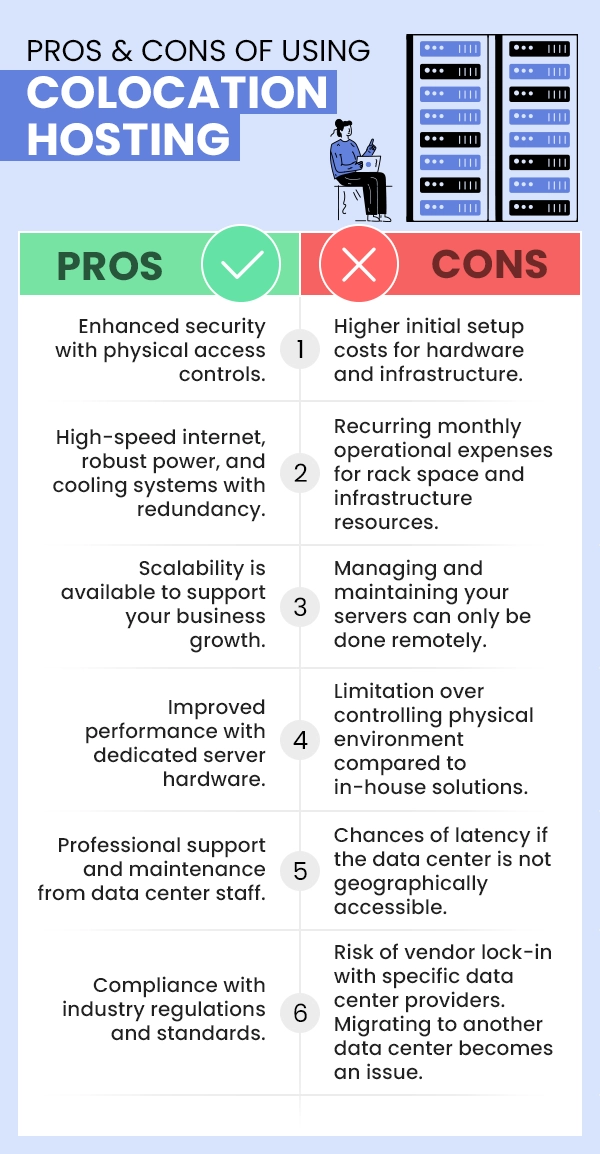
7. Free Web Hosting
➔ Explanation of Free Web Hosting
Free web hosting is an option where individuals can host their websites at zero cost. There are a few players in the hosting domain who offer free hosting plans. There are a few drawbacks to these free hosting plans. These plans come with limited resources such as storage space, bandwidth, and features compared to paid options.
There are several benefits connected to free web hosting options. Users can set up their websites quickly, making it an attractive choice for students planning to develop personal projects, small blogs, or those testing web development without financial commitment.
However, free web hosting usually includes advertisements, limited customer support, and restricted customization options. All these limitations may hinder the growth of your project if you are planning to develop it professionally.
This hosting option offers more entry-level features for newcomers. Hence, users must weigh the potential limitations against their long-term goals before selecting this option.
➢ Ideal Users For Free Web Hosting
Free web hosting is ideal for individuals, professionals, and small businesses looking to establish their online presence without investing much capital. It caters to personal users, such as
We generally see bloggers, hobbyists, photographers, or artists use this hosting option to showcase their work or piece of art without major financial investment.
Students consider this option when developing their academic projects. Freelancer developers and designers can also benefit from free hosting as it provides hands-on experience with website or project management. Artists, content writers, and copywriters can use the free web hosting option to demonstrate their portfolios.
This hosting idea works great for startups who are testing their ideas and products, conducting surveys, gathering feedback, or launching minimal viable websites or applications. You may use free hosting to gather initial feedback from your customers.
However, while free web hosting is suitable for low-risk projects, users should be aware of its limitations and consider upgrading to paid hosting plans as their needs grow.
➢ Pros & Cons of Using Free Web Hosting
Free web hosting can seem like an attractive option for those just starting out or on a tight budget. However, it’s crucial to understand both the advantages and limitations to determine if it meets your website’s requirements.

➢ Why you shouldn’t Go For Free Web Hosting?
The term Free Web Hosting sounds appealing at first instance. Still, it is often misleading and comes with significant drawbacks compared to the regular paid hosting options.
The limitations in storage, bandwidth, and other features create hindrances in the growth and performance of your website. At the same time, irritable ads may detract from the user experience.
Customer support is the basic feature every hosting platform must offer. Unfortunately, free web hosting lacks this facility. The lack of reliable customer support will make you feel helpless during mission-critical tasks. Poor uptime is also an important aspect to consider, as it negatively impacts your site’s credibility.
If you are planning to grow your business professionally, investing in a reliable paid hosting solution like Host IT Smart is better as it provides the necessary resources and support to build your online brand.
Why is choosing the right type of hosting crucial for a website?
1. Performance and Speed
Choosing the right hosting is crucial for website speed as it affects loading times and user experience. Shared hosting is economical but can impact the site’s performance due to shared resources.
For high-traffic sites, VPS or dedicated hosting is better. Also, consider server location, scalability, and the technology used for the site’s speed and responsiveness.
Also Read: What Makes a Good Website Checklist? A Complete Guide
2. Scalability
Choose the right hosting for scalability. Your site can outgrow its resources. To overcome this limitation, dedicated hosting and VPS hosting let you adjust resources to meet real-time needs with minimal downtime.
3. Security
While choosing your hosting partner, it is essential to consider the security measures that they have taken to safeguard your website. It is also important to evaluate if they are adequately protected against potential threats and vulnerabilities.
When you switch to dedicated server hosting or VPS hosting, the hosting company offers enhanced security features, like firewalls, regular backups, and malware scanning.
These measures protect your website’s sensitive data. It is mandatory to confirm if your hosting provider complies with industry standards and regulations.
Also Read: 9 Types of SSL Certificates – Make the Right Choice
4. Reliability and Uptime
Choosing the right hosting is crucial for your site’s uptime. Your hosting platform must be reliable. It must keep your site accessible and performing well under varying traffic conditions.
Choosing reputable providers like Host IT Smart can reduce downtime risks. Check if they guarantee uptime rates of 99.9% or higher. This will ensure a smooth user experience.
You may use managed hosting services that offer proactive monitoring and robust redundancy. They can boost reliability and fix issues before they affect your site.
Also Read: Which Functions are the Important on a Website?
5. Customization and Control
The default environment may not suffice everyone’s needs. Hence, hosting providers offer customization and control in their selected plans. Customizing your server environment helps you meet specific application needs and preferences.
Suppose you are technically sound and wish to have greater flexibility and control. In that case, you should opt for dedicated servers or VPS hosting, wherein you can install custom software, configure settings, and optimize performance according to your unique requirements.
A few hosting providers offer root access or a user-friendly control panels that enables you to manage your resources more effectively and implement changes without relying on third-party support.
6. Cost-Effectiveness
You can select a hosting plan that is budget-friendly. However, it is also essential to check if that plan offers a balance of cost-effective pricing with the features and resources necessary to boost your website’s performance.
Shared hosting is everyone’s favorite when considering affordable hosting options for small websites or startups. Cloud and VPS hosting may sound expensive. Still, they provide scalable solutions that closely meet your business requirements as it grows. VPS hosting offers long-term value for your investment.
Along with cost-effectiveness, you must consider the total cost of ownership, including factors like renewal rates, support costs, and potential downtime expenses. Calculating all these factors will help you make a financially sound decision.
7. Support and Maintenance
If you want your business to remain accessible and your website to perform flawlessly, always choose a hosting provider who offers good support and maintenance. The right kind of support will ensure that your website remains operational and performs at its best.
When you opt for dedicated server hosting or VPS hosting plans, your hosting partner provides robust customer support, including 24/7 assistance, proactive monitoring, and automatic updates. All these facilities put together will allow you to focus on your core business without worrying about technical challenges.
There are a handful of players in the market, like Host IT Smart, who offer comprehensive knowledge bases, tutorials, and intuitive support channels to enhance your overall experience and reduce downtime.
8. SEO Impact
Choosing the right hosting is the first step to making your website SEO friendly. Page speed and uptime are key factors in determining search rankings. Fast servers in reliable hosting can improve load times, enhance user experience, and reduce bounce rates.
Also, pick a hosting provider with strong security measures. Look for SSL certificates and regular backups. These can protect your site and improve your search ranking.
Also Read: A Complete SEO Strategy Guide For New Websites
9. User Experience
Suppose you want your website to deliver a flawless and memorable experience to your users. In that case, you must choose your hosting provider carefully. Optimal user experience directly depends on your website’s speed, availability, and performance.
Suppose your website is hosted on a reliable server, and it loads quickly. In that case, it significantly enhances user engagement and satisfaction. Proper selection of hosting servers helps reduce bounce rates and encourages visitors to explore more content.
You must always select a hosting provider with excellent technical support. Great technical support helps promptly resolve issues, maintain a seamless user experience, and develop trust in your brand.
Also Read: How Can You Make A Website Look More Professional?
10. Growth Potential
If you want your website to grow as your business expands, it is essential to choose the right hosting option from the right hosting company.
Cloud hosting and VPS hosting options by Host IT Smart offer the flexibility to adjust resources in real time. A good hosting company will accommodate spikes in traffic or increased resource demands without noticeable downtime.
Looking at your website’s growth, the provider will also offer automatic backups and easy upgrades. As a result, your infrastructure will also grow alongside your website. This approach allows you to focus on business development rather than technical issues.
Why Choose Host IT Smart for Your Hosting Needs?
1. Unmatched Reliability for Uninterrupted Performance
When you choose Host IT Smart for your hosting needs, reliability and peace of mind are assured. Host IT Smart has a robust infrastructure to offer your website maximum uptime. Our state-of-the-art technology makes your website accessible to visitors globally around the clock.
Furthermore, Host IT Smart offers scalable solutions tailored to your specific requirements, allowing your business to grow without the fear of outgrowing your hosting capabilities.
2. Affordable Hosting Without Compromising on Quality
From the very beginning, Host IT Smart has been offering affordable hosting deals without compromising on quality and service. Our competitively priced plans cater to businesses of all sizes. We ensure that you receive robust features and reliable service while staying within budget.
With various hosting options, including shared, VPS, dedicated, and cloud hosting solutions, you can easily find a plan that matches with your financial goals and performance requirements. With Host IT Smart, you can enjoy comprehensive support and cutting-edge technology at a price that fits your pocket.
3. 24/7 Expert Support – Always Here When You Need Us
Choosing Host IT Smart means choosing exceptional support that ensures consistent performance of your website. Our knowledgeable and friendly support team is available 24/7, ready to assist with any technical questions or issues you may face.
With various support channels, including live chat, email, and phone, you can quickly reach our representative to discuss your concerns. Host IT Smart also offers a wealth of resources, including a comprehensive knowledge base and tutorials.
With such extensive support at your fingertips, you can focus on growing your business while leaving the technical complexities to the experts at Host IT Smart.
4. Flexible Hosting Solutions Tailored to Your Growth
When you choose Host IT Smart for your hosting needs, you receive flexibility tailored to your unique requirements. Our diverse range of hosting solutions includes shared, VPS, cloud, and dedicated servers.
Whether you are a startup seeking basic resources or an established enterprise needing robust performance, Host IT Smart can accommodate your changing demands effortlessly.
Additionally, our scalable plans allow you to upgrade or downgrade with ease. We offer this flexibility so that you only pay for what you need at any given time. With our customizable options and user-friendly management tools, your business website can thrive in today’s dynamic digital landscape.

Get affordable hosting with power-packed services.
Conclusion
By now, you would have had a clear idea about which hosting plan is best for you. Understanding different types of web hosting services is essential before selecting the right hosting solution to meet your specific needs.
While shared hosting offers a budget-friendly option for small websites and beginners, VPS hosting provides greater control and performance for growing businesses. Each of these options has its unique advantages.
Dedicated hosting is the best option for those requiring maximum resources and security. In contrast, cloud hosting offers scalability and reliability for websites with variable traffic.
Before deciding which hosting option to buy, you must evaluate the nature of your website, your budget, and your long-term business goals.
You must make an informed decision while keeping your objectives in view to help you establish a smooth and successful online presence. If you still have questions, do connect with us. Let us answer your queries and help you embark on your digital journey.