Introduction
The concept of a website can be basically understood as a collection of web pages and content related to them which is identified by a common domain name and is published on at least one server.
A server can be understood as a computer program or a device with the main purpose of providing functionality to other programs or devices which are called as clients.
Websites are always hosted on certain servers. However, it is to be noted that it is very much possible to transfer this hosting or this ownership of a website from one server to another. This process of migration of a website is a multi-step procedure and can be a shade tedious and complicated.
This is because, you are not just altering your hosting account but your domain, your services, and the overall DNA of your website. An efficient transfer of a website to a new server is considered to be the one where there is zero downtime and the one which ensures an uninterrupted functioning of your website which does not affect your audience in any possible way.
However, it is quite a difficult aim to achieve. Various new and emerging technologies try to come up with new and developed technologies that try to make the process as efficient and easy as possible. In spite of adopting exceedingly modern technologies, in a realistic scenario; it is quite obvious for an average customer to experience a certain level of downtime when this process is in function.
The downtime that a website experiences when it is transferred from one hosting to another is largely dependent on the DNA of that particular website. Depending on this factor, the transfer of a website can lead to it experiencing something between 12 to 72 hours in a general scenario.
Let’s take a look at the number of steps that go into the process of moving a website from one host to another.
Before Going for your new hosting provider!
Read This: 7 FACTORS TO CONSIDER BEFORE YOU CHOOSE WEB HOSTING COMPANY
Steps to Migrate your website
Don’t Cancel in a Hurry, Think of Moving First
 One of the major mistakes made in most of the server shifting scenarios is that the current existing hosting is cancelled first and then the question of how to transfer a website to a new server is addressed.
One of the major mistakes made in most of the server shifting scenarios is that the current existing hosting is cancelled first and then the question of how to transfer a website to a new server is addressed.
Such action results not only in a downtime situation but can also result in a loss of files, data, and any kind of information that the website stores. While it definitely is ethical and correct to inform the ongoing hosting providers about your decision to switch your servers, this can lead to unwanted complications.
So, it is always a better and smarter option to complete the migration process first and then cancel your current hosting.
Create a Back-Up of your Website files
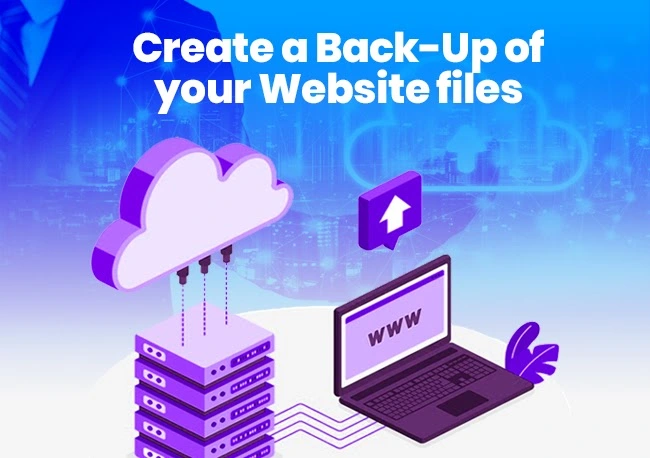
To explain in easy words, this step is parallel to the packaging and moving process when you are shifting to a new house. You first make sure that the new place that you are shifting to, has all the necessary equipment and resources for the smooth and comfortable functioning of the household.
It is only then that you yourself actually shift to the new place. It will be highly inadvisable to move in before and then look for a way to transport your belongings to this place. It will lead to a few hours, maybe even a few days of discomfort and overall chaos.
The process of migrating your website to a new server should be looked at exactly through the same lens. To ensure smooth functioning and zero downtime on your website, collect a proper backup of your entire database, files, and all of the information that it carries on your current host’s server first. For accessing compressed backups of all the website files and database, you can login to the cPanel.
Want to know more about cPanel?
Read This: EVERYTHING YOU NEED TO KNOW ABOUT CPANEL
Provide Access to New Hosting Provider

Once you are sure that you have collected a proper backup of all the files and information stored on your previous server, you can go to the next step. You need to give your newly selected web hosting provider that provides server hosts access to your hosting account. Without this access, they won’t be able to make any kind of changes or alterations to your website.
Generally, you should have a username and a password to help you login. You need to update all the contact information of your account and switch it in a way that it matches to that of your new owner. It can include a change of the email address, billing information, and majorly all of the personal details.
Looking for How to host a new website?
Read This: HOW TO HOST A WEBSITE IN SIMPLE STEPS
Add Email Accounts on New Server
 A major step before switching the DNS of your website is to collect and add all the email accounts on your current website to the new server. This is an extremely essential step in the process of moving your website to a new host.
A major step before switching the DNS of your website is to collect and add all the email accounts on your current website to the new server. This is an extremely essential step in the process of moving your website to a new host.
When collecting and getting a backup of all the existing files and databases on your website, it is essential not to forget the email accounts on your current website. Once these are safely added to the new server, you can switch the DNS of your website and proceed with the process smoothly.
Are you still using free Email for your business website?
Read This: WHY DOES YOUR BUSINESS NEED A DOMAIN EMAIL ADDRESS?
Transfer website Files to a New Host
 Once you have collected all the data files from your current website and have a secure backup, you can start transferring this to the new Host. You can now upload the compressed website files and information from your old server to the server of your new hosts.
Once you have collected all the data files from your current website and have a secure backup, you can start transferring this to the new Host. You can now upload the compressed website files and information from your old server to the server of your new hosts.
Test your New Website on New Server
Once you have successfully gathered, compressed, and transferred all the information and data from your old server to the newly selected server; you get an exactly mirrored website with a temporary URL that is ready for a first-hand check.
When checking the functionality of your website at this stage, make sure that it is working and functioning exactly as per your requirement and satisfies you perfectly well.
Make sure that all the data, images, links, accounts appear exactly the way they are supposed to and function the way they have to. Scan for any possible flaws, problems, or issues right at this stage and get them sorted first-hand to avoid unnecessary to and fro and any kind of complications at a later stage.
It is of utmost importance to get ideal solutions to each and every, major and minor issue right at this stage to avoid any sorts of interruptions in the functionality of your website.
Want to Know more about Web Server?
Read This: GET TO KNOW ABOUT A WEB SERVER & TYPES OF WEB SERVER
Final Point
Once you have ensured that your website is functioning properly and all the issues are addressed to, you can now conveniently cancel your hosting plan with your previous host server. Though it is unavoidable, trying to achieve a zero-downtime on your website throughout this website is the major indicator of a successful transfer of a website from one server to another.
It is in quite some rare scenarios that these zero downtimes sare actually achieved but if you follow the above steps effectively and efficiently you can let the lowest downtime and ensure an uninterrupted functionality of your website.





