| Getting your Trinity Audio player ready... |
Today, when the entire world is leveraging the power of the web, every business wants to generate leads through an effective online presence. When it comes to any business’s online presence, website building is the first and foremost idea that comes to mind. It increases your reach and makes your business advance enough to stay ahead of your competitors.
Now you must be thinking, without having any coding knowledge, how can I build my website? It is also costly, and your business may not have grown well that you invest a huge amount on building an online presence. But wait, read this article first and then drop your idea of having a business online.
To begin with, making a website just sounds complicated, especially if you’re not into all the techy talk. But here’s the secret: it’s not as tough as it sounds! So, stick around until the end, and we’ll spill the beans on why it’s actually pretty doable.
Is Really Building a Website Difficult?
The process of building a website is often mischaracterized as challenging. This misleading comes into the picture when you do not invest enough time in researching the advancements available in the market.
In today’s world full of AI and Machine Learning, where people run their entire business with automation, how can we think that building a website without coding knowledge is impossible?
Honestly, the answer should be a solid “No”
Making a website isn’t as scary as it sounds. Continue reading; we are here to clarify it, giving you useful tips to help you on your way.
Also Read: Will AI Replace Web Developers – Know The Truth
Why Do People Think Building a Website is a Difficult Task?
Let’s delve into the factors that contribute to the misconception surrounding website development and explore each of these aspects in simpler terms:
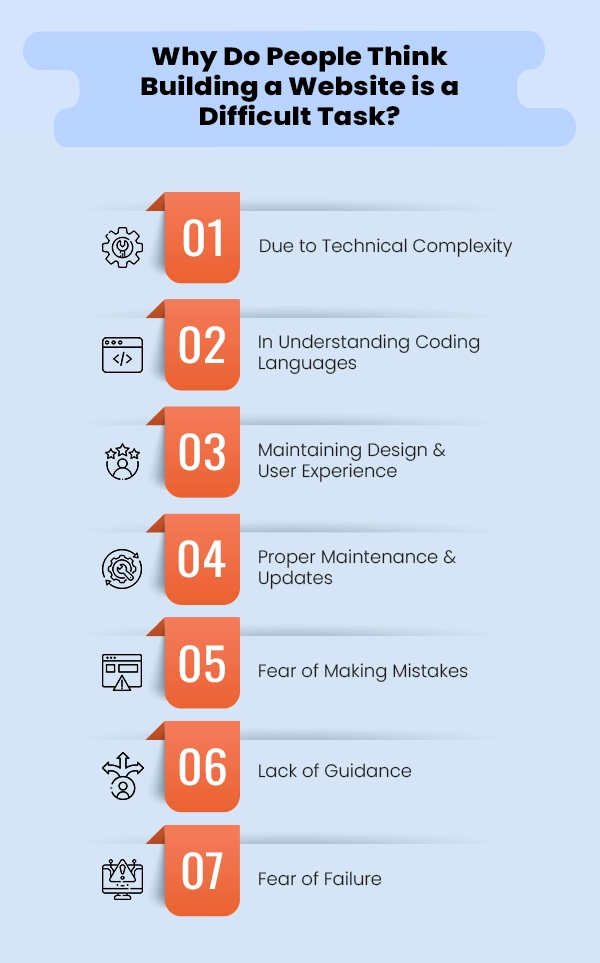
➢ Technical Complexity
People get perplexed mainly because they believe creating a website is all about having super technical knowledge and understanding. It sounds like a foreign language with coding, advanced designing, and the idea that you always need to keep updating it.
Imagine it’s like trying to understand a really complex recipe for the first time; it seems hard until someone breaks it down, and then it’s not as daunting.
Also Read: 17 Top Technical Requirements For Your eCommerce Websites
➢ Understanding Coding Languages
As a beginner, thinking about coding languages like HTML, CSS, and JavaScript might feel like a lot to do.
But the fact is you don’t have to be a coding expert. You can now make the whole thing much simpler by using a few easy-to-use tools and platforms. You will have to show curiosity to adapt to something that is not your forte.
Also Read: Which Technology Is Best For Website Development?
➢ Design & User Experience
Creating an appealing design and ensuring a positive user experience may seem challenging. But fear not, even if your design skills are limited. With the right guidance and accessible tools, such as an effective background erasing tool you can build an attractive and functional website.
Also Read: Which Functions Are The Important On A Website?
➢ Maintenance & Updates
The commitment to regular maintenance and updates might sound demanding. However, understanding that these tasks can be managed efficiently will ease this concern. Think of it like maintaining a car to ensure smooth performance.
Also Read: Website Optimization Tips To Increase Website Performance
➢ Fear of Making Mistakes
The fear of making mistakes during development is a common stumbling block. It’s crucial to embrace errors as learning opportunities. With proper guidance, mistakes need not be insurmountable obstacles but stepping stones to improvement.
➢ Lack of Guidance
Feeling lost due to a lack of guidance is understandable. This article is here to provide the support and information you need to navigate the world of website development without feeling overwhelmed.
➢ Fear of Failure
The fear of failure often looms large. Yet, it makes survival easy if you accept that these hiccups are just a normal part of learning. Such acceptance can help ease this worry and motivate you to give it a shot. Creating a website is like a trip; every step, whether it goes perfectly or not, helps you learn and improve.
In the following sections, we’ll explore practical options and strategies to make the website development process accessible to everyone, regardless of technical expertise.
Also Read: How To Set A Budget For Your Business Website Development
I Don’t Know How to Code. What are the Options For Building a Website?
For those not well-versed in coding, fear not, as user-friendly options are available to make website development accessible to everyone. Let’s explore two popular choices:
➢ With the Help of CMS (Content Management System)
Platforms like WordPress, Joomla, and Drupal are a few options for beginners who are willing to make websites. They have ready-to-use design templates and easy-to-use interfaces, so you can create and handle websites without getting into tricky coding.
Think of a CMS as your website’s foundation – it gives you the structure and tools to build upon without requiring a coding background.
Also Read: Best Content Management System Platform Optimized For SEO
➢ With the Help of Website Builder
If you want an even simpler solution, consider using a website builder. Many tech experts like Host IT Smart offer a robust website builder as a service that empowers you to create a professional website with ease, even if you have zero coding knowledge.
With just drag-and-drop functionalities, customizable templates, and pre-built features, you can now build your own website of your choice. It’s like putting together pieces of a puzzle to create your unique online presence. Host IT Smart’s website builder is your go-to tool for a hassle-free and visually appealing website creation experience.
Also Read: Website Builder Vs WordPress – Know The Difference
What Else Do I Need To Get My Website Online?
Now that you’ve chosen your preferred method for building a website, let’s explore the essential steps to get your website online:
➢ Purchase a Domain Name
Your domain name is your digital address on the Internet—it’s what people type into their browsers to find your website. Host IT Smart offers a straightforward process for purchasing a domain name.
Imagine it as selecting the perfect address for your home. Just as your address identifies where you live, your domain name identifies your website on the vast landscape of the internet. Choose a name representing your brand or content, and Host IT Smart will guide you through the registration process seamlessly.
“Think of your domain name as your personalized license plate for the digital highway. It’s unique to you and helps visitors find their way to your online destination.”
Also Read: Do Domain Extensions Impact SEO?
➢ Get Web Hosting
Web hosting is like renting space on the Internet to store your website’s files, making it accessible to visitors 24/7. Host IT Smart offers reliable web hosting services, ensuring your website is secure, fast, and always available.
Picture it as renting a storefront in a bustling mall—your web hosting provider offers you the space where your website can thrive.
“Hosting is like having a storefront for your business. Host IT Smart provides the space and ensures it’s well-maintained and easily accessible for your online visitors.”
Also Read: 5 Things Small Business Should Know About Web Hosting
➢ Start Building Your Website on the Platform
Now that you’ve got your website name and hosting all set up, it’s time to start making your website on the platform you picked. Whether you went for a CMS or a website builder, the Host IT Smart support team is there 24/7 to help you out.
Consider them as your reliable guides on this digital journey, ready to troubleshoot and provide guidance whenever you need it.
“Think of building your website as furnishing your storefront. You’ve got the space (hosting) and the address (domain name), and now it’s time to decorate and arrange your online space to attract visitors.”
Also Read: What Makes A Good Website Checklist? A Complete Guide
➢ Technical Support
Throughout your website development journey, having reliable technical support is crucial. Host IT Smart takes pride in offering 24/7 technical support to assist you at every step. Whether you encounter a glitch in your design or need help understanding a feature, their support team is just a message or call away.
“Consider technical support as your virtual assistant. When you face challenges or have questions, Host IT Smart’s support team is there to provide the guidance you need, ensuring your online presence runs smoothly.”

Tips For Making Website Development Process Easier
Embarking on the journey of website development can be both exciting and challenging. To navigate this process more smoothly, consider the following professional tips:

➢ Prepare a Proper Plan
Before diving into website development, take the time to create a comprehensive plan. This is like sketching the blueprint for your digital masterpiece. Work on things like why you want a website, know who you’re trying to reach (define target market & target audience), and list down the main things you want to include.
Having a good plan is like having a map to reach your destination without any hustle. It helps you see where you’re going as you start putting everything together.
Also Read: Bought A Domain Name. Now What?
➢ Choose the Right Tools
Selecting the right tools can significantly impact the efficiency of your development process. Think of it as assembling a toolkit for a home improvement project. Explore user-friendly platforms, plugins, and design tools that align with your goals. The right tools make the job more manageable and enjoyable.
Also Read: 5 Best Website CMS Detector Tools You Must Try
➢ Just Understand the Basics
You don’t need to be a coding expert to build a website. Focus on understanding the basics of your chosen platform or Content Management System (CMS). This knowledge empowers you to make informed decisions during the development process. Think of it as learning the fundamental principles of a new hobby.
➢ Start Small
Begin your website development journey by creating a simple, functional version of your website. This is akin to setting up a cozy corner in your digital space. Starting small allows you to learn and grow gradually, preventing overwhelm and ensuring a smoother experience.
➢ Prepare a Content Strategy
Developing website content is the backbone of your website. Develop a robust content strategy by defining your message, creating engaging content, and scheduling updates. Imagine it as curating a gallery – each piece of content contributes to the overall experience for your visitors.
➢ Plan the Structure of Your Website
Consider the layout and navigation of your website. Organize your content logically to provide a seamless user experience. Think of it like arranging sections in a bookstore – a well-organized website content structure helps visitors find what they’re looking for without confusion.
Also Read: Important Things Business Websites Should Have
➢ Avoid Overloading Design & Features
While creativity is essential, avoid overwhelming your website with excessive design elements and features. Picture it as decorating a room – simplicity often enhances the overall appeal and ensures a more user-friendly experience.
Also Read: Importance Of Mobile-Friendly Website & How Do You Make It?
➢ Invest in Backup
Protect your hard work by investing in website’s regular backups. Consider this as insurance for your website. Like backing up important files, website backups ensure you don’t lose valuable data in case of unforeseen circumstances.
➢ Implement SEO Practices
Implementing Search Engine Optimization (SEO) practices is crucial for visibility. Optimize your content and structure for search engines. This is similar to placing signposts on the digital highway – making it easy for users and search engines to find your site.
➢ Testing & Debugging
Before launching your website, conduct thorough testing for functionality and resolve any issues. Think of it as quality control – ensuring your online space operates smoothly before presenting it to the world.
➢ Seek Feedback From Experienced Developers
Don’t hesitate to seek feedback from experienced developers or peers. This collaborative approach is like getting advice from seasoned architects to enhance your digital space and improve its overall functionality.
➢ Keep Continuous Learning
Website development is dynamic, and continuous learning is key to staying relevant. Attend workshops, read industry updates, and enhance your skills. Think of it as attending classes to develop your expertise further and keep your digital space up-to-date.
➢ Stay Patient
Lastly, exercise patience throughout the website development process. Building a website takes time and dedication. View it as tending to a garden – nurturing and allowing your online presence to grow steadily over time. Patience ensures a well-crafted and enduring digital presence.
Also Read: WordPress Vs PHP Websites – Difference To Know
Conclusion
Contrary to the perceived difficulty, website development is a manageable and even rewarding venture. The belief in its complexity often stems from misunderstandings and a lack of awareness about the available tools and resources. Our goal in this article has been to demystify the process, offering valuable insights to empower you on your website development journey.
We delved into the factors contributing to the false impression surrounding website development, addressing concerns such as technical complexity, coding languages, design challenges, maintenance worries, fear of mistakes, lack of guidance, and the looming fear of failure. By breaking down these elements into simpler terms and providing practical solutions, we aimed to offer clarity and encouragement.
For those unfamiliar with coding, we explored user-friendly options such as Content Management Systems (CMS) and the assistance of website builders, with a special mention of Host IT Smart’s robust website builder. We highlighted the importance of selecting a domain name and reliable web hosting, showcasing Host IT Smart as a trustworthy partner in these endeavours.
As you embark on the journey of bringing your website to life, remember the practical tips shared to make the process smoother. From preparing a proper plan and choosing the right tools to understand the basics, starting small, and implementing an effective content strategy – each step contributes to creating a successful online presence.
The importance of technical support was emphasized, with Host IT Smart standing as a reliable ally throughout your website development journey. As you navigate the path ahead, remember that building a website is not just about creating a digital space but about nurturing it, allowing it to grow gradually over time.
In essence, making a website is not hard; it’s a journey filled with learning, creativity, and the satisfaction of bringing your ideas to the digital forefront. So, armed with newfound knowledge and supported by reliable tools and guidance, go forth confidently, and your online presence may thrive. Happy website building!
FAQs
Absolutely! You don’t have to be a tech expert to make a website. Easy tools like Content Management Systems (CMS) and Host IT Smart website builders let anyone create a website without knowing how to code. These platforms have ready-made designs and simple interfaces so that anyone can get the hang of it.
Some common mistakes to steer clear of when building a website include neglecting mobile responsiveness, cluttered designs, ignoring SEO practices, and neglecting regular updates. It’s crucial to prioritize user experience, test your website thoroughly, and ensure it’s easy to navigate.
Additionally, overlooking security measures and failing to have a clear content strategy are pitfalls to avoid for a successful website.
Security is paramount when building a website. Always use secure and reputable hosting services like Host IT Smart, which prioritizes data protection. Employ SSL certificates to encrypt data, update software and plugins, and use strong, unique passwords.
Regularly backup your website to prevent data loss, and implement security plugins to ward off potential threats.
A poor website often lacks user-friendly navigation, has slow loading times, and features outdated content. Poor design choices, such as overwhelming graphics or unclear layouts, can turn visitors away. Inadequate mobile responsiveness, broken links, and a lack of contact information contribute to a negative user experience.
Regularly updating content, ensuring a responsive design, and providing clear, valuable information are essential for a website’s success.




