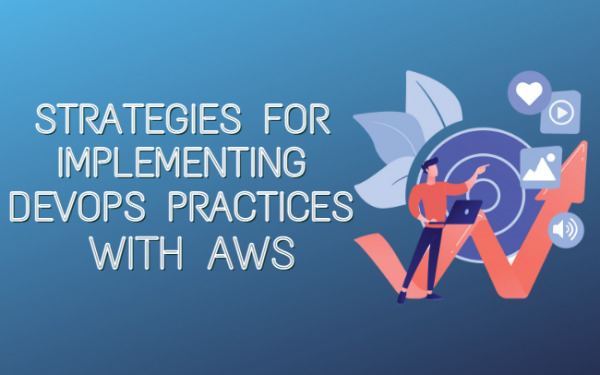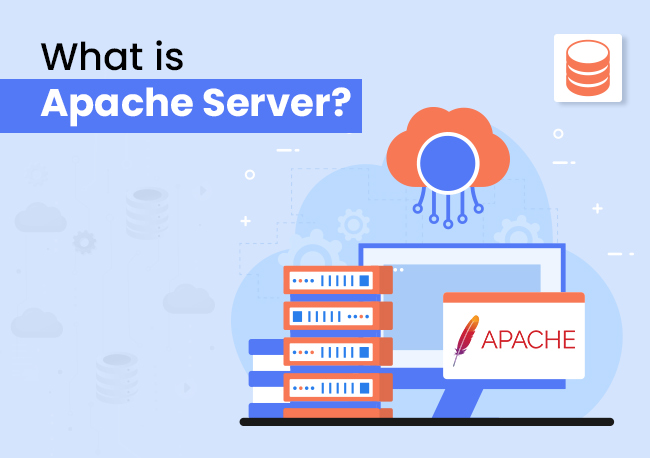Have you ever wished you could use a magical system to help streamline your software development process? If so, then DevOps with AWS may be the solution you’ve been looking for!
Implementing DevOps practices with AWS can be daunting, and many IT professionals feel overwhelmed when beginning the process. But it doesn’t have to be that way!
You can quickly and confidently deploy DevOps practices on AWS with a few key strategies in your back pocket.
What is DevOps?
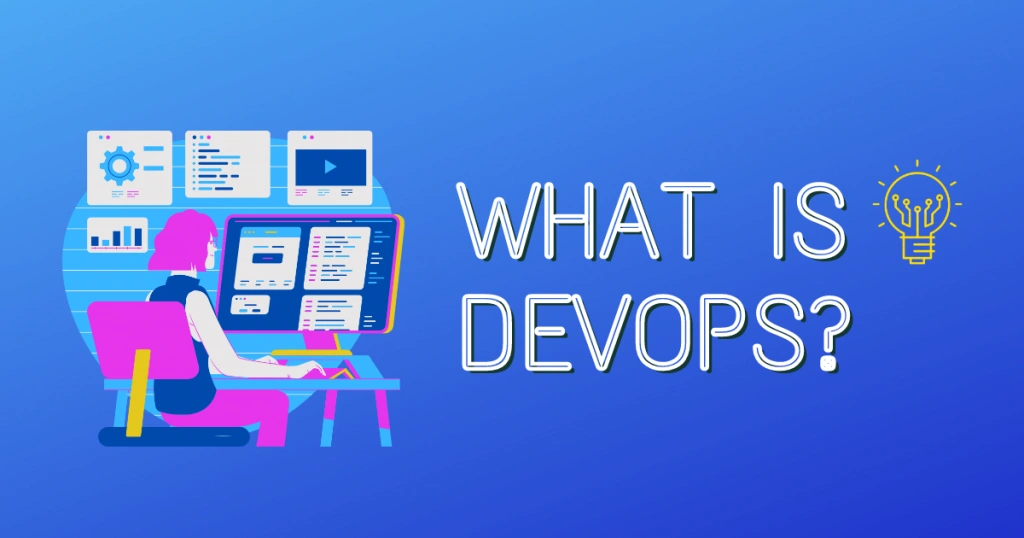
Before anything, what is DevOps?
DevOps is a set of practices that helps organizations to automate and accelerate their software development lifecycle. It allows teams to achieve faster deployments, increased scalability, enhanced reliability, and improved collaboration between developers, operations professionals, and other stakeholders.
DevOps emphasizes automation from the beginning of the process to reduce manual errors and redundant tasks.
Also Read: Nameserver: What Is It And What Does It Do?
The Significance of DevOps for Implementing Practices With AWS
DevOps is quickly becoming the go-to approach for businesses that want to stay competitive in a fast-moving world. DevOps can be implemented in different ways depending on the needs of the business.
Here are three examples of how DevOps is being used to enhance efficiency and streamline processes:
1. Automated Continuous Delivery
By automating the deployment process, teams can focus on developing new features rather than worrying about manual deployments. AWS provides powerful tools like CodePipeline that enable teams to get their code into production quickly and reliably.
2. Infrastructure as Code:
With Infrastructure as Code (IaC), organizations no longer need to manually update their infrastructure whenever there is a change. Instead, IaC allows developers to define what they need in code, and then the cloud service configures it.
3. Automated Security:
Security is essential to any DevOps process, and AWS makes it easier than ever. With automated security tools like Amazon GuardDuty, organizations can monitor their infrastructure for threats and respond quickly if needed. AI and ML branches like supervised learning and deep learning are responsible for the smooth prediction and detection processes.
Also Read: Website Optimization Tips To Increase Website Performance.
What is AWS?
Amazon Web Services (AWS) is a cloud-based platform that provides customers with a broad set of global computing, storage, database, and other application services that help organizations scale and grow.

It is designed to make web-scale computing easier for developers. With AWS, you can access resources quickly to support the most demanding applications, such as large databases, big data analytics, and web-scale applications.
You can also use AWS to build complex systems for enterprise workloads. AWS offers a wide range of services and tools that help you launch and manage your cloud applications in minutes, with no up-front investments or long-term commitments.
In short, AWS simplifies deploying and managing cloud services, giving organizations more time to focus on innovation.
If you want to learn more about AWS, check this helpful resource out: A Guide To AWS For Beginners.
DaaS vs. DevOps
DevOps as a Service (DaaS) is a type of service offered by companies that provide clients with access to a team of experienced DevOps professionals. These professionals can help clients with tasks such as building and maintaining CI/CD pipelines, implementing infrastructure as code, and monitoring and optimizing the performances of their applications.

On the other hand, DevOps is a software development methodology that emphasizes collaboration and communication between developers and operations staff.
Here is a comparison of the of the features, benefits, real-life uses, and pros and cons of DevOps as a Service and DevOps:
Also Read: 17 Top Technical Requirements For Your ECommerce Websites
Features
The main goal of DevOps is to improve collaboration between development and operations teams and to automate the software delivery process. Some key features of DevOps include:
★ Continuous integration and delivery (CI/CD)
★ Infrastructure as code
★ Automated testing
★ Monitoring and alerting
On the other hand, DevOps as a Service (DaaS) refers to a service provided by a third party that handles all aspects of the DevOps process for an organization. Some key features of DaaS include:
- DaaS providers typically have a team of experts who are well-versed in DevOps practices and tools.
- DaaS providers can handle large-scale projects and can scale up or down as needed.
- DaaS providers can handle all aspects of the DevOps process, freeing up time for organizations to focus on other tasks.
➢ Benefits
The main benefits of DevOps include improved collaboration between development and operations teams, faster software delivery, and increased efficiency through automation. DevOps can also lead to better software quality, as testing is built into the development process.
The main benefits of DevOps as a Service (DaaS) include access to expert DevOps teams, scalability to handle large projects, cost savings through outsourcing, and time savings for organizations. DaaS can also provide organizations with the flexibility to scale up or down as needed.
Also Read: Website Development Checklist To Help Create Your First Website
➢ Real-life uses
Real-life uses of DevOps include improving the efficiency of software development and delivery processes at tech companies, modernizing legacy systems at financial institutions, and streamlining the deployment of applications in the cloud.
Real-life uses of DevOps as a Service (DaaS) include outsourcing the DevOps process to a third-party provider to handle tasks such as continuous integration and delivery, infrastructure management, and monitoring and alerting.
➢ Pros of DevOps
★ Increases efficiency through automation
★ Improves software quality
➢ Cons of DevOps
- It may require a significant investment in tools and training
- It may be difficult to implement in organizations with a rigid hierarchy or siloed teams
➢ Pros of DaaS
★ Scalability to handle large projects.
★ Cost savings through outsourcing.
★ Time savings for organizations.
➢ Cons of DaaS
- Loss of control over the DevOps process.
- Potential security risks if sensitive data is shared with the DaaS provider.
Learn more: DevOps as a Service on AWS
Best Practices for Implementing DevOps with AWS
Implementing DevOps with AWS allows organizations to deploy applications and services at scale rapidly. By utilizing the power of automation, teams can streamline their processes, allowing them to focus more on developing and less on managing infrastructure.

Let’s discuss some best practices for successfully implementing DevOps with AWS.
➢ Automate Tasks Wherever Possible
One of the critical benefits of DevOps is its ability to automate software testing and deployment processes. Automation reduces manual intervention, leading to faster development cycles and lower costs.
When implementing DevOps with AWS, organizations should take advantage of automation wherever possible. AWS services such as CodePipeline and CodeBuild can streamline the build, test, and deployment process.
✓ The Importance of Automation
Automation makes it easier for teams to ensure their cloud resources are adequately monitored and secured with tools such as AWS CloudTrail or Amazon GuardDuty. Automation is an essential part of successful DevOps implementation on AWS.
✓ Step-by-Step Guide to Automating Tasks With AWS and DevOps
- Identify areas within the development process that can benefit from automation. Everyday tasks include building, testing, deploying code, and monitoring cloud resources for security and compliance.
- Research the best tools available in the AWS ecosystem for automating these tasks. Popular options include AWS CodePipeline and CodeBuild for build/test/deployment processes, S3 for data storage, Lambda for serverless computing, Step Functions for complex workflows, CloudTrail or Amazon GuardDuty for security & compliance monitoring.
- Create a plan on how these tools will automate tasks within the development process. Put together a timeline that includes when various stages of automation should occur and what resources are needed for each step.
- Implement the automation plan and test the processes to ensure they work correctly. Automation tools such as AWS CodePipeline or Lambda offer testing options to help identify any issues before they become significant problems.
- Monitor automated tasks regularly to ensure they continue running smoothly over time. Regularly check logs and metrics for errors or performance issues to ensure everything runs as expected.
Organizations can leverage DevOps on AWS to automate their development processes by taking these steps, optimizing efficiency, reducing costs, and accelerating development cycles.
➢ Utilize Cloud-Native Services
When leveraging cloud-native services within the development process, organizations can gain numerous advantages, such as speed and scalability. Cloud-native services are designed to provide elasticity and reliability, allowing teams to scale up or down depending on their needs quickly.
✓ Importance of Leveraging Cloud-Native Services
Cloud-native services offers significant advantages when utilized within development processes. By utilizing cloud-native services, organizations can reduce complexity and accelerate development cycles. This saves time and resources while allowing teams to quickly scale up or down depending on their needs.
✓ Step-by-Step Guide to Utilizing Cloud-Native Services
- Identify cloud services that can be used within the development process. Consider leveraging managed services such as S3 for data storage or Lambda for serverless computing.
- Research how these services can be integrated with existing automation tools on AWS.
- Create a plan on how these cloud-native services will be used within the development process and the tools and techniques necessary to automate them.
- Once the plan is in place, start integrating cloud-native services into the DevOps process. Utilize best practices such as Infrastructure as Code (IaC) and automation testing to ensure that all components function correctly and securely.
- Monitor the performance of cloud-native services over time, ensuring they meet business needs while keeping costs low.
Also Read: Types Of Virtualization in Cloud Computing-Complete Overview
➢ Implement Security Strategies Early On
When leveraging cloud-native services with AWS and DevOps, it is essential to incorporate security strategies early in the development process. Start by creating a holistic security strategy that can be applied across all system components.
✓ Benefits of Early Security Strategies
Implementing security strategies early in the development process has numerous benefits. Organizations can minimize their risk of data breaches and other cyber-attacks by verifying that all system components comply with security policies before they are deployed into production.
✓ Step-by-Step Guide to Implement Security Strategies
- Create a holistic security strategy that will be applied across all system components, including malware protection and site security.
- Utilize managed services like IAM, which lets you manage user access and permissions within your applications for added protection.
- Incorporate automated testing tools such as Selenium or Robot Framework for Python code to verify that all components comply with security policies before they are deployed into production.
- Include manual tests to ensure that all components meet business requirements and provide adequate protection.
- Monitor for potential threats continuously and respond quickly when necessary to maintain a secure environment.
Also Read: Best Practices To Secure Your Website
➢ Monitor Performance and Analyze Logs for Insights
To ensure that the system is functioning properly, monitoring performance and analyzing logs regularly is important. By leveraging tools like AWS X-Ray, CloudTrail, and CloudWatch, organizations can gain insights into application performance, detect any issues quickly, and optimize their resources in response.
✓ Importance of Monitoring Performance and Analyzing Logs
Monitoring performance and analyzing logs for insights is essential to the success of DevOps practices with AWS. This process helps teams identify issues quickly, reducing costs related to downtime or other problems.
✓ Step-by-Step Guide to Monitor Performance and Analyze Logs for Insights
- Leverage AWS tools such as X-Ray, CloudTrail, and CloudWatch to gain comprehensive insights into application performance.
- Utilize machine learning models to process log data efficiently and accurately.
- Use log data to identify patterns of usage over time as well as potential security threats.
- Continuously monitor performance and analyze logs for insights to detect any issues quickly and optimize resources accordingly.
- Ensure applications remain secure and reliable over time by continuously monitoring performance and analyzing logs for insights.
Also Read: 10 Ways To Secure Your E-Commerce Website
➢ Plan for Growth and Scale Wisely
Planning for growth and scale is essential when implementing DevOps practices with AWS. It’s important to anticipate changes in user demand, application load, and other factors before you commit to a particular architecture or set of services.
✓ Importance of Planning for Growth and Scale Wisely
When using AWS, planning for growth and scale is a critical practice for DevOps teams. It helps ensure that the infrastructure can handle increased demand without any costly delays or crashes while also staying within budget.
✓ Step-by-Step Guide to Plan for Growth and Scale Wisely
- Identify your application’s peak load times and potential scaling needs by analyzing its current workload.
- Set up an auto-scaling system to adjust resources based on demand.
- Track key metrics such as latency, throughput, and errors to detect any issues quickly.
- Use predictive analytics to anticipate changes in user demand and other factors requiring increased resources over time.
- Make sure allocated resources are being used efficiently by monitoring resource utilization levels closely.
➢ Establish a Continuous Integration and Delivery Process
DevOps teams implementing AWS should establish a continuous integration and delivery (CI/CD) process to ensure applications remain reliable and secure. This allows them to quickly and efficiently deploy change while maintaining quality standards.
✓ Importance of Establishing a Continuous Integration and Delivery Process
Continuous integration and delivery practices are essential for DevOps teams implementing AWS. By automating the entire application development and deployment pipeline, these practices allow organizations to save time and money while ensuring more consistent results every time.
✓ Step-by-Step Guide to Establish a Continuous Integration and Delivery Process
- Set up a version control system such as GitHub or Bitbucket to manage code changes and enable collaboration among developers. This allows for better data integrity and provides visibility into the entire development process.
- Create scripts that define the build, test, and deploy workflow according to predetermined conditions.
- Utilize IaC tools such as CloudFormation or Terraform to provision resources in AWS quickly and efficiently.
- Use services like CodePipeline or Jenkins to set up a CI/CD pipeline for deploying applications consistently and reliably with minimal effort from developers.
- Set alerts or notifications when specific usage or performance thresholds are met so that teams can respond quickly if anything goes wrong.
➢ Leverage Third-Party Tools and Services to Streamline Development
When developing with AWS, leveraging third-party tools and services can help streamline the development process. These include integrating version control systems like Git with the Cloud for rapid builds and deployments.
✓ Importance of Leveraging Third-Party Tools and Services
Leveraging third-party tools, services, and integration platforms is integral to implementing DevOps practices with AWS. These solutions allow developers to quickly build and deploy applications while ensuring high-quality standards.
✓ Step-by-Step Guide to Leverage Third-Party Tools and Services to Streamline Development
- Choose your project’s appropriate third-party tools, services, and integration platforms. Consider factors such as cost, scalability, and features.
- Set up your development environment with the selected solutions. This may include configuring the CI/CD pipeline or setting up logging solutions.
- Integrate the chosen services and tools with AWS to enable seamless workflows between them. Make sure that all of your applications can communicate with each other without any issues before proceeding further.
- Use automation and orchestration solutions to automate tasks such as deployments or provisioning resources.
- Leverage version control systems and repository services to ensure that all code is up-to-date and properly organized.
- Monitor your applications on an ongoing basis to ensure they are running as expected and enable quick response times when problems arise.
Also Read: VPS HOSTING VS. CLOUD HOSTING FOR YOUR WEBSITE
Conclusion
Implementing DevOps practices with AWS requires a structured approach that leverages third-party tools, services, and integration platforms, automates tasks, utilizes version control systems and repository services, and monitors applications on an ongoing basis.
By following these best practices, organizations can improve efficiency, reduce costs, and accelerate time-to-market while ensuring that their applications are continuously available for users.
Share this blog with your friends and colleagues to help them understand how to implement DevOps practices with AWS, improve efficiency, reduce costs, and accelerate time-to-market!