Planning to start a WordPress site? Have a look at this WordPress website launch checklist to make sure you don’t miss out on anything.
A Complete WordPress Website Checklist
Looking for a WordPress website launch checklist that makes your task simple?
Here It is!
Creating a website can sometimes be a tough job and especially when you are building a website that has numerous elements in it. And of course, you don’t want to miss anything. Though WordPress websites are quite easy to create, yet a chance of error can be anywhere and we must work on minimizing that chance of error.
So having a last-moment checklist really helps you to not miss out on anything and do a great job at the first launch of your website.
Also, the checklist helps you to later keep an eye on your site’s performance and do the necessary changes to make it better day by day to compete with the ever-changing internet world. In order to assist you, here we have listed a few points to check before you launch your WordPress site. So, here we go…
Also Read: Guide For Non-Techies To Build A WordPress Website
WordPress Website General Setup Checklist
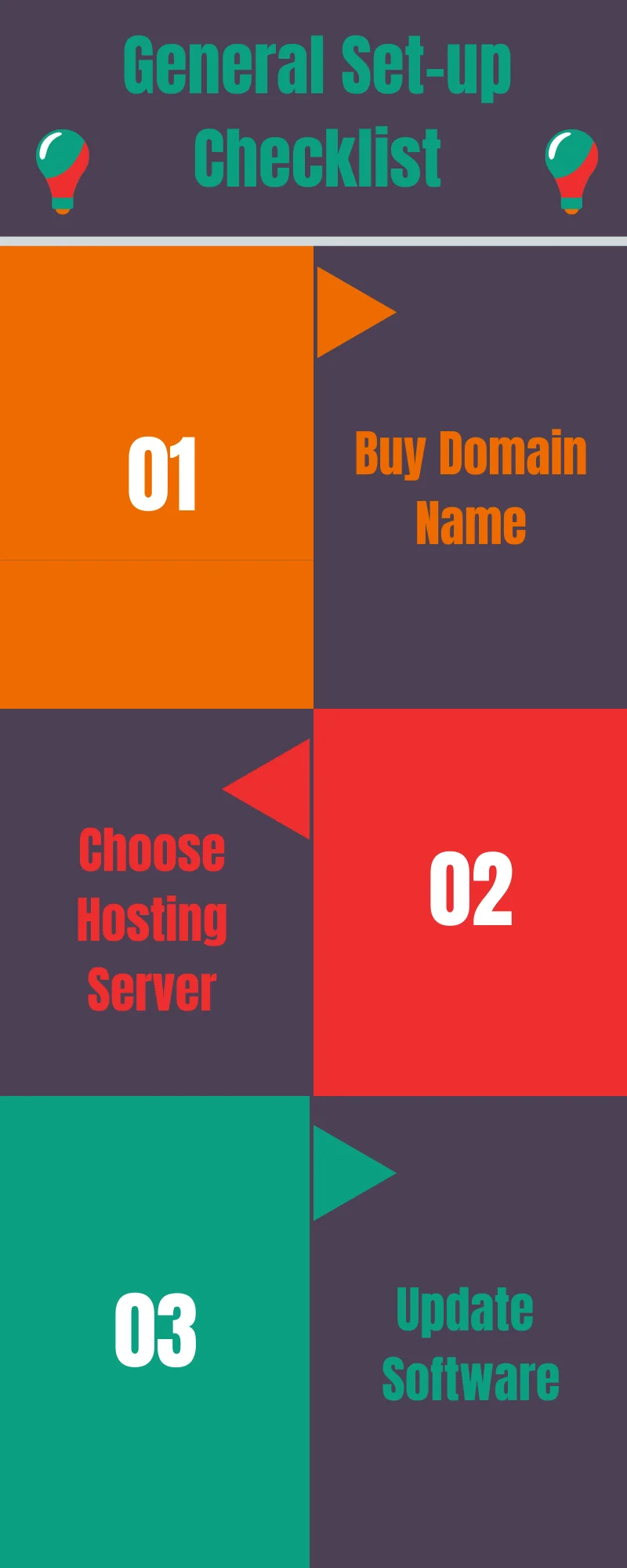
Firstly, let’s have a look at the general setup checklist. It will help you to find any error or anything missed out in the setup.
1. Domain Name: Basically, your WordPress website launch starts from here. So hope you have bought a good domain name for your website. Make sure it’s easy to spell and pronounce, which increases the chance for people to memorize it.
Also Read: Top 13 Techniques To Find Creative Domain Names For Your Business.
2. Hosting server: Choose a host that specializes in WordPress hosting.
3. Update Software: Keep your WordPress software up to date for better performance.
WordPress Website Development Checklist
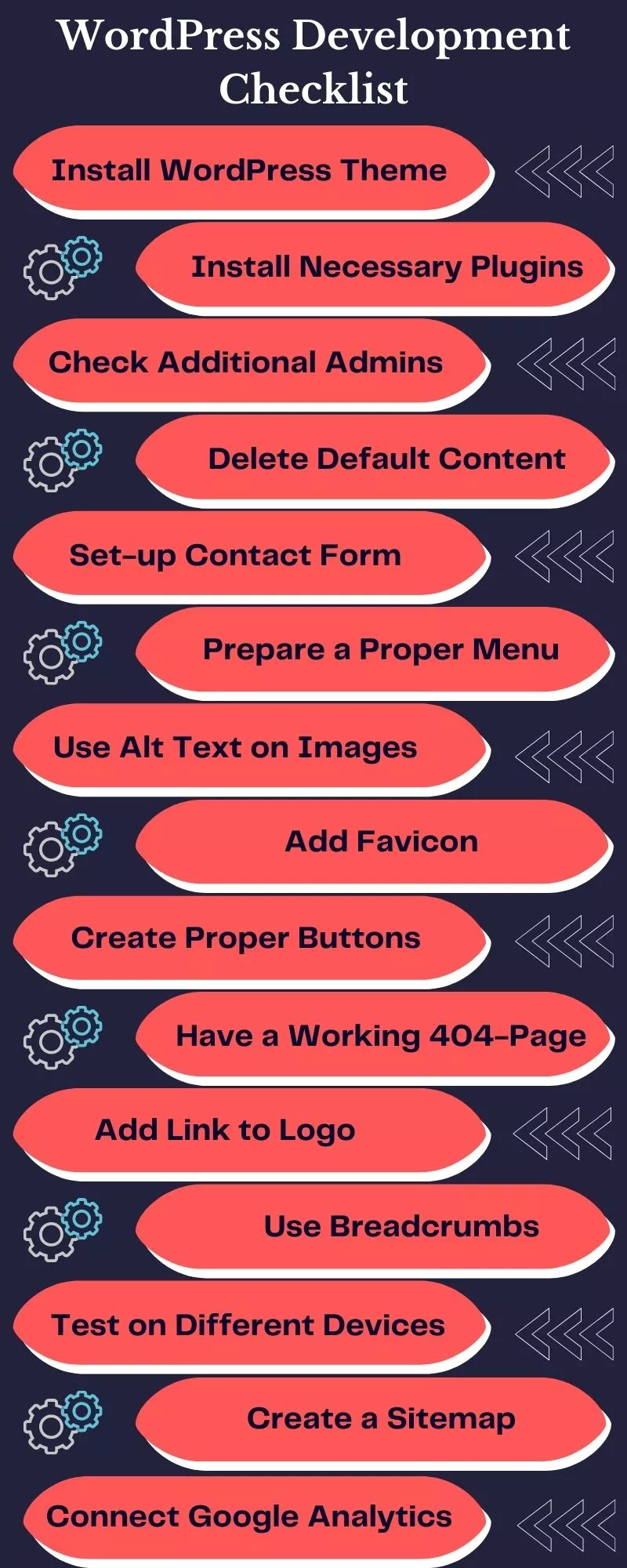
This WordPress website checklist is mainly for the developer of your WordPress website. Make sure to check every point thoroughly in order to not miss out on anything.
1. WordPress theme: Make sure to install a WordPress theme for your site.
Also Read: Difference Between Parent Theme & Child Theme In WordPress
2. WordPress Plugins: Check whether all the necessary plugins are installed or not.
Also Read: 22 Best Plugins For WordPress Website
3. Additional admins: Check if you have added additional admin users or not.
4. Delete Default Content: When you install WordPress, some default content is already present there for sample purposes or others. Make sure to delete that before launching your site.
5. Set up a contact form: Remember to set up a contact form. It can be of great help later.
6. Prepare a proper Menu: It will help users to jump to the specific part they want to visit more easily, improving the overall user experience.
7. Make use of alt text: Adding alt text to images will help search engines to know how an image is related to content on the page.
8. Add Favicon: Favicon is generally your website’s logo that appears on the browser tab. It enriches your site. Consider adding this before the launch.
9. Create Proper Buttons: Create proper buttons to help users navigate through your site more easily. Also, check the buttons are easy to tap for mobile users too.
10. A 404 Page: A 404 error is very common and if you don’t want to miss clients because of this, make sure you have a working 404 page for your site before you launch your WordPress website.
11. Logo with link: For better representation, you can link your logo to your website or a webpage. It will overall improve the User Interface. An HTML text editor can help you with this.
12. Use Breadcrumbs: Breadcrumbs helps users to navigate to the previous pages of the site. It overall improves User Interface.
13. Test the Website: Test the website on different devices and see how it responds.
Also Read: Importance Of Mobile-Friendly Website & How Do You Make It?
14. Create a Sitemap: This is the most important step in launching your WordPress website. XML sitemap consists of all the URLs of your website. It helps search engines to find your pages more easily. So consider creating a sitemap on a priority basis.
15. Connect site to analytics: Connect your website to google analytics to have detailed data of your website’s performance.
WordPress Website Security Checklist
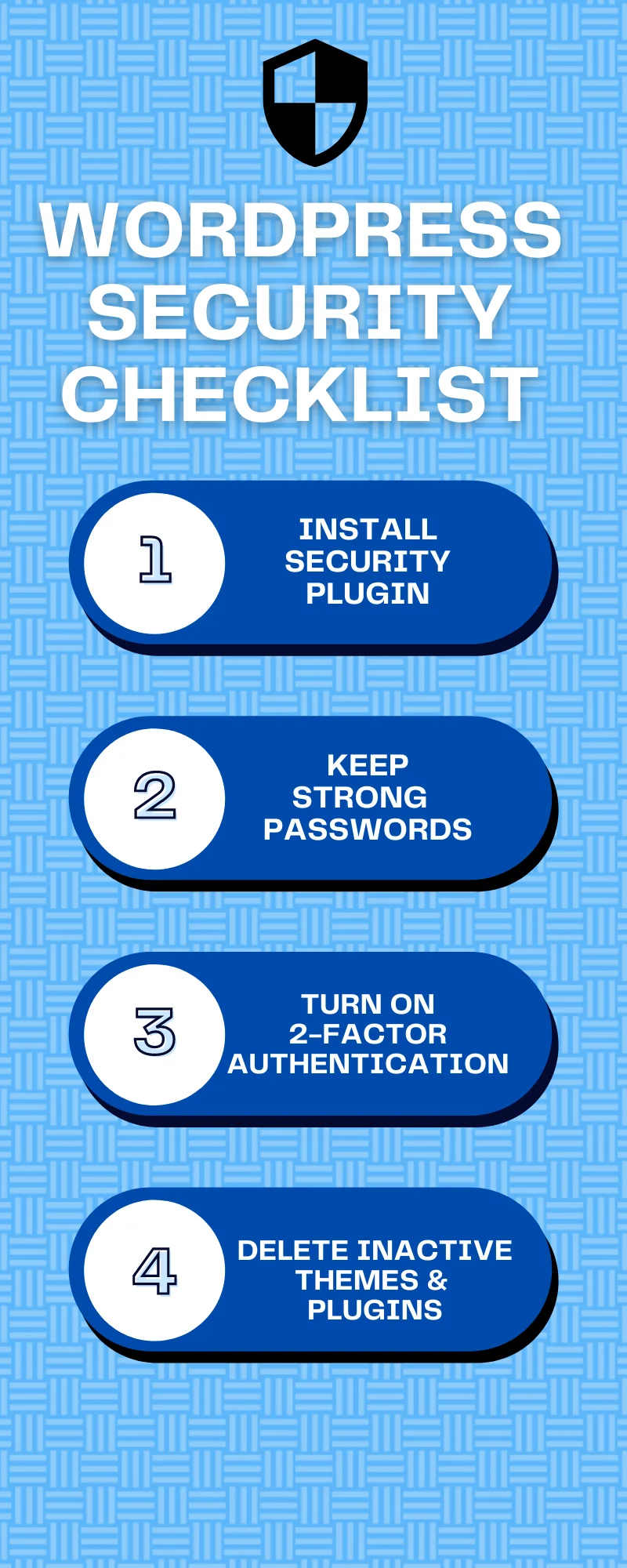
More than 30000 sites are hacked every day. That means you must be double, triple sure for the security of your website. Have a look at this checklist to make sure your website is safe and secure to go out in the internet world.
1. Security Plugin: Make sure you have installed a security plugin for the security of your WordPress website. You will probably don’t want to compromise with that.
Also Read: Best WordPress Security Plugins (Paid+Free)
2. Passwords: Make sure your passwords are strong and uncommon so that it’s not easy to crack your site.
3. 2-factor authentication: Make sure to enable WordPress 2-factor authentication to add another layer to keep your website secure.
4. Themes and Plugins: Delete inactive themes and plugins and always keep your themes and plugins up to date.
WordPress Website Backup Checklist
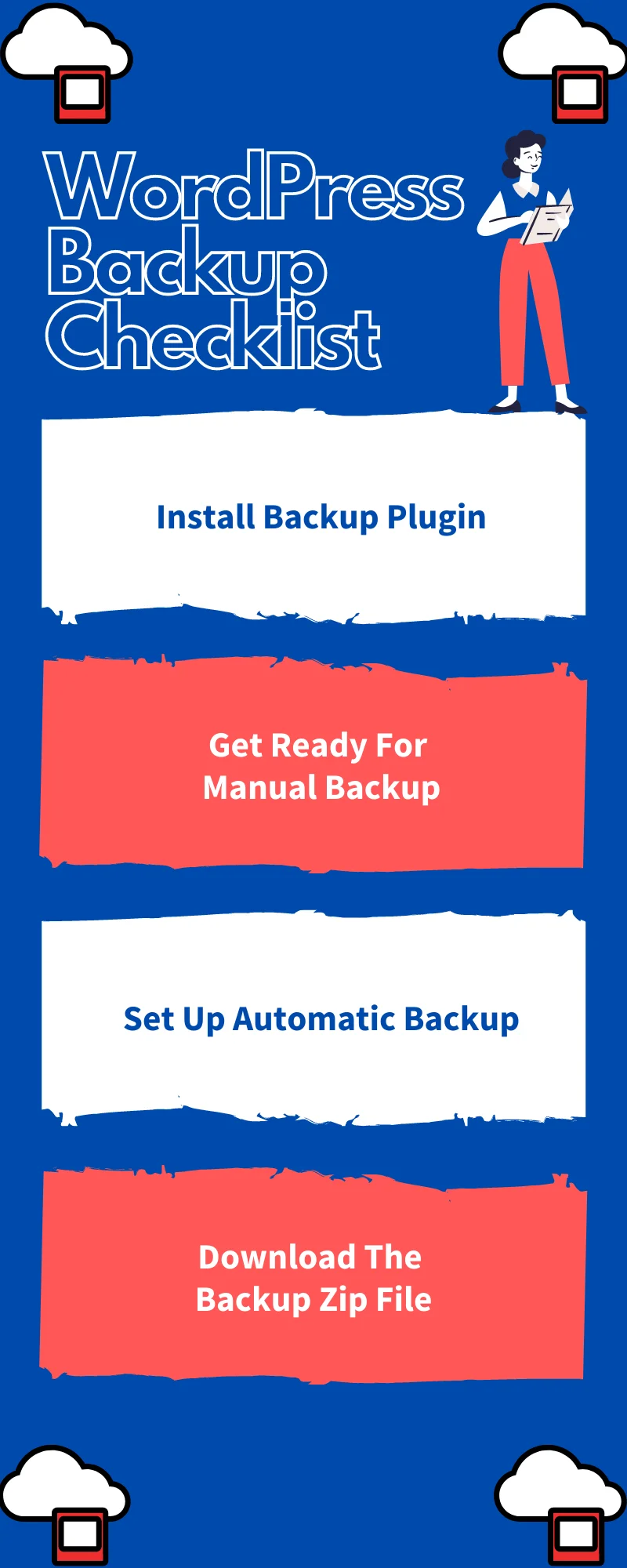
In case of any error encountered later in time, it’s very necessary to have your website’s backup. It will save you a lot of effort. So, consider it as your priority and have a look at the below-pointed WordPress website checklist to ensure you have a good backup for your site.
1. Backup Plugin: As WordPress doesn’t offer a backup solution, you must make sure to install a backup plugin for your website.
2. Manual Backup: Make sure to manually back up all your WordPress website data such as themes, plugins, etc.
Also Read: Ways To Backup A WordPress Website Without A Plugin.
3. Automatic Backup: Set up automatic backup. It will help you get your data backed up automatically.
4. Zip file: Download the backup zip file for your website.
WordPress Website SEO Checklist
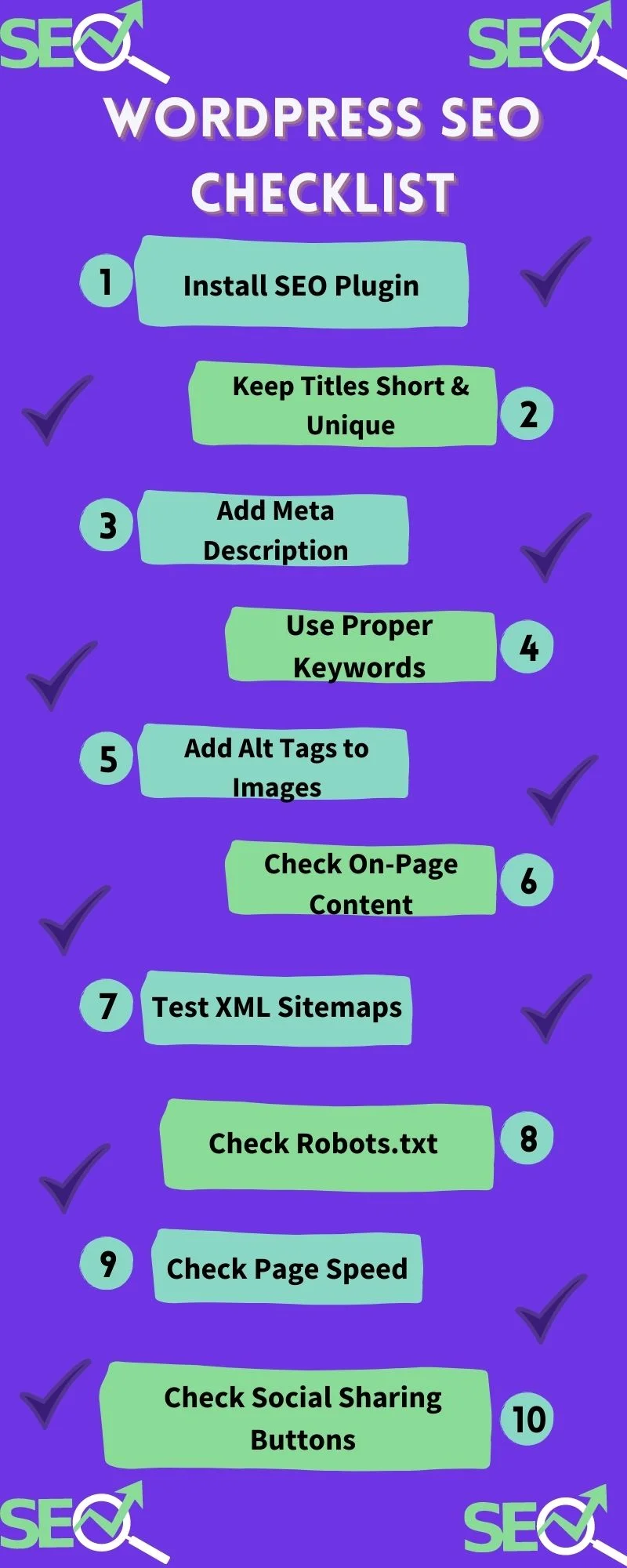
SEO is very important for your website. No matter how great your site is if you haven’t given emphasis to SEO, your site will not be discovered by many. We have provided a few points below to help you reach a broader audience for your site.
1. SEO Plugin: You can install a WordPress SEO Plugin to help you.
Also Read: 6 Best SEO Plugins For WordPress
2. Titles: Your posts and page titles should be short and unique. It will help your site to rank higher in search results.
3. Meta Description: Make sure to add a meta description in your posts and keep the character limit maximum to be 160 characters.
4. Keywords: Make sure to use proper keywords in your posts and articles.
Keywords will help users to find your site easily.
5. Google Analytics: Keep a track of your site’s performance and SEO via the best SEO tool – Google Analytics.
6. Images: Make sure that images on your site must have alt tags and proper keywords.
7. Check content: Check on-page and duplicate content before launch. Remove what is unnecessary.
8. Test Sitemaps and Breadcrumbs: Test XML sitemaps and Breadcrumbs to make sure they are functioning properly.
9. Check Robot.txt: It’s used to communicate with web crawlers and web robots, so make sure it’s functioning before you launch your site.
10. Check page loading: Check page loading speed and all and optimize your site if needed for better speed or results.
Also Read: Ways To Optimize Your WordPress Website For Speed
11. Check Social Sharing Buttons: Hope you have added Social sharing buttons to the site. Now check them all once before you make your website go live.
WordPress Website Launch Setup Checklist
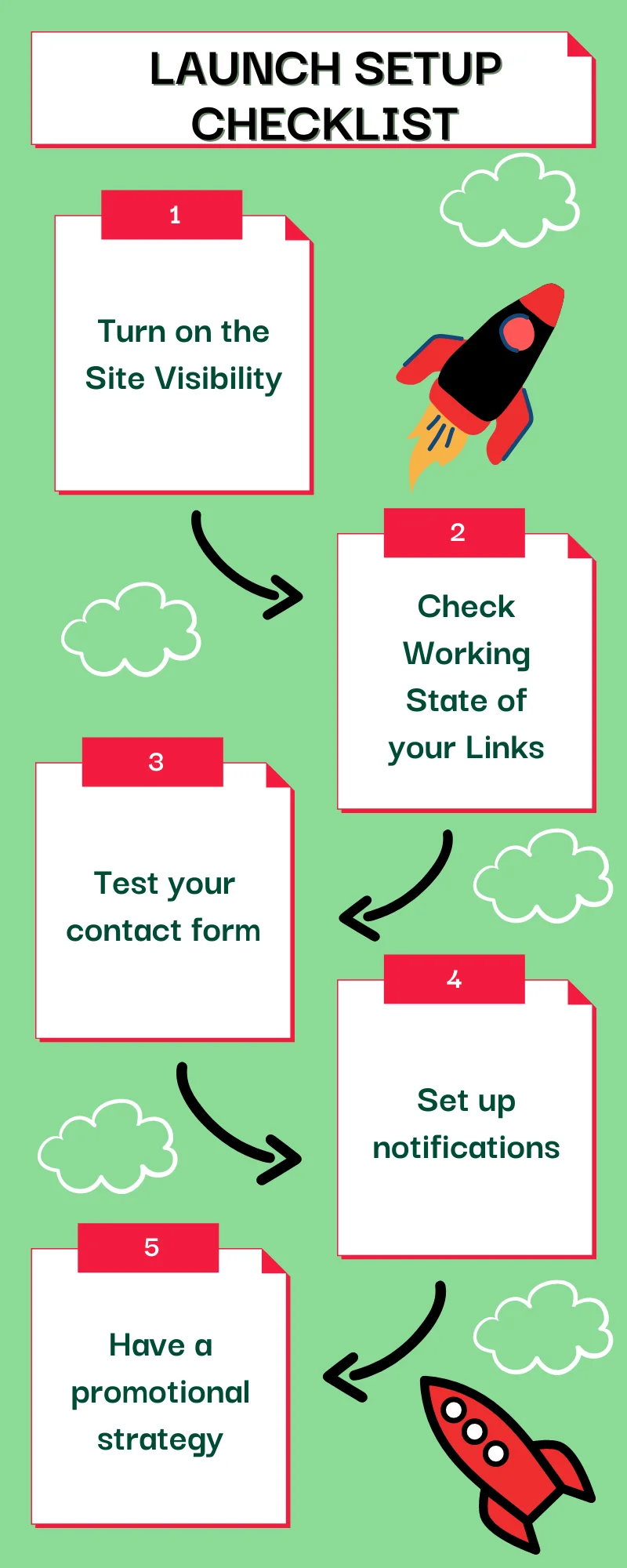
After making sure to take care of all the above points, the final checklist is the website launch setup checklist. Before launching your site, run a complete test of every function and take care of the below-mentioned points.
1. Site Visibility: Make sure to turn on the site visibility in the settings before the launch.
2. Links: Make sure all your links are in a working state and redirect to the right place.
3. Contact form: Test your contact form once to make sure it is working well.
4. Notifications: Set up notifications before the launch.
5. Promote: Have a promotional strategy for your site before the launch and activate it to promote your site.
Conclusion
Website creation is not an easy task but with proper planning, you can make it easy for you. On average, more than 2.5 lakh websites are created every day globally.
So, before launching your WordPress website to the internet world, you must have a look at the above-mentioned WordPress checklist to ensure your website is ready to be launched and compete.
Make sure to check all the points, run your website on different devices, test every function, note the error or problems encountered, and work on them to make the site perform better and compete better.
Frequently Asked Questions Relating to WordPress Website Launch
Yes, Launching a WordPress website is relatively simple because of its user-friendly interface, pre-designed templates, and wide range of plugins and themes to choose from.
Yes, it’s possible to launch a WordPress website without any coding knowledge by utilizing its user-friendly interface and pre-designed themes & plugins.
The cost of launching your WordPress website varies depending on factors like web hosting, domain registration, theme selection, and plugins which range between $100 to $500.
The time required to launch a WordPress website varies depending on some factors like its complexity, customization, and content preparation.
Yes, Several SEO considerations need to look at when launching a WordPress website which includes optimizing meta tags, creating SEO-friendly URLs, and ensuring proper website structure and navigation.



