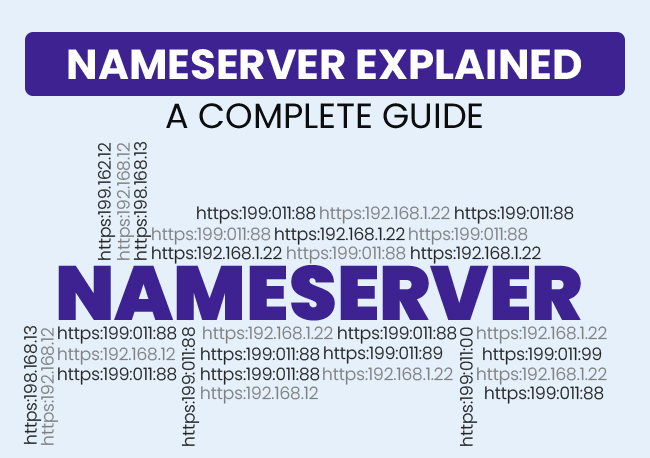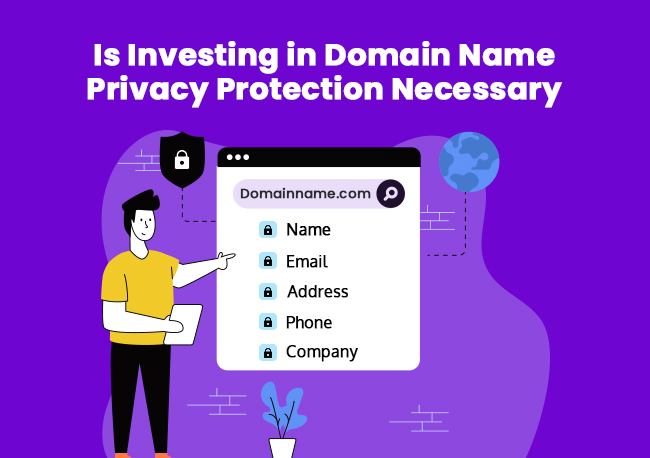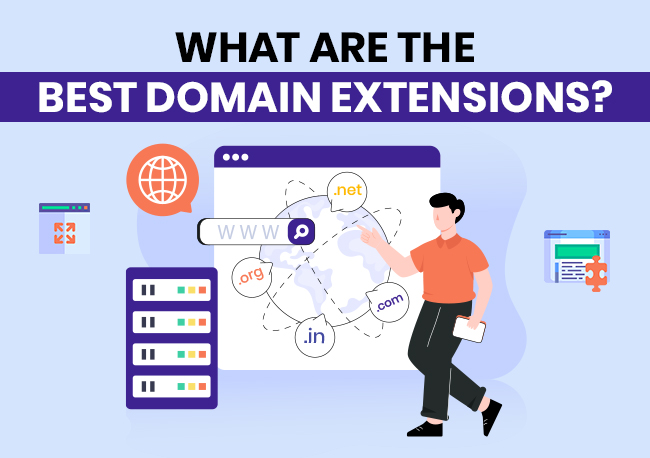What is Nameserver?
Nameserver is a server that helps translate IP addresses into domain names. These pieces of IT infrastructure are often needed for Web setup components, where domain names serve as simple identifiers for a specific area of the web.
The name server translates domain names into IP addresses. This makes it easier for the user to access the website by typing in the domain name instead of the actual IP address of the website.
Let’s understand the nameserver with an example, when you type “www.company.com,” the request is sent to the company domain name server, which returns the IP address of the company website.
Also Read: Domains – Facts, Concepts And Myths
How Does Nameserver Work?
As mentioned above, We understood what Nameserver is. Now let’s understand what nameservers do & how it works.
Nameservers are part of a larger domain called the Domain Name System (DNS), which acts as a directory for the devices and IP addresses attached to it.
What nameservers do is use this information to translate domain names into numerical IP addresses – a language our computers understand. The process of a nameserver is so fast that it has never been seen. Just type a URL, nameserver lets your browser know where that website is, and the page you want loads.
Without this system, we will have to type long IP addresses in our browsers every time we want to open a website. Therefore, the service provided by nameservers is invaluable.
The term ‘nameserver’ can be used to describe any server installed with DNS software. However, it usually refers to a web hosting server used to manage client domain names.
Also Read: How does a website work?
Reasons for Two Nameservers
Usually, there are two nameservers associated with the website.
Why is this important?
Yes, domain names use a single nameserver, known as a primary DNS. However, if there is any problem that causes your domain to be offline, your business will be severely affected. That is why there are two nameservers associated with domains.
Having two nameservers is accepted as a common backup requirement to prevent domains from being connected to the Internet.
Therefore, having two nameservers serves as a backup for your website.
Difference Between DNS and Nameserver
The name DNS stands for Domain Name System, which is a series of distributed domains to translate domain names into their corresponding IP addresses.
DNS is a standard set of protocols that allow computers to connect to the Internet. A name server, on the other hand, is a server where your DNS information is stored for internet access.
It is an integral part of the DNS that helps connect URLs and IP addresses of web servers. The name server connects your registrar to your hosting service provider.
Each time you type in a web address, send an email or access any IP application, you use DNS. It is essential for the performance of almost all Internet Protocol (IP) network applications, from web browsing to email, multimedia applications, and more.
DNS translates hostnames into IP addresses so web browsers can load Internet services. Name servers, on the other hand, host or store these versions. A name server is a server that holds a name record or a domain name transfer record.
Also Read: Understanding Domain Names – A Complete Guide
The Importance of Nameserver
NAMESERVER is the basis of how the internet works. Each time you type a domain name into your browser, your computer refers to a NAMESERVER server for the corresponding IP address.
When you type a website domain into your browser, such as xxxx.com, What your nameserver does is that your computer will use that NAMESERVER to resolve the IP address of that website.
Once the IP address has been identified, your computer can contact the web servers, which will give your computer the website you want to access. This is called Domain Name Resolution.
Nameserver helps people find websites. When someone types your domain name (your website name) into a search engine, the nameserver directs traffic to your website. Once the connection has been made with your server, the request for the files you searched for is made and the results appear on your screen.
The whole process doesn’t matter to users as it takes milliseconds to happen.
In simple words, Nameserver is the location of your website. As the owner of a retail store should know his address, you should know your nameserver.
There are many situations in which you will need to know your nameserver. For example, if you purchased a domain name from a different registrar than your web hosting platform, you will need to point that domain at the appropriate location. Or, if you decide to change web hosting companies, you can redirect your domain name to the nameservers of your new hosting provider.
This way, your traffic is not disrupted, and you do not have to start in the first place with a new domain name.
Also Read: Should I Buy Multiple Domain Names And Extensions?
Benefits of Owning a Private Nameserver
Having private domain servers means that they are associated with a single domain, rather than a hosting company. Here are a few benefits of having private servers:
- They effectively block your reseller status, allowing you to rename your hosting under your domain name.
- It makes it easier for customers to memorize your nameservers if they match your domain.
- It helps to provide an improved sense of security for your customers, as they will have the same background for your name servers and website. It makes switching hosting providers an easy task, as your customers will have no difficulty updating their servers.
- You should also use the same name server as your primary domain name for your parked domain as well. Parked domains refer to other domains that are posted to your account, with the same website as your main domain. Companies that want more than one advertising web address usually use it.
Most hosting service providers will give you instructions on how to register your nameservers with your registrar. You will need to have an IP address for each of the nameservers you find on your host and their subdomains.
When you complete this setup, the DNS server will work just as well as your hosting service provider.
Also Read: SUBDOMAINS: What Is It & How Is It Helpful?
How To Change Your Existing Nameserver?
To change your existing name server, use your hosting account.
- After logging in, navigate to Domains> My Domains
- You will then be able to choose the domain you want to use. On the next screen, click on Nameservers under Manage.
- From here, you’ll see options for using default nameservers or Using custom servers.
- Remember that to use the Hosting client portal to manage DNS settings, you must select default servers.
Also Read: How Do You Transfer A Domain Name
How To Set Up Custom Nameserver?
If you want to use custom nameservers, on the other hand, enter their names in the fields below. Yes, you will need to set up one or more servers and be ready to go. If not, you can use the following method instead.
Now, let`s examine the way to install a brand-new custom nameserver on your site. For example, in case your domain is www.example.com, you may create custom nameservers referred to as w10.example.com and w20.example.com. This alternative is most customarily used when you have a reseller or VPS account.
Setting up a custom nameserver is a two-step process:
First, you ought to confirm whether or not you’ve got the correct `A records` in place. If you’ve got a reseller web website hosting account, you`ll want to create the vital DNS records. If you’ve got a controlled VPS account with Hosting, you don`t want to feature records, as they`ve already been installed. However, it`s critical to make certain that your records are nicely configured.
Once you`ve completed that, you could cross in advance and sign in the nameservers you`ll want. As before, navigate to the Domains tab on your client portal, after which click on My Domains. Select the down arrow subsequent on your domain, and also you must see a choice to Manage Nameservers.
What Happens When You Update My Nameservers?
Once you have successfully updated the Nameservers, your domain will start identifying the server you are identifying. However, the process of updating your DNS server is not fast. This process usually takes between 8 to 48 hours to complete. This delay is called DNS Propagation. During DNS distribution, servers around the world receive notifications about the development of your DNS server.
During this time, you may encounter some unusual issues, especially those related to the delivery of your email. That is why we recommend that you update your Nameservers at night or during the quiet period of your business.
Also Read: How To Migrate WordPress Site From One Host To Another?
Conclusion:
Nameservers play a key role in directing online traffic by helping to link your domain name to the IP address of your we server.
To do this, they help web browsers and other applications access DNS records for your domain.
Frequently Asked Questions Relating to Nameserver
A primary DNS server is considered the main server that stores all DNS records for a domain. When the domain name is entered into the browser, It is responsible for resolving that domain name to an IP address.
On the other hand, Secondary DNS servers are considered backup servers that include a copy of the zone file from the primary DNS server. This would be quite useful when the primary DNS server goes down.
Yes, when it comes to security, there are a number of security considerations related to nameservers that include:
- Security of Data – Nameservers contain so much sensitive data like IP addresses, domain names, and other useful information. It’s really important that this data must be kept fully secured from unauthorized access.
- Integrity – It’s important that Nameservers should be kept secure from any tampering. If the attacker modifies DNS records, they can redirect users to any malicious websites.