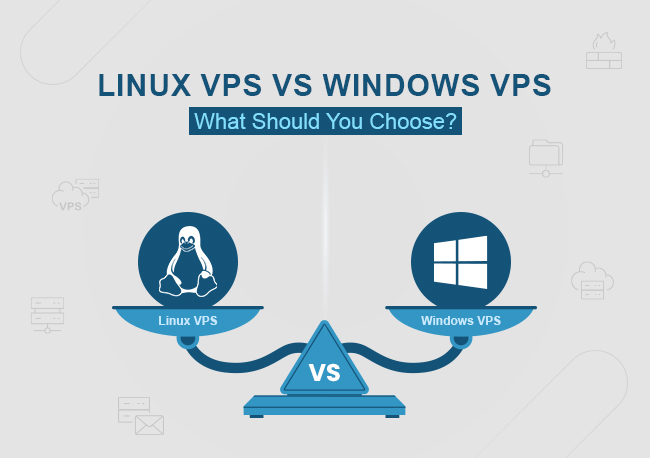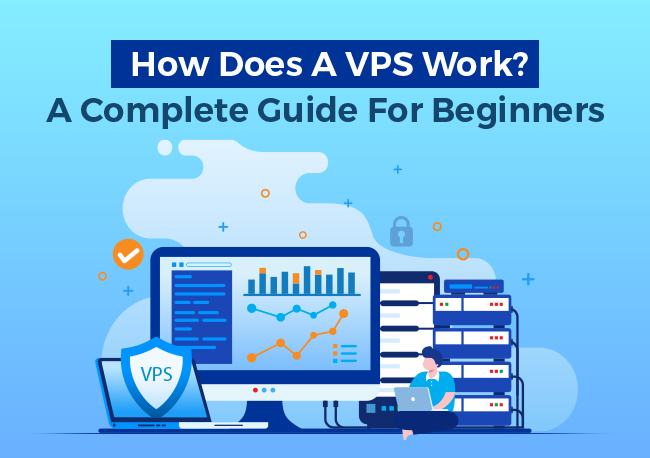| Getting your Trinity Audio player ready... |
VPS is a term that sounds technical. But let us understand it with an example from a real-life scenario, especially for those readers who are new to the industry.
The first thing you must understand is that Windows VPS is a friend that will help you build your online business.
Here is a real-life example to help you understand what VPS is.
Stage 1:
Imagine you own and operate a small store. Now you want to take this store online. The first step you will take is to host your website and an e-store on the shared hosting platform.
This shared hosting is like renting a space in a dorm. This dorm has other smaller businesses. Everyone shares the same kitchen, bathroom, and other amenities. The expenses of sharing a space in the dorm (or shared hosting) are affordable, but not for long.
Stage 2:
Now that your business has grown to an acceptable level, the slow loading speed and limited resources begin to impact your sales. So, you decide to upgrade your shared hosting to a VPS server. In simple terms, you now need to move to your private apartment in a spacious society.
In this new private apartment, you get your personal space with other amenities that you don’t need to share with others. You can now buy a TV, refrigerator, microwave, oven, and many other equipment to make your stay comfortable.
Similarly, in a VPS hosting, you can install the software your store needs, control security settings, and optimize performance without worrying about others using too much water or power (or, in this case, bandwidth).
When you get into it, you will get two options to choose from in terms of operating system, which is, Linux & Windows.
The choice between the two depends on what your business needs. If your website or store uses Windows-based applications or needs Microsoft technologies like ASP.NET, SQL Server, or remote desktop access, then a Windows VPS is the right pick.
On the other hand, if your website runs on PHP, MySQL, or uses content management systems like WordPress, then a Linux VPS might be more suitable. It’s more cost-effective and often preferred for its flexibility.
This brief discussion must have given you a fair idea about what a Windows VPS is. If this explanation excites you and if you are considering upgrading your hosting to Windows VPS, this blog post is for you.
Brief Overview of VPS
As we have discussed the basics of VPS hosting above, it’s time to know the working of VPS hosting to understand things in a better way:
➢ How VPS Works?
Each virtual module operates using its operating system, resources, and configurations. In this setup, users get root access and full control of their virtual server. The users can install software, customize settings, and run applications as if they were using a dedicated machine.
Let us understand this concept with an example:
A VPS server hosting is similar to renting an apartment in a big building. The building is a big physical server, and each apartment is a VPS. Each apartment has its own space and privacy and can be customized to the resident’s needs. In the same way, a VPS can be configured to run specific software or applications.
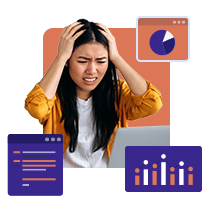
Get Host IT Smart’s Powerful VPS Hosting!
Read In-depth: How Does a VPS Work? A Complete Guide For Beginners
Brief Overview of Windows VPS
➢ Definition
A Windows VPS (Virtual Private Server) is a type of web hosting that gives you your own private space on a server running the Windows operating system.
➢ How does Windows VPS work?
Windows VPS is like a small, dedicated server that works on Windows OS. It allows you to install software, customize settings, and run applications without interference from other users.
Also Read: How to migrate a website from one server to another
Is Windows VPS the same as RDP?
No, Windows VPS and RDP are not the same. Let us understand the difference:

- Windows VPS is a virtual private server running the Windows operating system. It’s like having your own personal Windows computer on a virtual server.
- RDP (Remote Desktop Protocol) is a protocol used to access, control, and manage a remote computer (like a Windows VPS) from another computer.
Also Read: VDS vs VPS: Choosing the Right Virtual Server
What is the difference between Windows VPS and Linux VPS?
Let’s understand the difference between Windows VPS and Linux VPS based on the following four parameters.
- Operating System: Windows VPS runs the Windows operating system, while Linux VPS runs a Linux-based operating system (like Ubuntu, CentOS, or Debian).
- Software Compatibility: Windows VPS is ideal for running Windows-specific applications (like Microsoft Office and Visual Studio), while Linux VPS is a versatile option and can run a wider range of open-source software (including popular web development tools like Apache, MySQL, and PHP).
- Cost: Linux VPS is generally more cost-effective than Windows VPS. You need to pay the license cost to run Windows VPS.
- Security: Both Windows and Linux VPS are secure, but Linux is often considered more secure due to its open-source nature and community-driven development.
In the case of Windows VPS, your hosting partner will help you safeguard your system based on the criticality of your data and applications.
If you require Windows-specific software, a Windows VPS is necessary. However, if you’re looking for flexibility, cost-effectiveness, and a wide range of software compatibility, a Linux VPS might be a better option.
Also Read: How Can You Secure a VPS Server?
Common Uses for Windows VPS Hosting
Here we have stated few common uses for Windows VPS hosting that are given below:
➢ ASP.NET and .NET Core Web Hosting
For those developers and businesses who plan to build web applications, Windows VPS hosting can run ASP.NET and .NET Core frameworks seamlessly.
These frameworks are popular choices for building robust and scalable web applications. These frameworks work best for eCommerce platforms, content management systems, and custom business tools.
Developers can choose Windows VPS to gain the freedom to configure their environment precisely for these frameworks. It offers optimal performance and great security for their web applications.
➢ Microsoft SQL Server Hosting
Many businesses globally depend heavily on Microsoft SQL Server for their database management needs. Windows VPS hosting is an ideal solution for such companies.
Microsoft SQL Server is a powerful RDBMS (relational database management system). It successfully manages complex data structures and large datasets. By hosting an SQL Server on a Windows VPS, businesses can achieve optimal performance, scalability, and security, which are critical for their database applications.
Hosting an SQL Server on a Windows VPS also helps to manage their customer data, financial information, and inventory records successfully.
➢ Remote Desktop (RDP) Services
Windows VPS hosting is popular amongst developers and businesses who require remote access to their internal systems and applications.
They can easily set up a Remote Desktop (RDP) Service on their Windows VPS server. This setup will help employees to securely connect to their work computers from anywhere with the help of an internet connection.
Using RDP on Windows VPS hosting allows access to remote work, improves collaboration, and provides flexibility for businesses of all sizes.
➢ Hosting Legacy Windows Applications
If you are a company that still runs legacy Windows applications for your specific department, Windows VPS hosting should be your go-to solution.
However, these critical, older applications may not be compatible with newer operating systems or cloud environments. In that case, Windows VPS hosting will provide a stable and reliable platform to keep these legacy applications running smoothly.
Host IT Smart recommends Windows VPS hosting for the continuity of legacy Windows applications and for preventing disruptions to critical workflows.
➢ Game Server Hosting
If you are a game developer or your company publishes top-notch online multiplayer games, Windows VPS hosting will work wonders for you.
A Windows VPS hosting comes with powerful hardware and reliable infrastructure that can meet the demands of real-time gameplay, ensuring low latency and a smooth gaming experience for players.
The good news is that Windows VPS hosting provides flexibility in customizing the server environment to meet specific game requirements. These requirements can be like running custom game engines or integrating with popular online gaming platforms.
➢ Forex Trading Platforms (MT4/MT5)
If you are a forex trader, then this section is for you. Windows VPS hosting works great for those forex traders who depend on MetaTrader 4 (MT4) or MetaTrader 5 (MT5) platforms.
The basic prerequisites of these platforms are a stable and reliable environment. This environment helps the trader to execute trades quickly and efficiently. A Windows VPS is one such environment that offers the necessary computing power, low latency, and security. All these parameters together to deliver superior performance for forex trading activities.
By hosting MT4 or MT5 on a Windows VPS, the traders get the following benefits:
- Traders can access their accounts from anywhere in the world.
- Execute trades 24/7.
- Leverage advanced trading tools and features.

Stay ahead with Host IT Smart’s low-latency Forex VPS!
Also Read: What is VPS in Forex? A Comprehensive Guide For Traders
➢ Custom Software and Application Development
Developers and business startups who develop custom software and applications prefer to have Windows VPS hosting as their ideal platform.
The Windows environment provides them with a familiar and robust infrastructure, helping them further build a wide range of applications. These applications can range from desktop software to web-based applications.
A major reason to prefer Windows VPS is that it allows developers to create their development environment where they can test and debug their codes and deploy their applications efficiently from the same environment.
Developers and business startups also love Windows VPS hosting as it offers scalability and flexibility. Both these features help to accommodate growing application needs and changing project requirements.
➢ Data Backup and Storage Solutions
Many businesses use Windows VPS hosting as a reliable solution for data backup and storage. Companies generally set up a backup server on a Windows VPS to securely store their critical data and ensure its protection against potential data loss incidents.
Host IT Smart is an authorized partner for Acronis Backup Solutions. We can help you set up a seamless backup solution for your regular backups. Our advanced security features will protect you against data loss and safeguard your valuable business information.
Read In-depth: What is a VPS Server Used For? Everything You Need to Know
Benefits of Choosing Windows VPS Hosting
Now that we have discussed the common uses of Windows VPS Hosting, let us understand the various benefits that Windows VPS hosting offers.

➢ Familiar User Interface
Microsoft Windows has been the most preferred operating system for decades because of its user-friendly interface and easy usability. Similarly, Windows VPS hosting offers a familiar user interface that users love.
For users who are already comfortable with the Windows operating system, transitioning to a Windows VPS feels natural. Windows VPS hosting comes with a familiar interface that makes managing and configuring the VPS environment easy.
This familiar interface reduces the learning curve and allows users to focus on their tasks rather than wasting time on understanding the new operating system.
➢ Reliability and Uptime
Companies prefer Windows VPS hosting for its reliability and uptime. This reliability and uptime ensures your VPS remains accessible and operational for the majority of the time.
Both these features are crucial for businesses that depend on their VPS for critical operations. Windows VPS is built to offer a robust infrastructure. With regular maintenance and redundant systems, your Windows VPS hosting provider will ensure minimum downtime and provide a stable and dependable hosting environment.
➢ Support For Microsoft Applications
The most beautiful aspect of Windows VPS hosting is that it provides support for almost all Microsoft applications. Hence, Windows VPS is a popular and ideal choice for many businesses using Microsoft tools.
From office productivity suites like Microsoft Office to specialized software like SQL Server and MS Exchange, Windows VPS provides a cohesive environment for seamless compatibility and optimal performance for these applications.
With Windows VPS, users don’t need to rely on complex 3rd party compatibility platforms, and they can enjoy a streamlined experience.
Also Read: 11 Best Web Hosting Control Panels (Paid+Free)
➢ Remote Desktop Access (RDP)
Windows VPS hosting is the best option for experiencing seamless Remote Desktop Access (RDP) functionality. It allows users to connect to their VPS computer globally with a reliable internet connection.
RDP is particularly beneficial to execute remote work. It enables employees to access their work computers and files remotely.
RDP also offers an essential benefit. Using RDP, the IT support specialists can remotely assist users in troubleshooting their issues, improving efficiency, and reducing downtime.
➢ High scalability
A simple reason why businesses always opt for Windows VPS hosting is its high scalability feature. This feature allows companies to adjust their computing resources to meet changing demands easily.
Whether you need to manage increased traffic, process larger datasets, or run more complex applications, you can count on the scalability of your Windows VPS server. You have the liberty to scale it up or down, depending on your traffic.
This flexibility lets your hosting adapt to your growing business. It avoids high upfront costs and long-term commitments.
➢ Strong Security
Robust security and powerful infrastructure are what every user looks for while hosting their website or applications with a hosting provider.
Select Host IT Smart as your Windows VPS hosting provider to support you with robust security measures. These security measures will protect your data and applications from external threats. Our security measures include firewalls, intrusion detection systems, regular security updates, and data encryption.
When choosing Host IT Smart or any other reputed Windows VPS provider, check for their strong security track record. Enhance the protection of your sensitive information and minimize the risk of cyber threats with a well-planned security strategy.
Also Read: VPS Hosting VS. Dedicated Hosting – 6 Key Factors to Consider.
How to Choose the Right Windows VPS Hosting Provider?
This is the trickiest yet most important question. We have listed a few parameters to help you choose the right Windows VPS hosting partner.
➢ Assessing Your Needs
Before choosing a Windows VPS hosting provider for your business, you must always evaluate your general business and specific needs. Check out the VPS hosting plans each hosting provider offers.
In the 1st stage, match the plan features with your specific needs on the basis of Storage space, processing power, RAM, and bandwidth of the website or application. Determine if you need additional features like managed services, data backup, or dedicated IP addresses. Please check the type of security and support they offer.
By carefully assessing your needs, you can select a Windows VPS provider that offers the right resources and features to support your business goals.
➢ Server Locations
While deciding on your VPS hosting partner, check out their server location. The physical location of the server is responsible for factors like latency, data transfer speeds, and compliance with local data regulations.
The next step you must take is to find the location of your target audience or business operations. If they are primarily located in a specific region, select a VPS provider who has servers stationed in that area.
This strategy will improve the performance of your server and reduce its latency. Your users will have a memorable experience.
Also Read: How does server location have an impact on your website SEO?
➢ Customer Reviews
It is a human tendency to learn from the experiences of others. Hence, customers’ reviews are important. They provide you with valuable information about the quality of service offered by different Windows VPS hosting providers.
While checking out reviews, consider factors like reliability, uptime, technical support, pricing, and overall customer satisfaction. Read customer testimonials carefully. They will give a clearer picture of what a hosting provider is like. Study his track records.
Does they deliver reliable and efficient services? Is the Windows VPS provider transparent in his transactions? Are his existing users satisfied with him? How many of his existing users have had a positive experience with that hosting provider?
➢ Provider Experience
Each year added to the experience makes the hosting provider professional and reliable. Hence, as a user, you must consider a strong track record of experience as the key factor in choosing a Windows VPS hosting provider.
With their knowledge and expertise, experienced providers can handle various challenges and provide reliable, efficient services.
From your list, look for providers who have substantially been in business for a significant amount of time. Also, check if they have a proven track record and reputation. Do they deliver high-quality hosting solutions within the deadline?
➢ Pay-as-You-Go Options
Pay-as-you-go options actually talk about the flexible pricing model. When you choose a Windows VPS hosting provider, confirm if they offer this flexible pricing model.
The benefit of this unique model is that you pay only for those resources that you actually use. This facility helps you eliminate long-term commitments or upfront costs.
Pay-as-you-go options are particularly beneficial for businesses that have fluctuating workloads or are just starting. Users get to enjoy a scalable and cost-effective solution.
➢ Reputation, Experience, & Support
Consider three determining factors, such as a strong track record, good reputation, and excellent customer support, while choosing a Windows VPS hosting provider for your organization. These factors are mandatory to ensure a positive hosting experience.
- Strong track record: Look for providers that have been in the industry for a significant amount of time.
- Good reputation in the market: Look for providers who have a proven reputation for delivering reliable and efficient services.
- Excellent customer support: Evaluate the quality of their customer support. Include insights about response times, availability, and the expertise of their support staff.
A skilled support team is vital for the consistent performance of your VPS. They fix the issues fast and keep it running smoothly.
Also Read: Difference between VPS and WordPress Hosting
➢ Uptime Guarantees
When you want your application, game portal, or website to be live, you cannot afford downtime. Hence, in the interest of your brand, choose a Windows VPS hosting provider that guarantees maximum uptime of your website.
Search for hosting providers that are trusted and guarantee high uptime, such as 99.9% or higher. It indicates that they are committed to maintaining a stable and reliable hosting environment. This uptime also promises that your VPS remains accessible and operational for the majority of the time.
Enjoy guaranteed uptime and peace of mind with minimum operational disruptions from Host IT Smart.
➢ Check For Scalability Options
With varying website traffic, you cannot stick to fixed resources for your Windows VPS hosting. Hence, you must consider scalability as an essential factor when choosing a Windows VPS hosting provider.
Choose a Windows VPS hosting provider that offers the flexibility to scale your VPS resources up or down as per your business needs.
Windows VPS hosting allows you to customize your environment. Here, the scaling facility will allow you to adjust your hosting environment to meet increasing demands without significant downtime or disruptions.
Search for such providers who offer scalable plans. Plans at Host IT Smart give you the freedom to increase your CPU, RAM, storage you require, and bandwidth as per your traffic requirements by upgrading your plan.
Read In-depth: How to Choose VPS Hosting? – A Complete Guide
Why Choose Windows VPS from Host IT Smart?
Host IT Smart offers a reliable and efficient Windows VPS hosting solution. Our solutions are tailored to meet your business needs. We focus on performance, security, and customer satisfaction. Our primary goal is to provide a stable and scalable platform for running Windows-based applications and services.
Our experienced team offers excellent technical support to keep your VPS up and running smoothly. Our competitive pricing and flexible plans help you make an affordable and accessible choice for business. We deliver high-quality Windows VPS hosting solutions to scale your business to new heights.

Get a Power-packed Windows VPS Hosting.
Conclusion
As we come to the end of our blog, it is clear that Windows VPS hosting is a versatile and reliable solution for businesses seeking a dedicated Windows environment.
With its wide range of applications, from web development to data storage and remote access, Windows VPS provides the flexibility and power to support various business needs. Windows VPS hosting offers a familiar user interface, strong security, scalability, and native support for Microsoft applications.
When selecting the right Windows VPS hosting provider, consider factors such as your specific requirements, server locations, customer reviews, provider experience, and pricing options.
By carefully evaluating these parameters, you can find a Windows VPS hosting solution that aligns with your business goals and provides a stable, secure, and scalable platform for your operations.
Frequently Asked Questions
Having technical knowledge can be helpful, but it’s not always necessary to manage a Windows VPS.
Many hosting providers offer managed VPS services. They handle the technical aspects, such as server maintenance, security updates, and troubleshooting. As a result, you get the freedom to focus on your business. You don’t need to worry about the complexities of server management.
If you wish to have more control over your Windows VPS, your technical knowledge will prove beneficial.
Scalability is the beauty of Windows VPS hosting. Yes, you can upgrade your Windows VPS as your business grows.
Most hosting providers offer options to increase your CPU, RAM, storage, or bandwidth. This facility provides flexibility to scale your VPS to accommodate increased traffic, larger datasets, or more demanding applications without significant downtime or disruptions.
However, it’s important to check with your specific hosting provider for their upgrade policies and any associated costs.
The cost of Windows VPS hosting depends on several factors. These factors include the hosting provider, the resources allocated (CPU, RAM, storage, bandwidth), and any additional features or services included.
Prices can range from a few dollars per month for entry-level plans to several hundred dollars per month for high-performance VPS with extensive resources.
We recommend you connect with one of our sales executives to discuss your business needs. Based on this input, we will offer you the best price that meets your specific needs and budget.
Yes, you can typically install custom applications on your Windows VPS. You get the flexibility to configure your VPS based on your specific needs. Windows VPS allows you to install and run MS Windows-supported software that’s necessary for your business operations.
Before you decide to install any software, please confirm that it is free from viruses or any similar infection. The next step is to check with your VPS service provider for any restrictions or limitations they may have regarding the types of applications you can install.